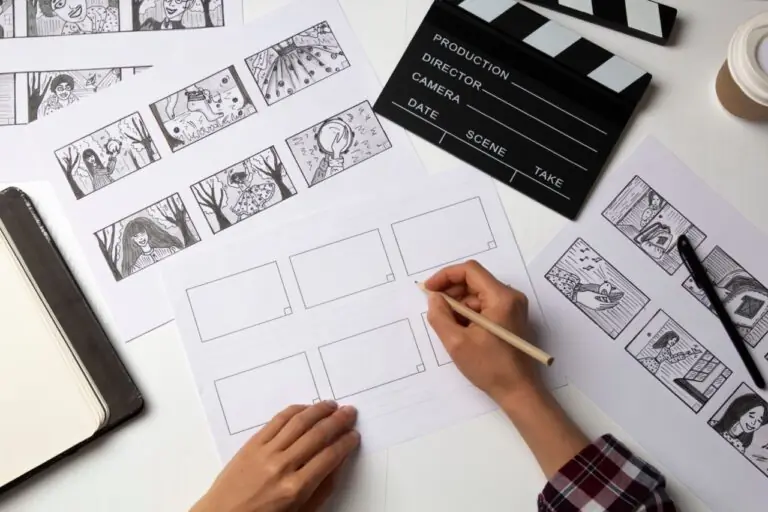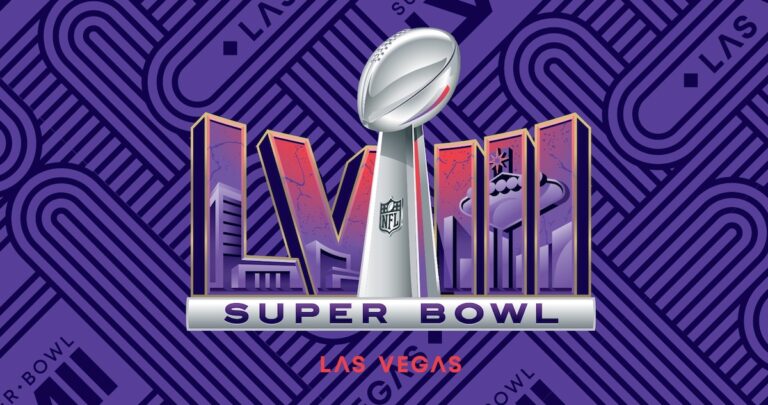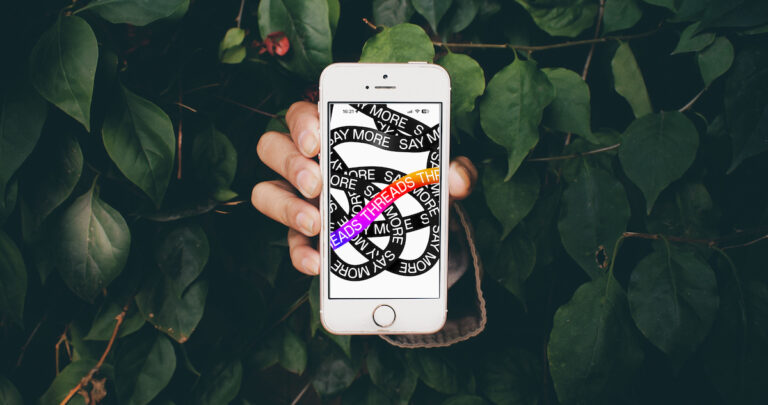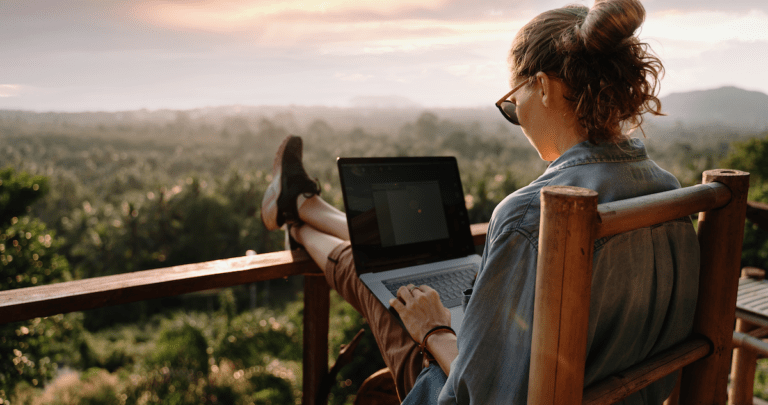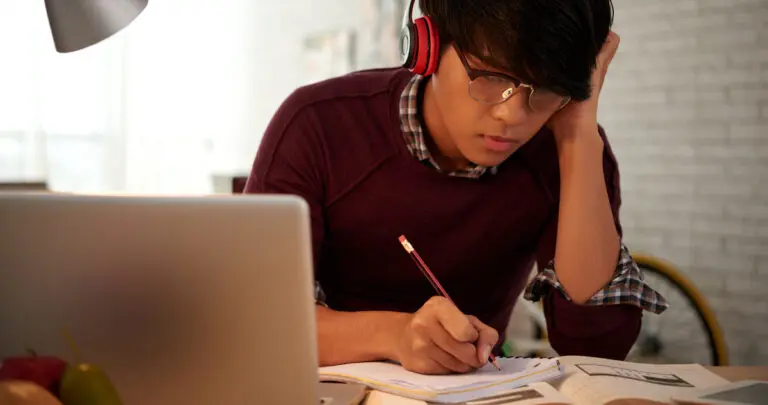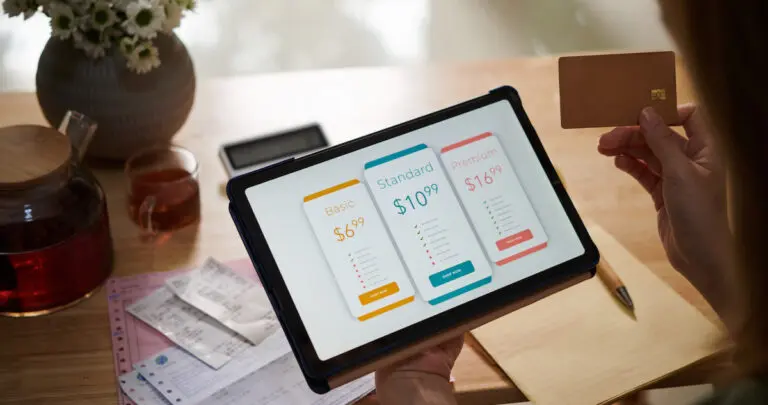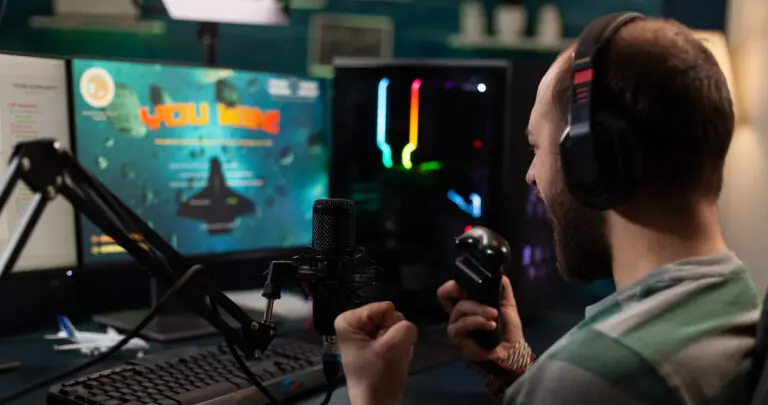An explainer video is a secret weapon for communicating complex ideas quickly and effectively. Short, engaging videos are crucial in a world with less than 60 seconds of attention span! That’s why animated explainer videos that break down intricate concepts are used in education, marketing, and branding efforts.
At Voice123 – your go-to platform for explainer video voice actors – we know that explainer videos are a powerful tool to boost engagement while conveying important messages. So, in this post, we’ll explore what is an explainer video and how to make an explainer video that captivates viewers.
Get ready to create an explanation sensation!
What is an explainer video?

An explainer video is a short video between one and two minutes designed to simplify a complex idea, product, or service and explain it concisely to increase audience understanding. Brands or companies usually use these videos to introduce themselves, their products, and their services to potential customers. These examples are featured on websites, social media, and even presentations or onboarding material to provide a quick overview of the company overview to new clients or employees.
What is an animated explainer video?
An animated explainer video uses animation techniques to combine vibrant images, motion graphics, and voice over narrations to explain concepts. The best explainer videos allow for creativity and flexibility in visual storytelling. Animated explainer videos are versatile, catering to various branding styles and audiences, whether it’s a playful style for educational content like Khan Academy or sleek and professional like Slack’s Work, Simplified.
Now that you know what is an explainer video, here’s how to make them.
How to make an explainer video
1. Define the purpose
Understand and define the purpose because a clear goal will guide your production and help you choose the right style. An explainer video for a new project management tool will be promotional and work well as an animated video.
2. Understand your target audience
Knowing who the video is for will help you craft a relatable message, so research your audience demographics, pain points, and preferences. The target audience for the project management explainer might include team leaders who need efficient ways to manage their projects.
3. Write a script
A compelling explainer video script will be the backbone of your project, so keep it concise: explain the problem, introduce your solution, and showcase the benefits. Start with a hook statement like “Tired of sifting through emails, folders, files, and message threads looking for that doc you wrote last week?”
4. Craft a storyboard
Turn your script into a visual plan with a storyboard outlining each scene’s actions, elements, and transitions. For example, sketch scenes showing team members collaborating, accessing files, and communicating effectively.
5. Produce the video
Start your explainer video production by choosing a style and pairing it with high-quality images and footage. The production team would design custom graphics and animations for the management tool explainer to illustrate the software’s features.
6. Add a voice over narration
A professional voice over narration that matches your brand’s personality can transform your script, storyboard, and vision. Similar to how a relatable, conversational voice style for a project management video will enhance the content. At Voice123, you can hire explainer video voice actors to give your video the perfect narration.
7. Edit for effects
Video editing is how all the pieces of the video come together. This includes trimming the footage, adding visual effects or animations, refining audio quality, and adding music or text. Upbeat background music, transitions, and text overlays for the project management video will enhance the visuals and reinforce the message.
Here are some inspirational explainer video examples.
Inspirational explainer video examples

- Dropbox Intro Video: This video uses clear, concise messaging and relatable scenarios to demonstrate the product’s value and explain how Dropbox works.
- So Yeah, We Tried Slack: Slack’s video shows how a skeptical team improved their workflow with Slack. The engaging visuals and humorous tone are entertaining yet informative.
- How to AirBnB: This video leverages compelling storytelling and real-life footage. The smooth, persuasive voice over also helps build an emotional connection with audiences.
- Meet Asana: These animated explainer videos for Asana, a project management tool, use clean and colorful graphics to break down its features and benefits with straightforward explanations.
The power of voice in an explainer video
A compelling voice over is the key to creating some of the best explainer videos. Here are three ways voice overs can enhance your explainer video production.
1. Clarifying complex information: Voice overs can explain intricate details in simple, understandable language. These clear and concise explanations can help the audience grasp complex concepts effectively.
2. Improving engagement: An engaging voice over adds a human element to your content. The right voice can convey emotion, personality, and enthusiasm, maintaining the viewers’ attention.
3. Enhancing credibility: A professional voice over will boost the credibility of your message, making your brand more trustworthy and authoritative to audiences. And Voice123 has a host of talented voice actors. You can use various accents, tones, and voice styles to find a voice that aligns with your brand identity.
Final Thoughts
Explainer videos are powerful tools in the world of digital communication, and understanding how to make an explainer video is essential for transforming complex ideas into captivating content. And when you’re ready to start creating the best explainer videos for your brand, Voice123 can help you craft something extraordinary.
Hire the exceptional voice actors from Voice123 to make your story shine. Or hire our Managed Services team to handle your video production from start to finish.
Lights, Camera, Explain!
FAQs
It’s a short, engaging video explaining a product, service, or concept to a target audience.
Define your message, create a script and storyboard, create captivating visuals, add a professional voice over, and add the final touches with background music, text overlay, and graphics.
It varies depending on animation style, complexity, quality, and the production team’s rates. The range is between a few hundred and several thousand dollars.
It communicates the message concisely with clear language, appealing visuals, and a compelling narrative that captivates audiences with an engaging call to action.