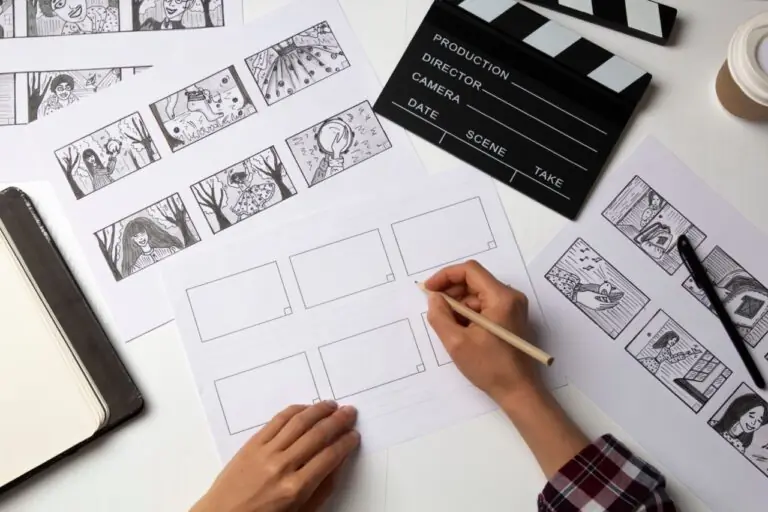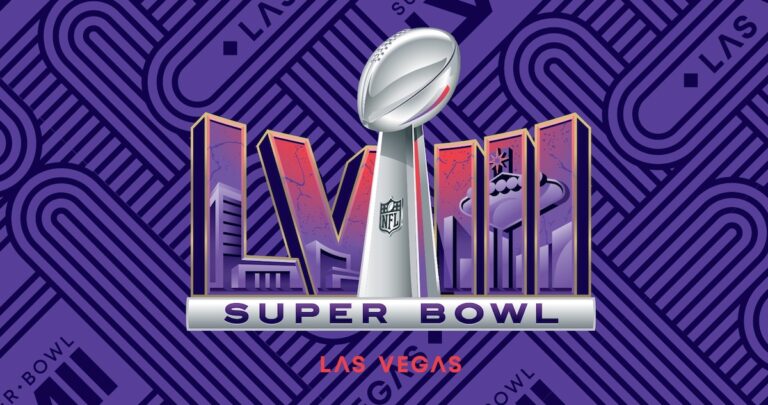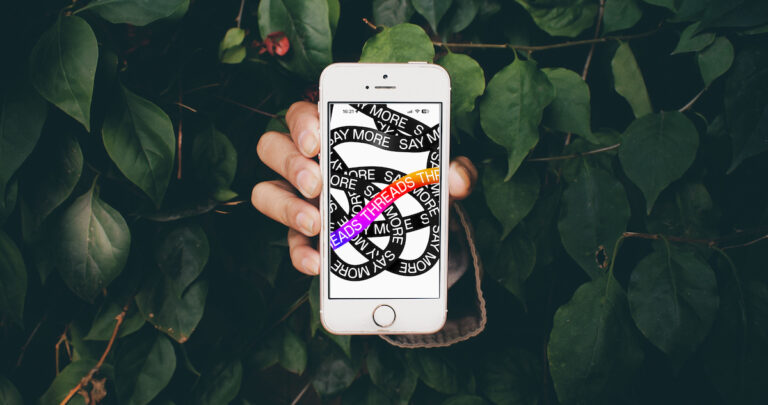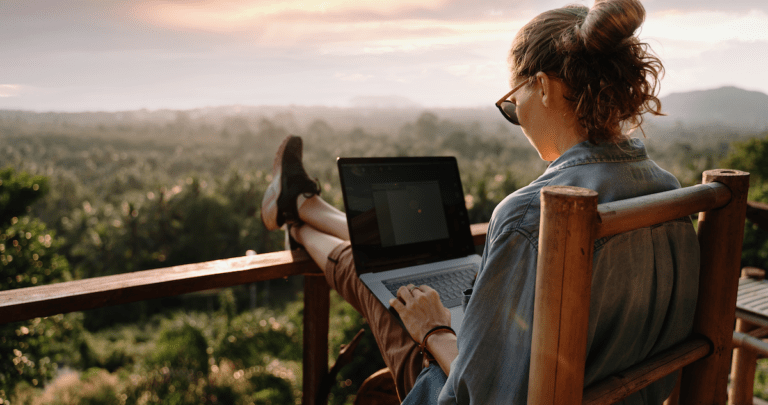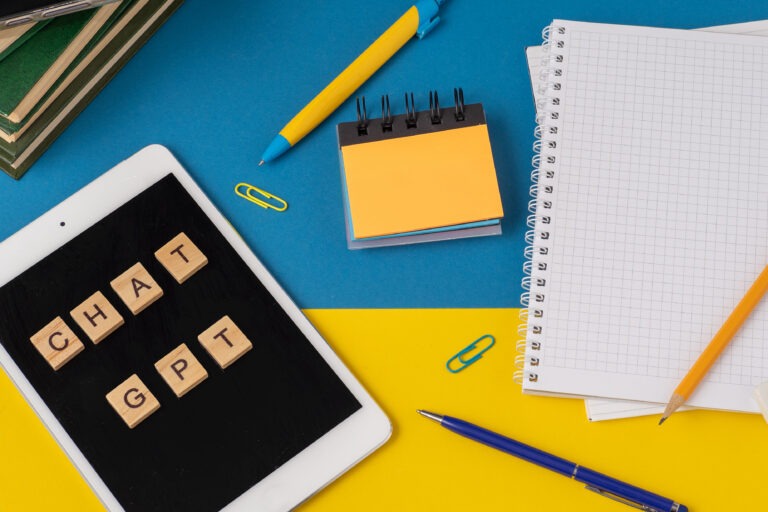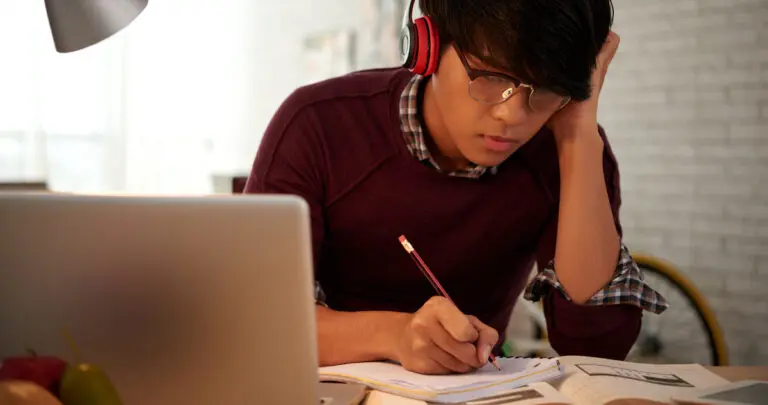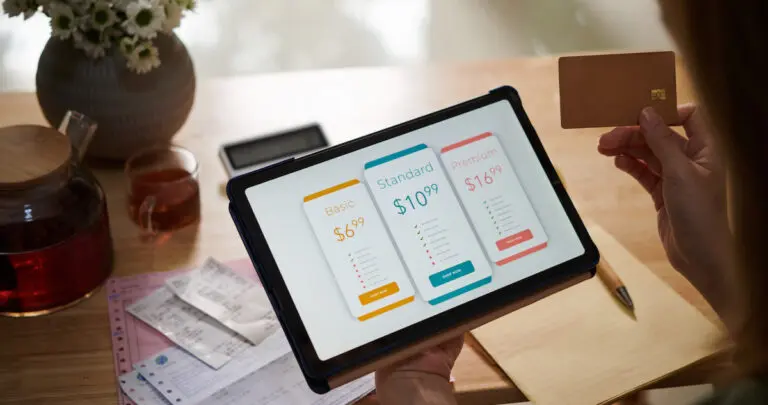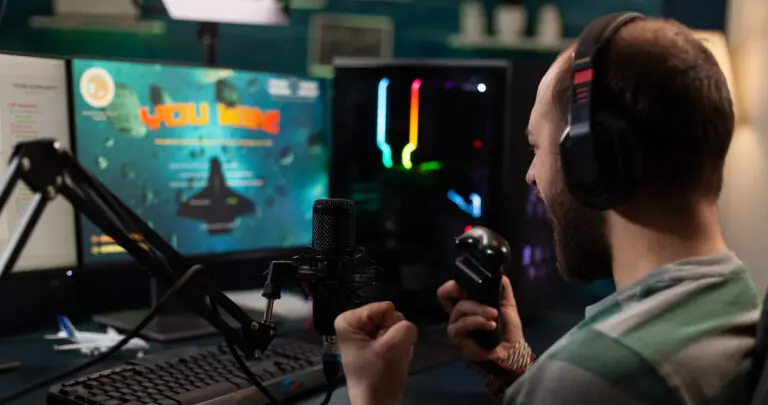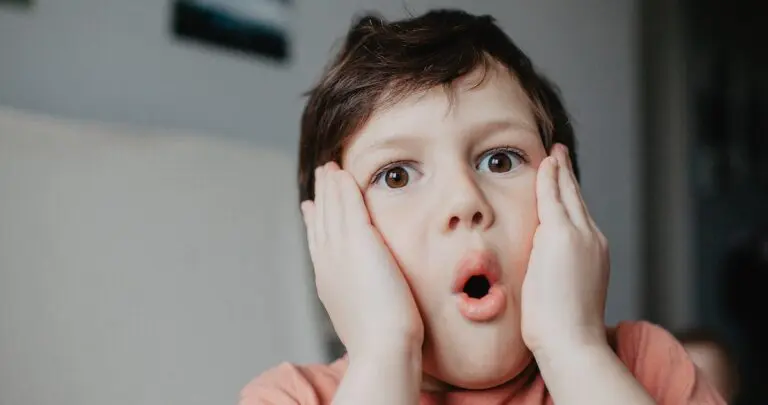Why is knowing how to make YouTube Shorts important? Well, the demand for video content is reaching new heights. According to the video platform Wyzol, 72% of survey participants opted for video over text to learn about a product or service. After all, would you rather find marketing tips and trends from a 500-page book or a 60-second video? The reality is that short videos have transformed the appearance of online content, and YouTube Shorts offer consumers a drive-thru version of video content.
At Voice123, we’ve seen first-hand how consumers want information that’s available with on-the-go convenience and shorter viewing times. So, in this post, we’ll cover how to make YouTube Shorts, how to upload YouTube Shorts, and how to use voice overs in your YouTube Shorts to boost brand engagement.
What are YouTube Shorts?

YouTube Shorts are new short-form videos that are 60 seconds or less, and they are designed to be viewed and shared directly from mobile devices, so it’s a great way to create quick, engaging content. These videos features a wide range of editing tools that enable creators to produce fun and unique content. For example, you can capture, add music or animated text, control the speed of your footage, and edit together multiple 15-second video clips to create your Shorts. With the search and hashtag feature, creators can also pick up social media trends to use in videos to reach more audiences. You can contribute to existing trends using a hashtag like #shortscomedy or #shortsnba or start your own.
YouTube Shorts also has long-term benefits for creators because the videos remain on the platform for some time after it’s posted, so it’s accessible to viewers long after publication. That way, viewers who don’t want to sift through tons of content may opt to browse Shorts for various content genres, and once they find your video, they’re halfway to becoming more familiar with your brand.
Watch our tutorial: How to make YouTube Shorts in 3 ways & use the power of voice
How to make YouTube Shorts
- Sign in to the YouTube app.
- Tap the (+) sign at the bottom of the screen.
- In the pop-up menu, tap Create a Short.
- Hold or tap the round red button to record a video clip.
- As an optional extra, tap add sound to add music or a voice over
- Finally, tap done (or the tick button) to view and edit your video with text, timeline, or filters.
As mentioned, you can also add sound effects to your videos with music and even voice overs. Here’s how to add voice over to YouTube Shorts.
How to add voice overs to YouTube Shorts

- Once you’ve created or uploaded your video, tap the ‘Mic’ icon on the right side of the screen.
- Start recording your voice over. You can pause and resume as needed.
- Once you’re satisfied with your recording, tap ‘Done.’
- You can now preview your video with the voice over. If you’re happy with the result, tap ‘Next.’
- Add a title and your video details, then tap ‘Upload.’
You can also upload a pre-recorded voice over video as a YouTube Short, simply:
- Open the YouTube app and tap ‘Upload a video.’
- Select your video and tap ‘Edit into a Short.’
- Adjust the timeframe of your clip and tap ‘Next.’
- Add your video details and tap ‘Upload.’
So, whether you’re looking to make a quick product tutorial or a company explainer video, a voice over can add insightful commentary and humorous to make your content even more captivating. Think of the effect Ryan Reynolds’ quick-witted Deadpool one-liners or Mark Hamill and his soulful Luke Skywalker vibes could have on your YouTube Short. The professional voice actors on Voice123 can use these and other famous voice styles to help your audience connect with your videos.
Now, let’s take a closer look at how you can monetize your YouTube Shorts.
YouTube Shorts monetization
As of February 1st, 2023, YouTube launched a new Shorts monetization program where creators earn money from advertisers. This new revenue-sharing model is similar to YouTube’s main platform, where creators earn money from advertisers who display ads on their Shorts. It also replaces the existing Shorts Fund program worth $100 million. To be eligible for the program, creators must first accept the Shorts Monetization Module. Then, each month, the ad revenue from their Shorts goes into the Creator Pool. This pool is the overall revenue amount allocated to creators. But if a Short has music, YouTube splits the revenue between the music partner and the Creator Pool, depending on usage.
As a result, creators can earn revenue based on video views in their country. And creators earn 45% of monthly ad revenue, whether or not their videos contain licensed music. So, if a creator’s Short is viewed 100,000 times, they receive 1% of the Creator Pool, or $90. And based on the 45% policy, the total takeaway amount would be $40.5.
Final thoughts
YouTube Shorts are a solid solution to drive more engagement for your channel, grow your subscribers, and showcase your brand’s authenticity. So, now that you know how to make YouTube Shorts, upload, and create them with voice overs, you can engage with viewers in an innovative and creative online environment. All you need to do now is hit upload and start publishing content that lets you go viral and stay there.
And when you need a voice over to bring it all together, Voice123 has a plethora of magnificent voice actors to enhance your own short videos. You can also use our Managed Services features and have our team manage your YouTube voice over project from start to finish.
FAQs
YouTube Shorts can be up to 60 seconds long, but the ideal video length is between 15 and 60 seconds. So, users can have multiple 15-second video clips or a full 60-second video.
To upload YouTube Shorts, click the “+Create” button at the bottom of the YouTube App, then select ‘Short.’ After recording or uploading your video, add necessary details like title and description, and finally, tap ‘Upload’ to make it live.
To make YouTube Shorts, start by clicking the “+” button at the bottom of the YouTube app, then select ‘Create a Short.’ Record your video using various editing tools, click ‘Next’ to add details, and upload your Short.