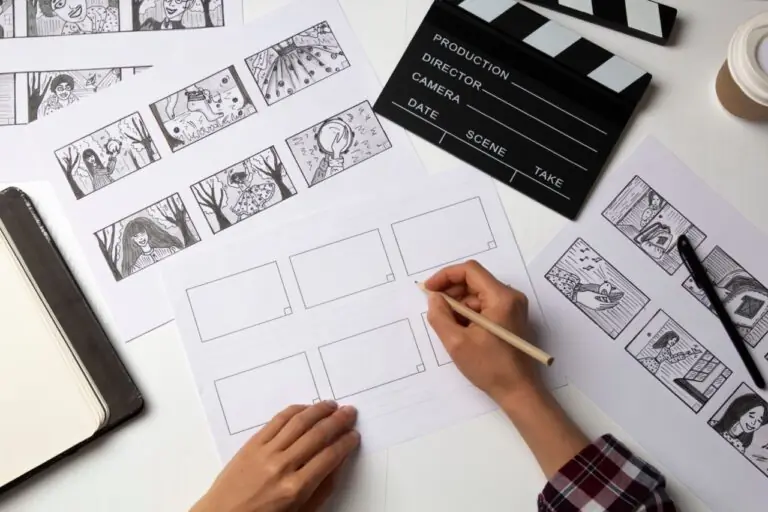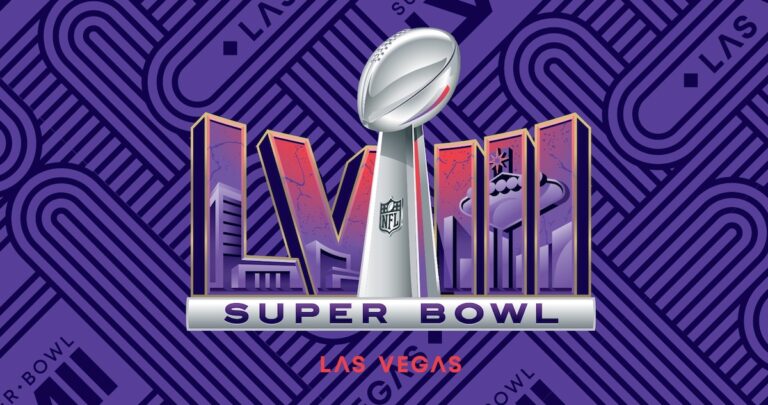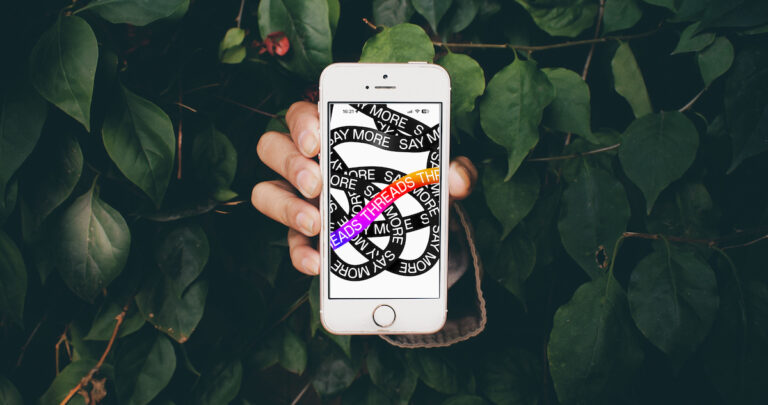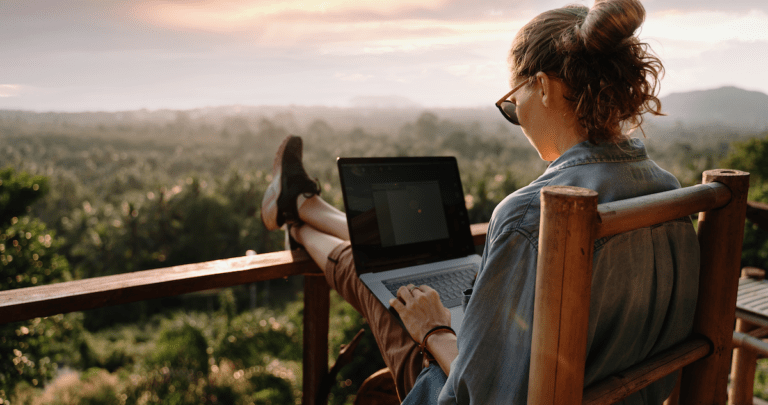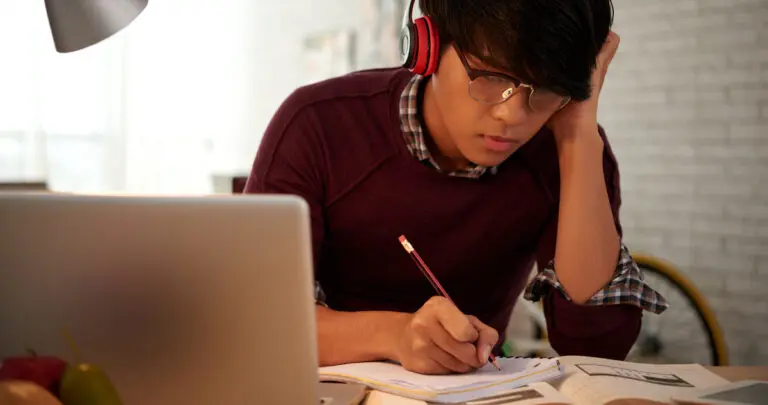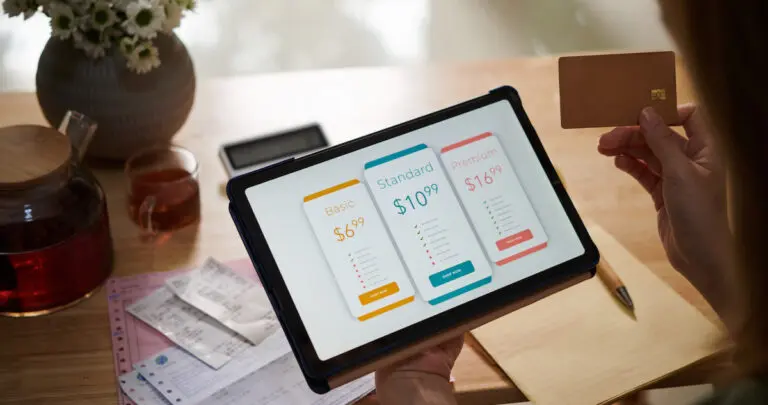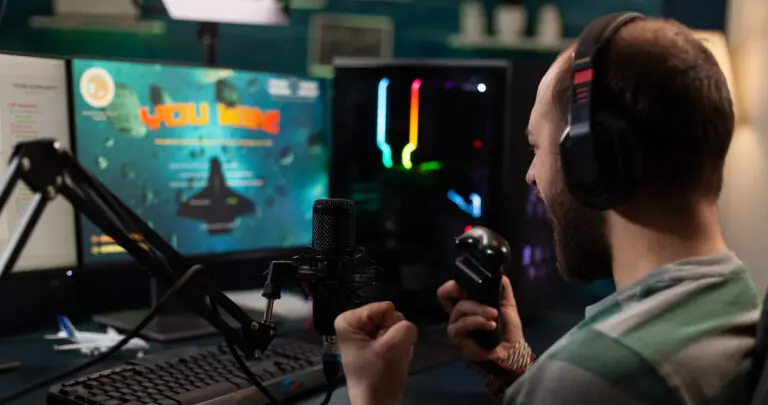Since the release of ChatGPT in 2022, creative directors, marketers, and AV producers have adapted their workflows to use the latest AI tools. Learning how to use ChatGPT has enabled teams to deliver more ideas and produce polished, creative assets in less time and with fewer resources.
At Voice123—the largest and most trusted voice over network—we’ve seen how directors and producers are using AI to improve their production workflow.
This guide breaks down exactly how to use ChatGPT effectively and the best ways to use AI for advertising, marketing, video production, and scriptwriting.
How to use ChatGPT
Knowing how to use ChatGPT begins with understanding that the AI works best when you give it direction, structure, and a clear set of creative parameters. Think of it as your “idea accelerator.” Instead of staring at a blank document, you feed it the concept and let it generate variants you can refine.
Whether you’re launching a new product campaign, editing long-form copy into concise scripts, or generating new angles for paid ads, GPT does the heavy lifting upfront. These new creative tools, allow you to focus on refining your ideas and crafting the best version of your project.
How to use ChatGPT effectively
If you want to know how to use ChatGPT effectively, focus on precision. When you want to generate scripts, creative concepts, or production documents, detail is your superpower. These instructions help the AI understand the tone, goal, and audience of your project.
1. Context
Provide info on your audience, campaign goal, emotion, tone, and platform.
Example: “Write an advertisement script for an audience of millennial parents who scroll fast and want humor.”
2. Constraints
Limit the structure—this helps the AI stay focused.
Example: “The script should be under 30 seconds, set in one location, and feature a conversation between two characters.”
3. Continuation
Request additional versions, more in-depth rewrites, or alternative angles.
Example: “Give me a more humorous version using relatable storytelling.”
The best results are achieved when you build on ChatGPT’s output or use it for inspiration to create a polished final product. This is one of the core ways to use AI efficiently and demonstrates what can ChatGPT do when prompted with clarity.
How to use ChatGPT for marketing

When using ChatGPT for marketing, the tool becomes a creative multiplier. It eliminates bottlenecks in your brainstorming and scripting process. Prompts enable you to quickly adjust tone, audience, and length, resulting in faster production cycles for your marketing team and increased opportunities to utilize AI for each campaign.
- Turning one idea into 10 ad variations
- Creating brand voice guidelines
- Writing social captions for multiple platforms
- Repurposing copy across different ad formats
- Developing persona-based messaging
- Drafting email campaigns with segmented tones
- Generating dozens of hooks for TikTok, Reels, or Shorts
The secret is consistency: once GPT understands your brand voice, it becomes a rapid-fire marketing partner that maintains your style across all content.
How to use ChatGPT for advertising
When using AI for advertising, the tool becomes your fastest concept generator and copy-polishing machine. With the right prompts, you can explore dozens of creative angles without starting from scratch.
- Turning a single campaign idea into multiple concept routes
- Generating taglines, headlines, and brand slogans
- Writing alternative CTAs for different audience segments
- Analyzing competitor ads to find gaps and opportunities
- Refining messaging based on emotional tone or customer intent
- Creating storyboard prompts for early ad visualizations
- Testing multiple positioning angles before presenting to clients
The more data and direction you feed into the AI, the more sophisticated and targeted your advertising ideas become—showing just what can ChatGPT do for campaigns of any scale.
How to use ChatGPT for AV production
Using AI for video production streamlines the pre-production and post-production process. Many AV teams now rely on ChatGPT features like the image and video generator to assist with visuals throughout the creative process.
- Writing script drafts for commercials, explainers, and branded videos
- Creating detailed shot lists with camera movement suggestions
- Generating visual prompts for storyboards or animatics
- Structuring production schedules or shoot-day breakdowns
- Producing alternative takes or character variations for VO talent
- Converting long-form videos into short platform-specific edits
- Drafting captions, descriptions, and metadata for SEO
GPT is a reliable planning tool that speeds up your creative prep, helping your team move from concept to camera-ready material.
How to use ChatGPT for scriptwriting
Whether you’re writing a script for an animated series or a documentary, GPT eliminates blank-page syndrome and delivers structured content you can refine. Combining the right prompts with script formatting helps refine your project from idea to finished piece.
- Turning rough ideas into full script outlines
- Rewriting scripts in different tones, rhythms, or pacing styles
- Creating character bios, dialogues, and emotional arcs
- Formatting scripts for AV production or VO recording
- Adapting a single script into multiple lengths (6s, 15s, 30s, 60s)
- Generating alternate versions for A/B testing
- Translating scripts while maintaining emotional tone
Once the AI understands your voice and structure preferences, it becomes a scriptwriting engine that accelerates every phase of the storytelling process.
The main ChatGPT features
Here are some specific ChatGPT features for marketing and advertising:
How to use ChatGPT search engine
This built-in search tool allows you to gather updated information, trends, and data without needing to switch between tabs. Learning how to use ChatGPT search engine tools is essential for:
- Prepping campaign research
- Understanding audience behavior
- Reviewing competitor messaging
- Pulling insights for pitch decks
ChatGPT Prompts
Prompts are templates that you refine over time and they can become reusable assets across:
- Scriptwriting
- Ad concepting
- Email sequences
- Landing page copy
- Social media calendars
ChatGPT Photos & Image Generator
The ChatGPT image generator can create visuals for:
- Storyboards
- Thumbnails
- Mood references
- Character designs
- Ad treatments
These tools also demonstrate what can ChatGPT do for pre-production. Many creatives use AI-generated imagery to speed up mood board development.
How to use ChatGPT Agent
Learning how to use ChatGPT agent workflows helps automate repeat tasks, including:
- Formatting scripts
- Summarizing meetings
- Building CTA variations
- Creating structured ad frameworks
- Turning long documents into concise briefs
Understanding how to use ChatGPT agent saves time while giving your team cleaner, more organized content.
How to make a custom GPT

Learning how to make a custom GPT can transform your entire content workflow. You can upload training materials such as:
- Brand guidelines
- Previous scripts
- Email templates
- Product descriptions
- Tone-of-voice examples
- Customer personas
Then follow the prompts to build a custom GPT that generates content the way your brand speaks. As more marketers learn how to make a custom GPT, the tool becomes essential for large teams to maintain consistency across campaigns.
How to use ChatGPT with voice overs
Even the best AI script still needs a human voice to land emotionally. That’s where Voice123’s community of professional voice actors comes in.
Real voice actors:
- Convey emotional nuance
- Create trust and relatability
- Add timing, rhythm, and personality
- Eliminate uncanny audio artifacts
- Improve brand consistency
- Adapt to global accents, characters, and styles
Once the AI writes your script or provides an idea, a professional voice actor transforms it into an ad that your audience actually remembers. This combination remains one of the most effective ways to use ChatGPT for genuine creative results.
Final Thoughts
Understanding how to use ChatGPT is now an essential skill for every marketer, creative producer, and AV director. With the right prompts and workflow habits, you can eliminate hours of work and focus on creating standout content.
When you combine the speed of ChatGPT with the power of human voice actors on Voice123, you’ll have campaigns that are efficient and unforgettable. Find your next voice actor on Voice123 to bring your AI-assisted project to life!
FAQs
Start with simple prompts, then add more detail. Use phrases like “rewrite,” “summarize,” “expand,” or “give me five variations” to get fast results and provide feedback to help the AI adapt to your style and needs.
You can use it for scriptwriting, ad creation, research, storyboards, video concepts, and automating repetitive tasks such as data analysis, formatting, editing, and proofreading.
Yes—ChatGPT has a free tier with limited capabilities. Paid plans give you advanced tools like the image and video generator.
Google is best for finding info, and ChatGPT is better for using that info by turning it into scripts, copy, concepts, analysis, and creative assets.