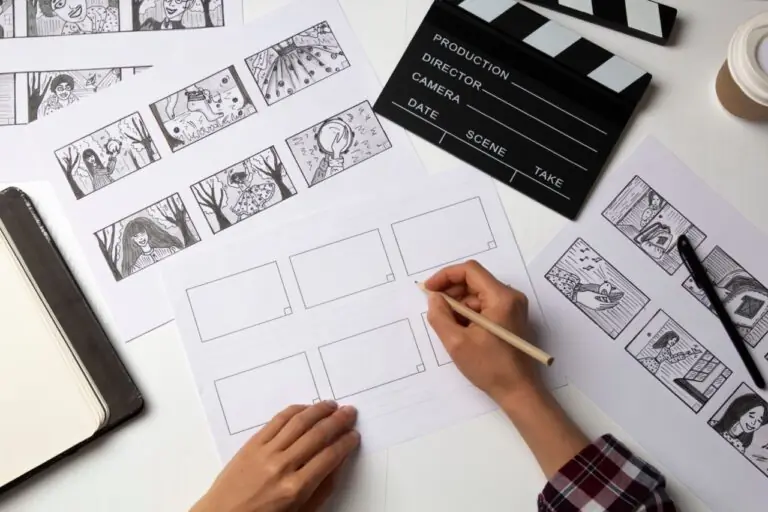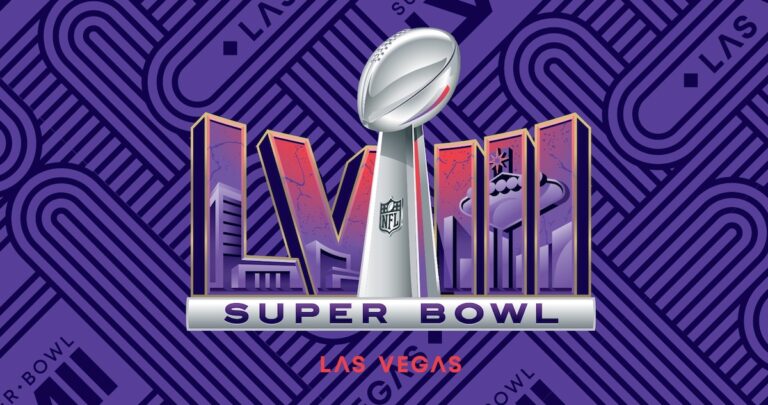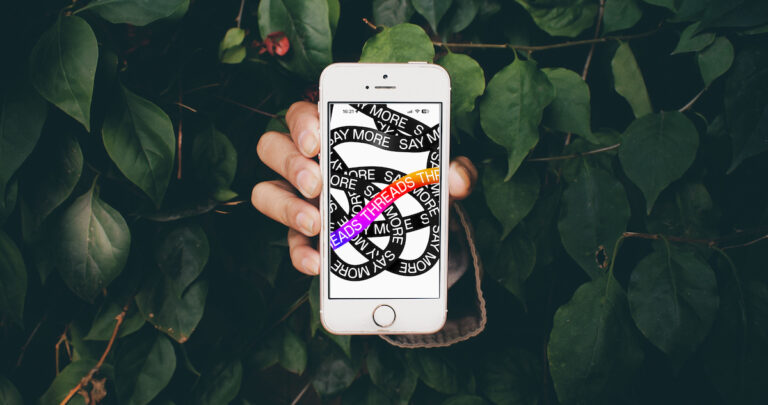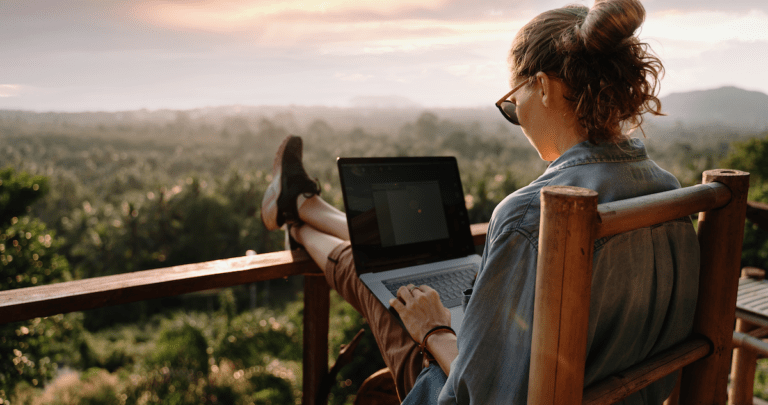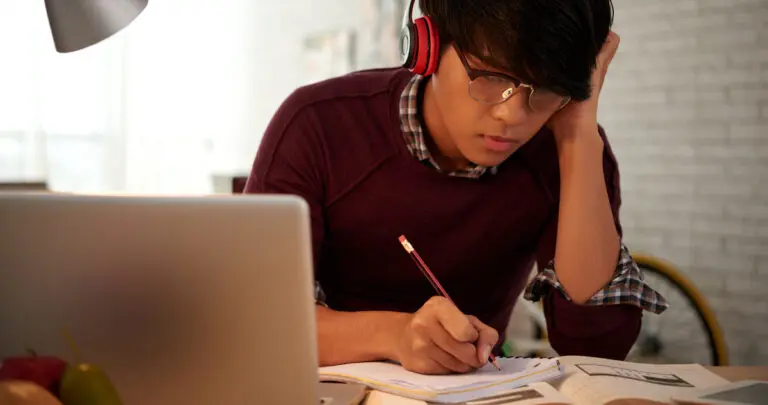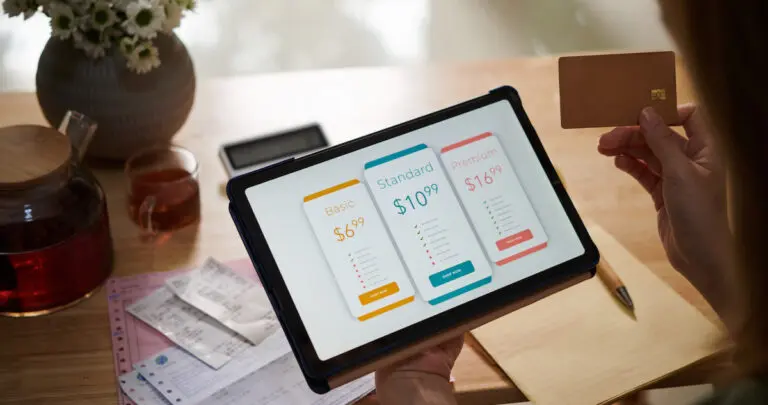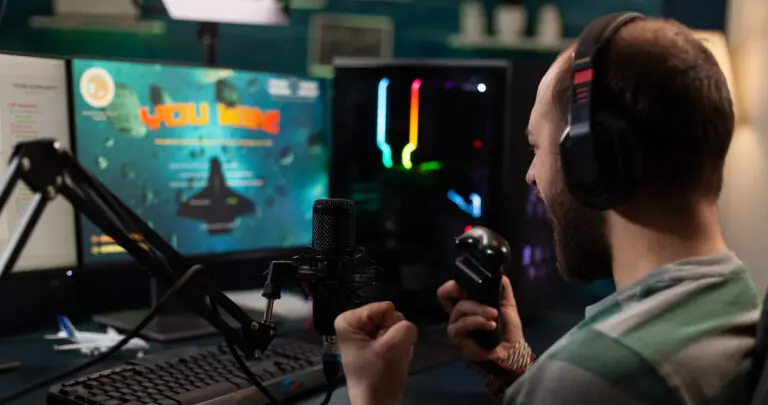How to make animated videos – is it necessary in 2025? Absolutely! With animated videos, marketers can replace bulky manuals with whiteboard video tutorials. Advertisers can create short, striking ads to attract customers. With 3.37 billion people viewing videos, animated content is a storytelling tool that can simplify complex narratives. It can also create realistic characters and make content more compelling for audiences.
At Voice123 – home to talented animation voice actors – we understand the power of exceptional video content. So, let’s cover what are animated videos, how to make animated videos for free, and how to make animated videos with exceptional voice overs.
Get ready to capture the magic of animated videos from sketch to screen!
What are animated videos?

Animated videos are videos made up of digital graphics and illustrations that are animated with CGI models into 2D or 3D formats. Animated videos are brought to life by sequencing consecutive drawings or using frame-by-frame animating techniques. Animations like these are often used in films like Sausage Party, TV shows like Rick and Morty, educational platforms like Khan Academy, video games like Super Mario, and marketing videos for companies such as Google. Animated videos can also help brands by simplifying complex messages, creating memorable content, and offering a unique way to engage audiences. They also allow video producers to create innovative stories without the constraints of live-action video costs and logistics.
Let’s break down the steps involved.
How to make animated videos
1. Create your video script and storyboard
Write a video script detailing all the critical points in their specific order. Visualize how each scene looks and choose transitions to guide the animation flow. Then, develop a visual roadmap and design the basic graphics and illustrations.
2. Use animation software to add effects and sound
Animation software like Adobe After Effects, Toonly, or Vyond doesn’t require prior animation skills. They offer an easy drag-and-drop interface to create special effects like fade in/out or motion blur. They also allow you to add music or voice over narrations with vocal styles ranging from upbeat and friendly to mysterious and chilling.
3. Edit and export
Use video editing software like Apple iMovie, VideoPad, or Adobe Premiere Pro to trim redundant scenes and adjust the animation timing, pacing, resolution, and compression based on video use. Once your videos are ready for distribution, you can export them in MP4 formats and upload them to YouTube, Vimeo, or other social media sites.
So, now that you’ve got the basics, let’s look at how to make animated videos for free.
How to make animated videos for free

- Choose free animation software like Blender, Synfig Studio, or OpenToonz.
- Watch the platform tutorials to learn how to operate the software.
- Browse their free templates and choose one that matches your video’s theme and script.
- Use the software’s tools to create characters, backgrounds, and props.
- Animate the video with frame-by-frame techniques, motion paths, or pre-set animations if it suits your project.
- Review the video and use the built-in editing tools to edit the resolution and file size to optimize your video for different websites.
- Share the video on social media or embed it in websites or presentations.
How to make animated videos with captivating voice overs
Voice overs can transform inanimate characters and objects into fascinating stories with entertaining characters. For example, Slack’s How-To animated video series uses a friendly, conversational tone to explain the platform’s features, making it feel more user-friendly. So, professional voice actors can blend technical skills like vocal pitch, register, tone, and pacing with emotional nuances to deliver dynamic performances. And the voice actors on Voice123 can use various soundalike styles to bring a unique tone to animation projects. They can adopt a raspy tone like Scarlett Johansson for a character in an animated film or use Matthew McConaughey’s charming Texan drawl to narrate a whiteboard video tutorial. So, to infuse your animated videos with the perfect character voice styles, why not use Voice123 when you post your next video project?
Final thoughts on animated videos
So, folks, learning how to make animated video content is undoubtedly a valuable skill in today’s digital landscape. Because whether you’re a director, video producer, marketer, or advertiser, they can shine a spotlight on your content. And now you know exactly how to make them with compelling voice overs. Start by creating a video script and storyboard, using animation software to add effects and sound, and then editing and exporting your video.
And when it’s time to add captivating voice overs to your animated videos, work with our impressive vocal talent on Voice123 or hire our professional Managed Services to produce and deliver your entire project.
So, are you ready to animate your vision, one frame at a time?
FAQs
Start with a basic storyboard to outline your ideas. Use animation software like Adobe After Effects or Blender to create the video. These tools have templates and pre-built animations to jumpstart videos.
You need a technique called rotoscoping, which allows you to trace over the video footage frame by frame. Adobe After Effects has a helpful rotoscope tool.