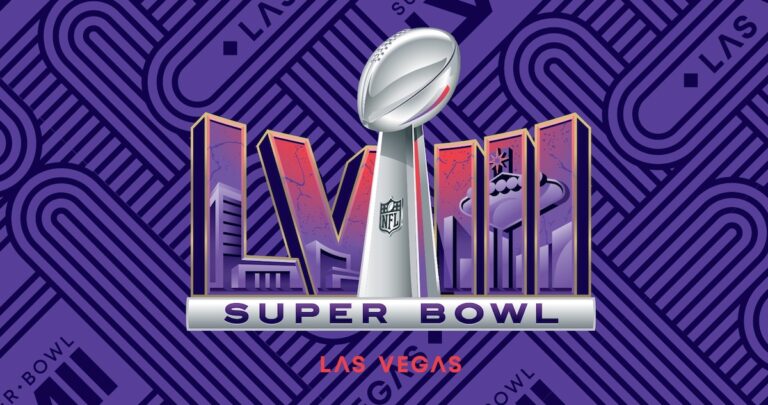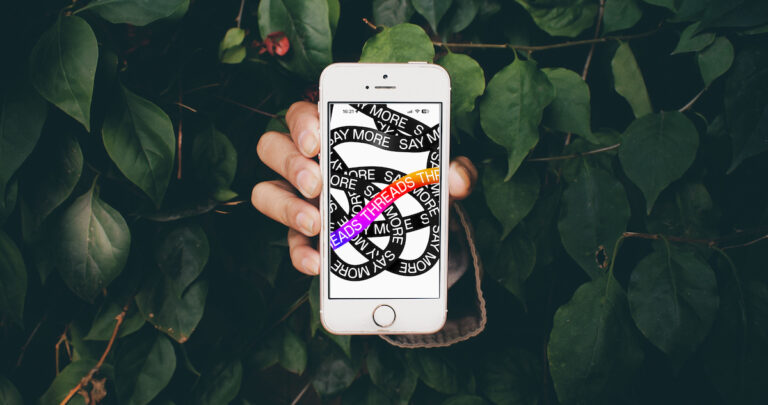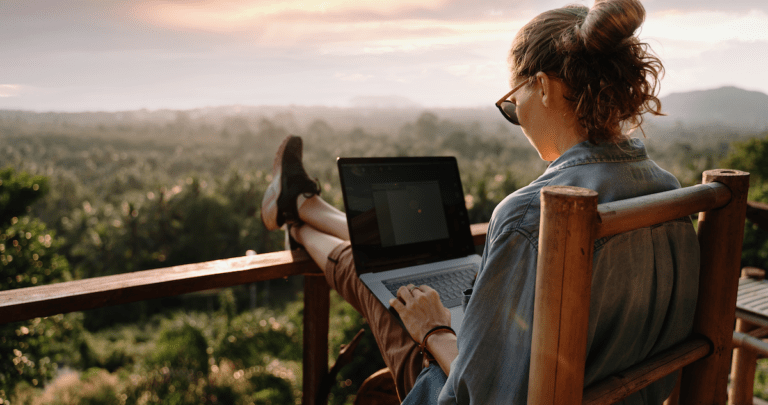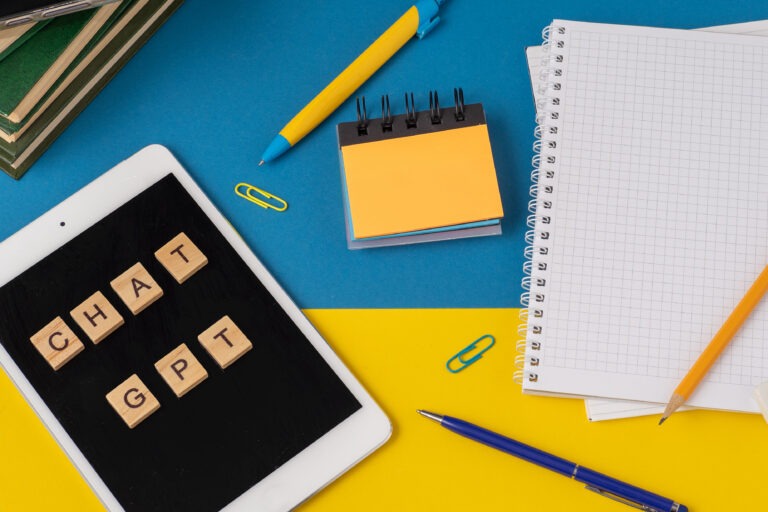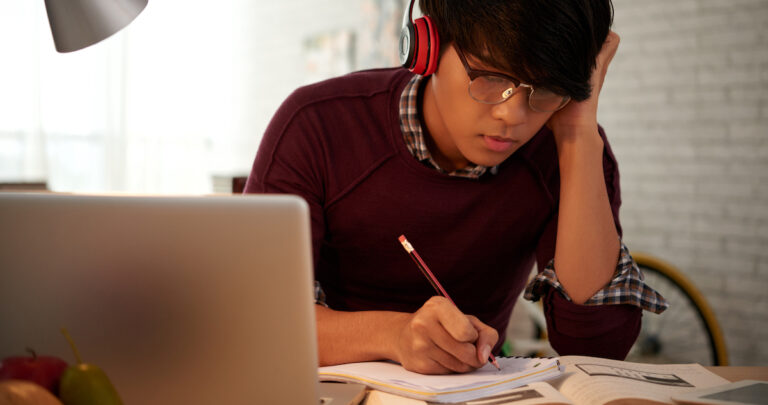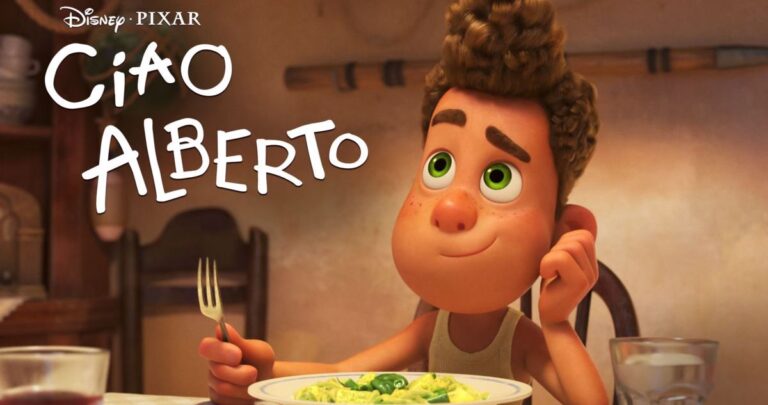Numerous clients have asked us whether we have an opinion on video creation tools and whether there are ones we’d recommend. We sent one of our top roving reporters into the field to go fiddling, and these are his recommendations – the best video creation tools in 2021: our top 4!
Making videos has never been easier.
There’s never been so many high-quality video cameras available. Why? Because our smartphones are getting better and better with each annual release. Technologically, they’re even outpacing professional video cameras that are less than a decade old – and as the saying goes: the best camera available is the one you have with you.
Some Context
Check out this ad for the iPhone 12 and its video capabilities, and listen to how the cinematographer talks about how easy video making is. He makes it seem like a cinch. And the ease that’s been brought to video-making isn’t limited to just capturing video.
Using video creation tools, you can skip the filming and editing, making it as easy as filling in the blanks. With these tools, templates are provided for you to fill, and by simply putting in the information you’d like to have in a video, you’ll get one. Some also provide AI-generated voices, so you don’t need to employ a pro voice actor to do the voice over for you. Of course, the jury’s still out on the quality you get and whether it’s actually good enough.
We’re not going to swing the debate either way; ultimately, it depends on a variety of factors – purpose and your budget being two of the most obvious variables in the equation. The bottom line is that making pro-quality marketing videos is getting both easier and less costly. There’s no reason why that should be a bad thing; whatever one does, the lovers are gonna love, and the haters are gonna hate. Needs will dictate where you stand as one of our clients.
So, without further ado, let’s turn out attention to the best video creation tools in 2021: our top 4!
InVideo

InVideo is a good place to start with its simple process. Pick a template from over 4000 choices which cover many industries, add your info, and bam you’ve got your video. Yup – seriously: it’s that easy.
Template choices range anywhere from restaurant testimonial videos, to sport shoes promos, to YouTube gaming outros.
If your content is more text-heavy, InVideo has over 50 themes to make video using their text-to-video function. They’ve got the B-roll and transitions set up for you, just plant your text to make it pop out.
If neither the video templates or text-to-video themes work for you, you can customize your template with their video and graphic library. Whatever you choose, you can export your video in different perspective ratios, including: 16:9 wide, 9:16 vertical, and 1:1 square.
There’s a free membership, and paid memberships start at $10/month and go up to $30/month if you’re subscribed annually They let you export more than 60 videos a month, get rid of watermarking, and upgrade the video resolution. Both memberships are free to try for 14 days. InVideo is our top choice.
Animoto

Animoto seems to be another popular choice. While video templates are a bit more limited, with roughly 160 templates, Animoto seems to promote the customization of templates. So instead of spending time finding the right template, Animoto provides what you need to make your own.
A free membership lets you make unlimited videos, forever. That’s great, but you’ll also have to upgrade your membership if you want to remove the watermarks, and upgrade the video resolution to 1080p.
A paid membership also gives you over 1 million videos and photos to work with from Getty Images, and over 3000 soundtracks, so a lot more flexibility comes in when you’re committed to a paid membership.
Memberships start at $16/month to $39/month if you’re paying annually.
CreateStudio

If you’d like to give video creation an animated twist, check out CreateStudio. Our first impression was “fun.”
CreateStudio focuses on making animation easy with its video creation tool. Instead of promoting its templates, it promotes its video editor and animated assets, like its 3D characters and their animations. You can also pair these characters with similarly-cartoonized backgrounds.
You can import your own media, zoom and pan to your liking, and even create your own animations. The simplistic editing software is operable from your desktop browser, so no downloads are required.
We’ve got to mention the Doodle sketch feature, which basically provides what another video-creation service, Doodly, offers. Doodly is worth checking out if you’re looking for a video-creation tool that focuses purely on making doodles like this.
With CreateStudio, you can export in a variety of aspect ratios. There’s no free membership, but there are 2 pricing options. A standard membership at $99/month, and a full-access membership at $299/month.
Promo

If you’re looking for something really easy to use, you may want to consider Promo.
While Promo boasts over 4000 video templates with customization, it seems like the customization is focused more on just the text, font and color, and there’s little to worry about.
The images and video are high-quality, colorful, and incredibly diverse with over 23 million video and music clips. So chances are, you can find something that fits your needs.
Promo touts itself as the world’s #1 video maker, and charges memberships at $39/month, $69/month, and $249/month if you’re subscribed annually. Choosing the middle-priced option will grant you use of your own custom fonts, your brand, and your watermark.
The most expensive option grants you prioritized customer support, white label sharing, reseller rights, and the use of 10 of your own brands.
Finishing touches
There you have it, our top 4 video creation tools in 2021. While there are definitely more options, they usually cover the same scope — having templates to make creating videos easier.
Each of the services focus on a niche, like animation, customization or doodles, and if these 4 didn’t help you, there’s bound to be a video maker that will!
With that said, we’re wishing you the best in your video making adventures, and hope you can experience just how easy making videos has gotten.