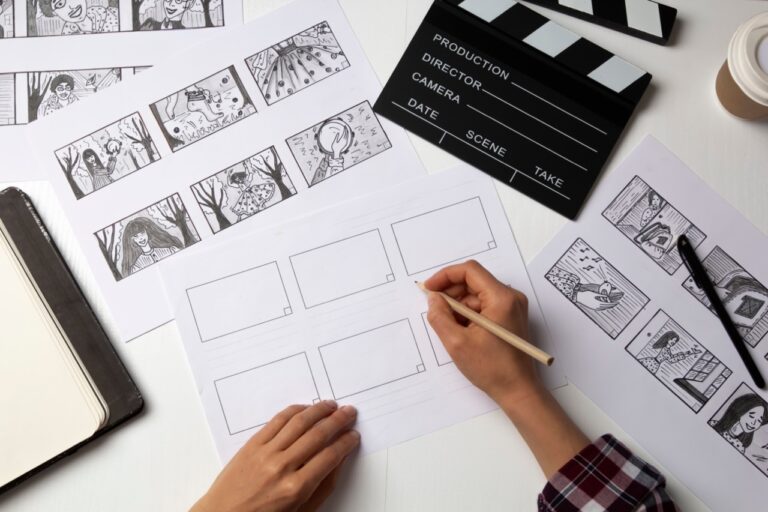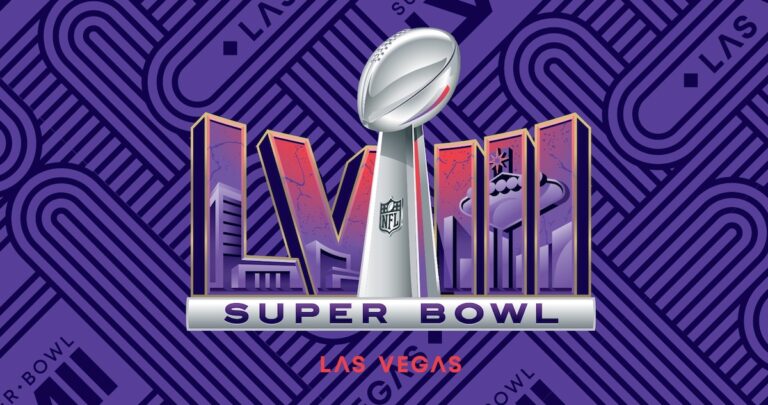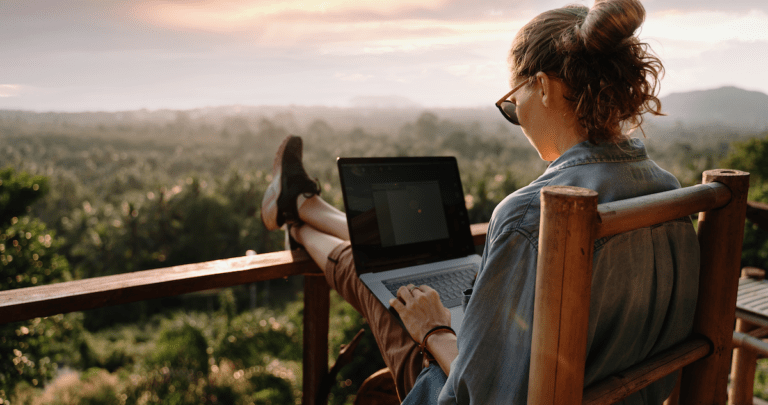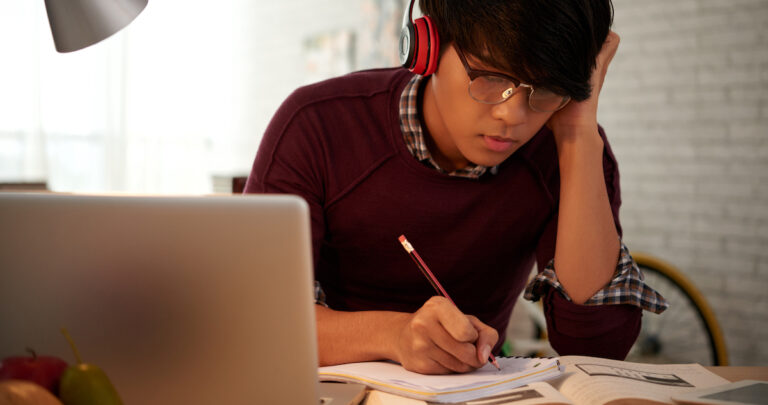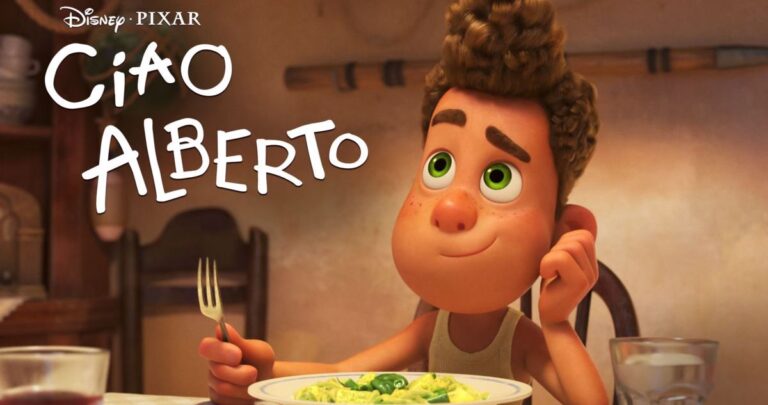What – 100 million sign-ups in a single week? It must be Instagram Threads – the platform’s messaging app to take on Twitter. From one-on-one conversations to group chats, Instagram Threads allows chats, photos, videos, or texts. The platform’s ecosystem offers seamless, communication – and that’s something global companies can use to build meaningful connections with their audiences.
Now, at Voice123, we understand the importance of communicating with your audience – whether it’s through images, audio, videos, or even texts. So, in this article, we’ll explore what are Instagram Threads, how to use Instagram Threads, and how can your businesses leverage Threads to enhance their Instagram presence.
Are you ready to thread your business?
What are Instagram Threads?
Instagram Threads is a messaging app similar to Twitter which was created by Instagram and allows users to share updates, texts, photos, and videos by joining in public chats or creating their own ‘threaded’ conversations with groups of people. Users can post up to 500 characters, links, photos, and even videos up to five minutes long while still following and connecting to friends and creators with shared interests.
For example, in a travel group, you can start a thread for sharing travel photos, another one for discussing itinerary plans, and another for recommending local restaurants or attractions. Then, others can participate in the conversation they find most relevant and exciting. The app also integrates seamlessly with your Instagram ‘close friends list.’ So, you can share Instagram Stories, photos, and videos with them directly through the app. You can also use the Auto Status feature, which lets you automatically share what you’re up to throughout the day with selected friends, ensuring you stay connected and updated on each other’s lives. Let’s now look at what’s involved in using the app.
How do you use Instagram Threads?
You can use Instagram Threads by following 6 easy steps.
- Search for “Instagram Threads” in your app store (iOS or Android) and download it like any other app.
- Sign in with your Instagram account or create a new one by following the on-screen instructions.
- Once you sign in, choose a private or public privacy setting.
- Grant Threads permission to access your device’s camera, microphone, and notifications to utilize the app’s features fully.
- Choose to auto-follow your current Instagram accounts.
- Agree to the app’s terms and conditions.
Now, you can start creating and managing close friends or groups in your Instagram network. Just open the app, tap the ‘profile icon’ in the top left corner, and select ‘Close Friends’ to add or remove people from your list.
Users can also set ‘Automatic Status Updates‘ to reflect current activities or locations.
For example, at a concert, you can update your status to ‘At a concert’ and share it with close friends or specific groups to add real-time context to conversations. The app instantly captures and shares photos or videos, allowing users to apply creative filters, add captions, and use other editing tools before posting media. And if you want your videos to really pop for audiences, you can include a professional voice over like those on Voice123. But how does all this affect your business?
How can your business leverage Instagram Threads?
Make the best use of Instagram Threads by:
- Offering exclusive groups
- Building customer support and engagement
- Creating a community
- Promoting new products/services
- Using behind-the-scenes content and sneak peeks
Here’s more on each step.
- Offer exclusive groups
With exclusive groups, you can offer loyal customers or brand ambassadors unique experiences and rewards. This could include early access to new products, special discounts, or personalized content. When customers feel valued and exclusive, you can foster a more profound sense of loyalty and strengthen their connection with your brand.
- Build customer support and engagement.
By utilizing direct messaging capabilities for customer support and engagement, you can provide prompt and personalized assistance to customer inquiries or concerns. This enhances consumers’ experiences and builds trust by mitigating potential issues.
- Create a community
Enhance a sense of community with groups that center on specific themes or brand interests. Customers can engage in discussions, share experiences, and connect with like-minded individuals. In this loyal community of brand advocates, consumers actively engage your brand and willingly promote it to others.
- Promote new products/services
Create excitement and anticipation by offering exclusive previews, limited-time offers, or behind-the-scenes content. For example, a fashion brand can use Threads to showcase upcoming collections and gather feedback from its most engaged customers. By leveraging Threads’ visual and interactive features, you can generate buzz, drive sales, and strengthen your brand’s presence.
- Use behind-the-scenes content and sneak peeks
Offering glimpses into the inner workings of your business can make your followers feel valued. By showcasing creative processes or providing a sneak peek of upcoming projects, you can create a sense of anticipation in followers and strengthen their connection to your brand.
Pro tips

To use Instagram Threads effectively, there are 6 pro tips to remember.
First, establish clear guidelines for usage and moderation so the app is used professionally, maintaining a positive and engaging atmosphere for followers. Second, post regularly in groups or Threads about your new releases or promotions to attract potential customers. Third, make it a priority to respond promptly to messages, demonstrating attentiveness to consumers’ concerns. Fourth, host Q&A Threads to address consumer questions, concerns, and feedback to showcase brand authenticity. Fifth, invite influencers to your groups to increase your reach, expose your brand to a new audience, and add credibility to your content. Sixth, use Instagram reels and stories with Threads to amplify your reach by creating engaging Reels that drive traffic to your Instagram Threads group.
Final thoughts
So folks, Instagram Threads offers businesses a unique way to connect with audiences more personally. By leveraging the app’s features to build exclusive groups, provide prompt customer support, create engaging communities, promote new products/services, and offer sneak peeks, companies can strengthen brand loyalty through meaningful business communication. With these powerful tools, your business can thrive in the world of intimate communication and content sharing.
But, while there are different ways to draw audiences through Instagram Threads, hiring skilled voice actors on Voice123 is still best. With these experienced professionals, you can elevate your content by incorporating compelling videos and audio to captivate and engage your followers.
It’s time to thread your business into the future!
FAQs
Threads in Instagram is a standalone messaging app in the Instagram ecosystem, allowing users to text and share updates, photos, and videos in one-on-one chats or with select groups.
Yes, you can use Instagram Threads as a standalone messaging app on iOS and Android devices.
Instagram Threads focuses on private messaging and content sharing with selected groups, while Twitter is a public platform for users to share short posts called tweets with broader audiences.