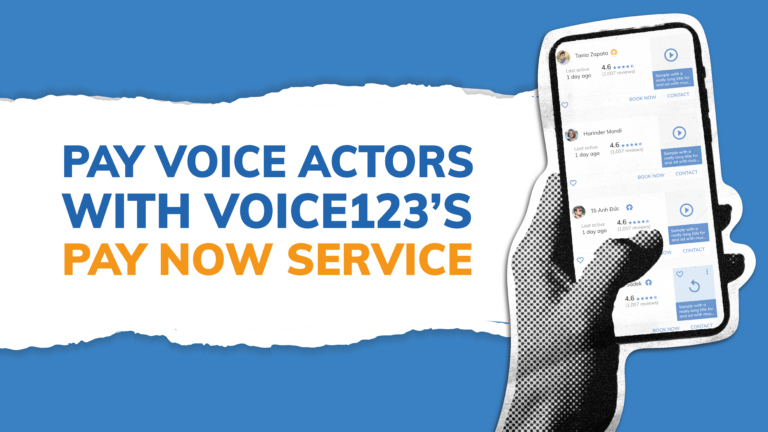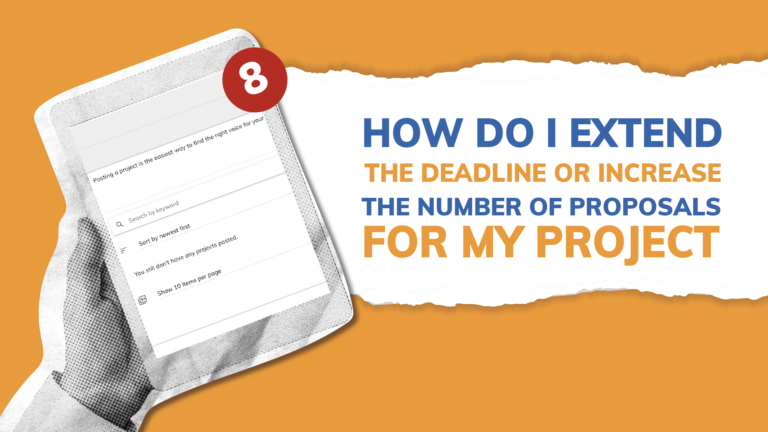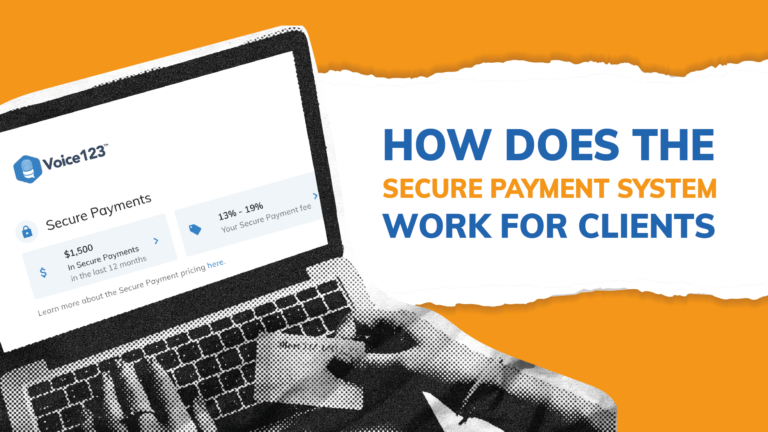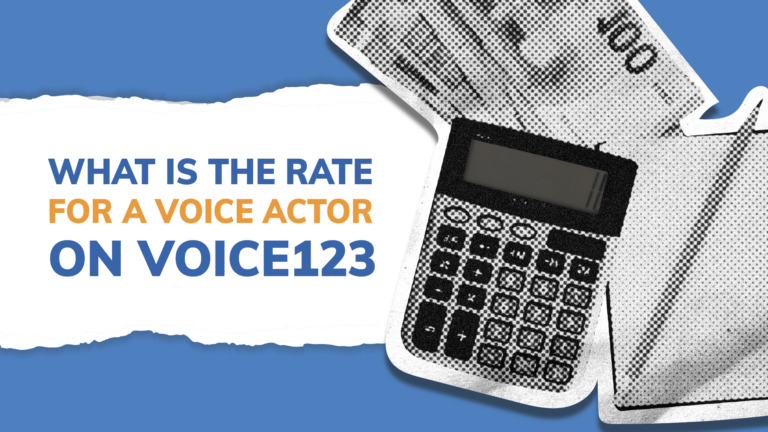Voice123 helps you create successful connections with voice overs or voice actors through our unique matching system – and yes, you can post your project for free to hire voice over artists. In this how-to guide, you’ll learn how to post a voice over project for free on Voice123 to get custom auditions or related samples so you can find the perfect voice for your project.
How to proceed when you want to hire a voice over artist:
- Post a project using the online form.
- Complete your project details, like language, gender, age, and budget.
- Next, complete your script information. You can upload a script (this is optional) and fill in the sections for the audition due date and length of the final recording.
- You can choose between two invitation options before posting the project. First, Allow Voice123 to invite voice actors. Here, our algorithm will invite voice actors that match your criteria. Second is the manual option, where you disable the Allow Automatic Invites toggle and manually invite voice actors to your project.
- If you have chosen to upload your script, you’ll receive custom auditions from voice actors. But for projects without a script, voice actors will instead send you related samples from their profiles.
- Lastly, listen to the auditions/samples, make your choice, and book the voice actor to make the final recording.
Follow these steps to post your voice over project – for free
Step 1: Voice Actor Requirements
• Select the language/s for your project
Our system will only invite voice actors who match your requirements. So, if you need a voice actor who can perform in multiple languages, simply select the different languages that apply. You can choose as many as you want. Keep in mind that more options will lengthen the matching process. An optional language extra is accent and ethnicity, but only if your language preference is English – USA and Canada. This option lets you choose from a list of available accents, like North American General or Canadian Neutral. The algorithm will then match you to voice actors with these accents and ethnicities on their profiles.
• Select the voice gender and voice age
Choose between male or female voices, or if you’re interested in both genders, select the ‘no preference’ option to invite both genders. The voice age option allows you to choose between baby, child, teenager, young adult, adult, or senior age. Next, choose a project name and move on to the budget options.

Step 2: Money matters
• Include a budget
You have four different budget options available. Choose from ‘fixed,’ which is a set amount ‘up to,’ which creates a price range; ‘looking for a quote,’ which allows voice actors to quote you on a project according to industry standards after they factor in usage and recording lifespan. Or ‘zero budget.’ If you belong to a non-profit, you’re a student, an NGO, or simply want to practice, you can use this option.

Step 3: Usage and copyright
• This is an optional section
While it’s not compulsory, the usage and copyright section provides key project details for voice actors. It includes the recording purpose with options like documentary, advertisement, or audiobook. You can also specify if the audio will be used in paid media. Next, consider how long the recording will be used—3 months, 6 months, or 1 year. You can also choose the other box and note a specific time period if your usage exceeds 1 year.
There is also a free field provided, so you can write down any additional information you wish to accompany the project form.

Step 4: The script
• Upload your script
This is where you can include all the details about your script. You have the option to attach the script or type a portion of it for voice actors. If you choose not to attach a script instead of auditions, voice actors will send you related samples from their profiles. Next, specify when the auditions are due. You have the option of 24 hours, 48 hours, or 72 hours. You can also choose ‘other’ and provide a specific audition deadline. For example, April 10, 2024, 12:56 pm.
• Recording length
This option allows you to write the number of words in your script in the box provided,
• What’s the project about?
This is where you can specify details about your project, like accent, pronunciation, or emotion.

Step 5: Review
The review page opens up a summary of the information you provided in the form. You can click on the pencil icon if you want to edit the information. The top of the page has a box, ‘Allow Voice123 to invite voice actors.’ This allows you to enable the automatic invite system. Switch the toggle inside the box to Allow Automatic Invites or switch it off if you prefer to invite voice actors to your project manually.

Now, you’re ready to hit Post Project and wait for the auditions/samples to roll in.