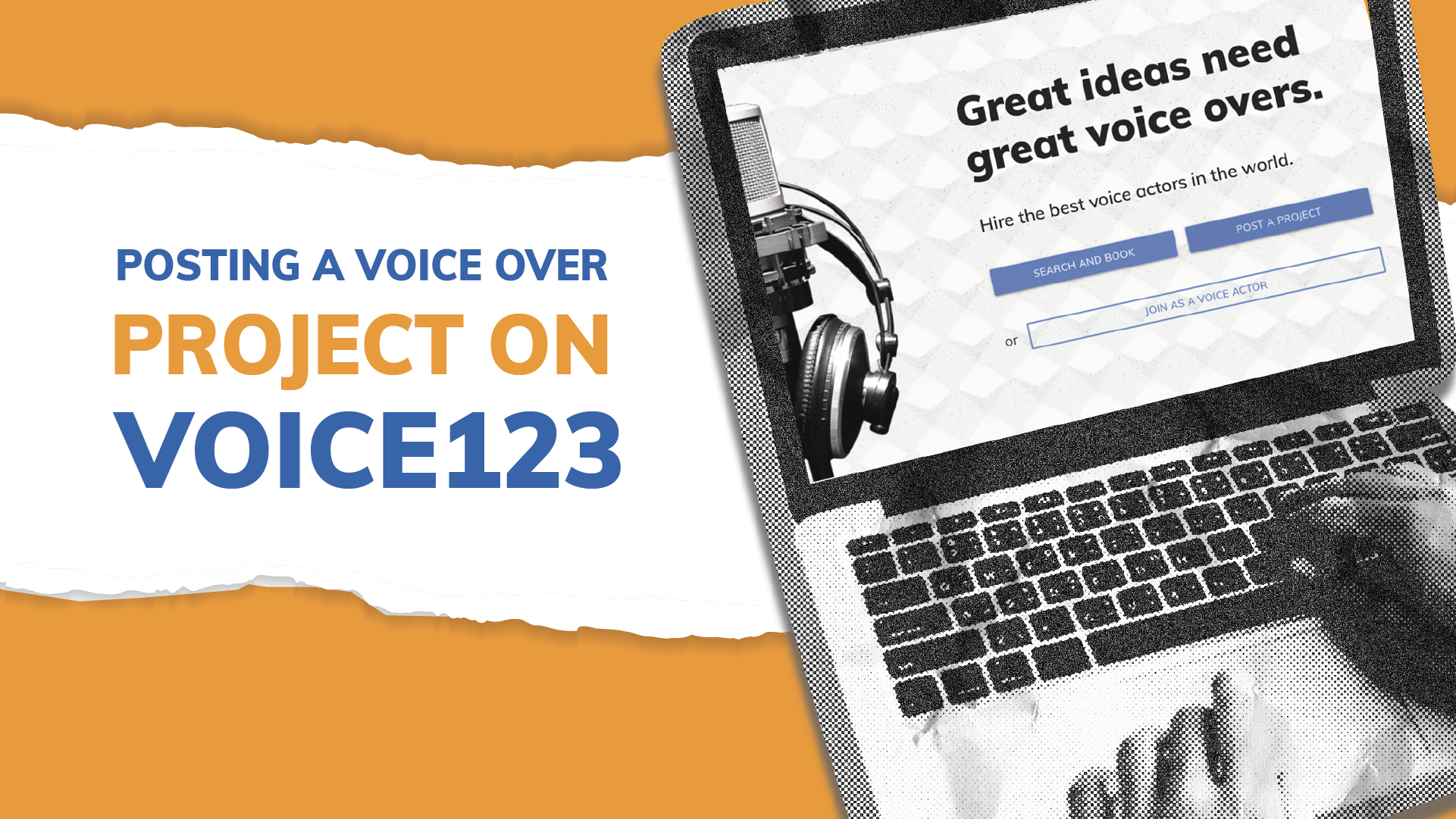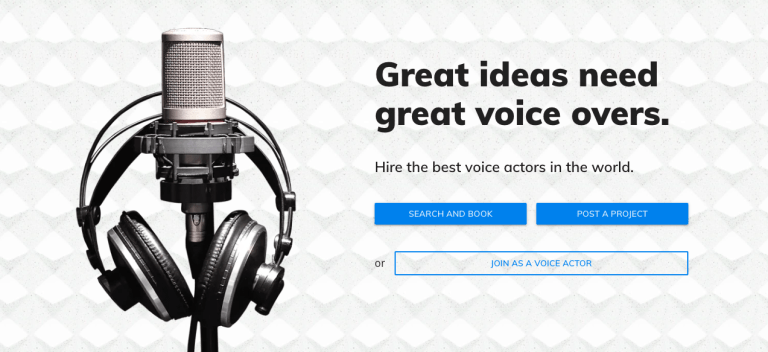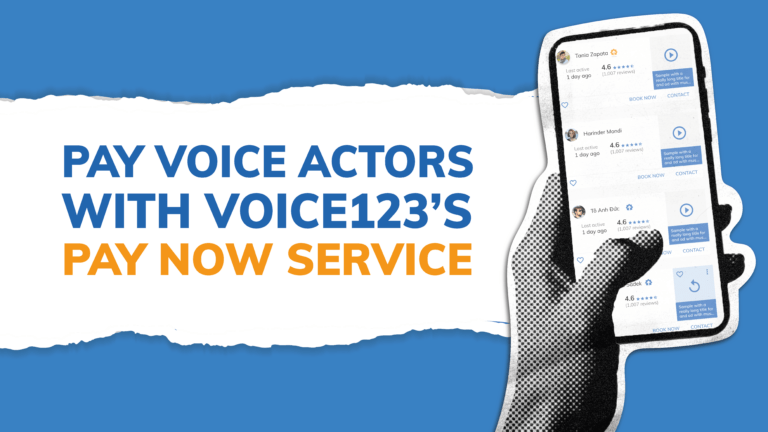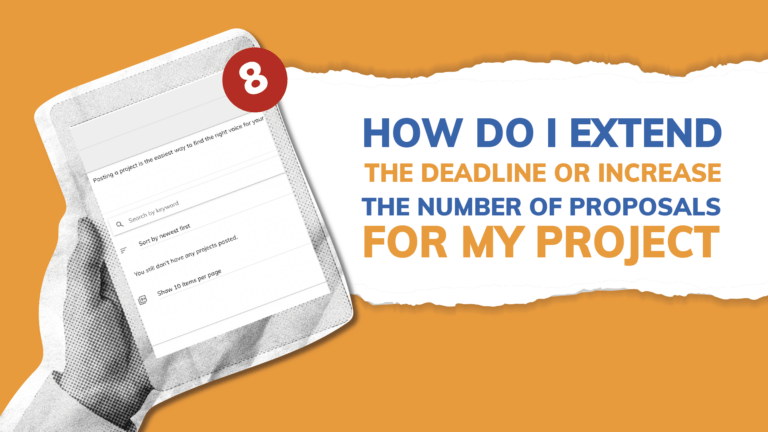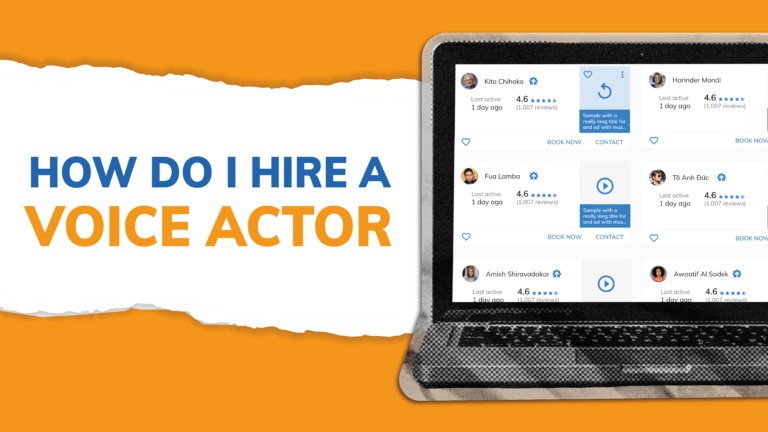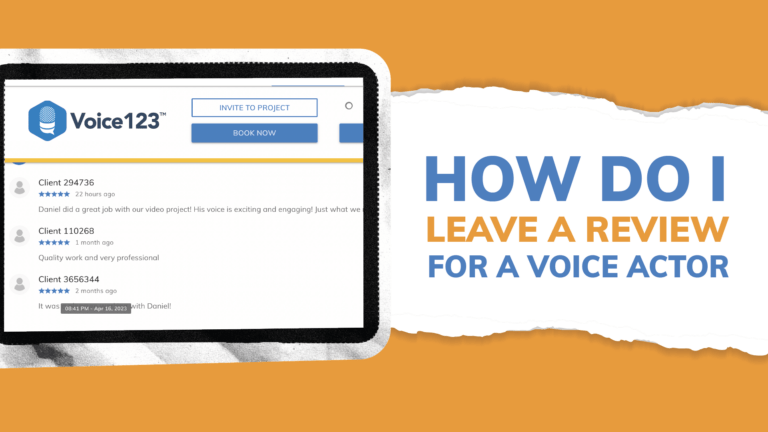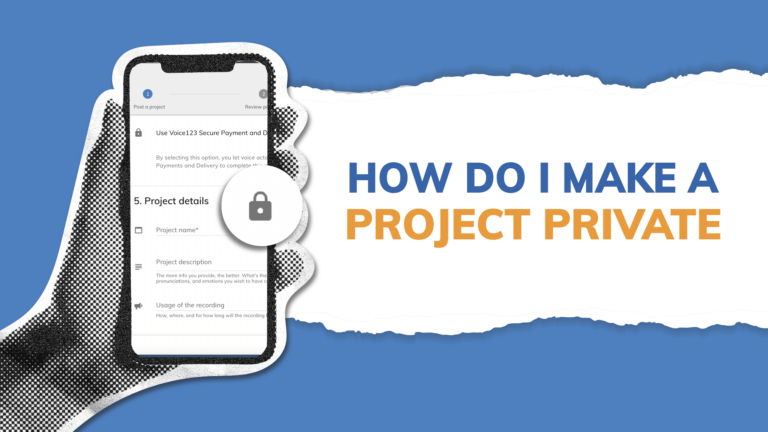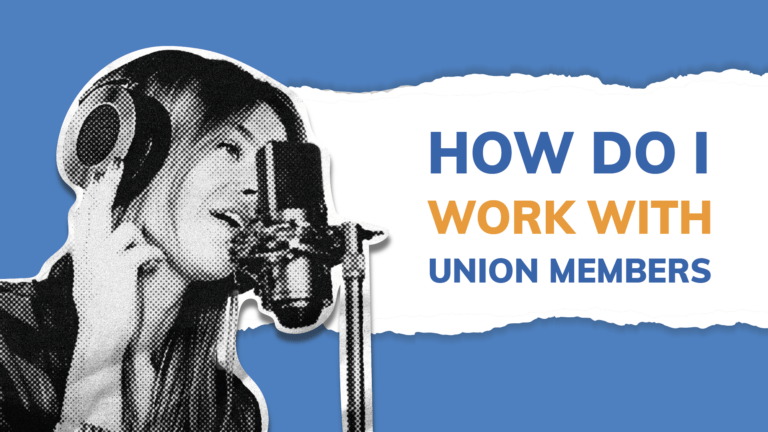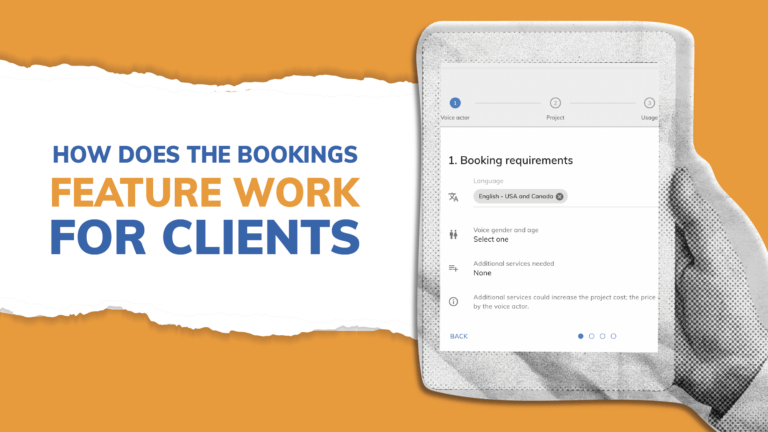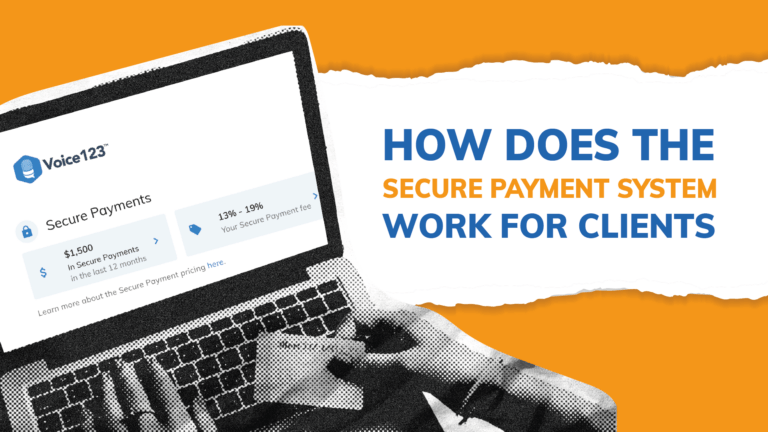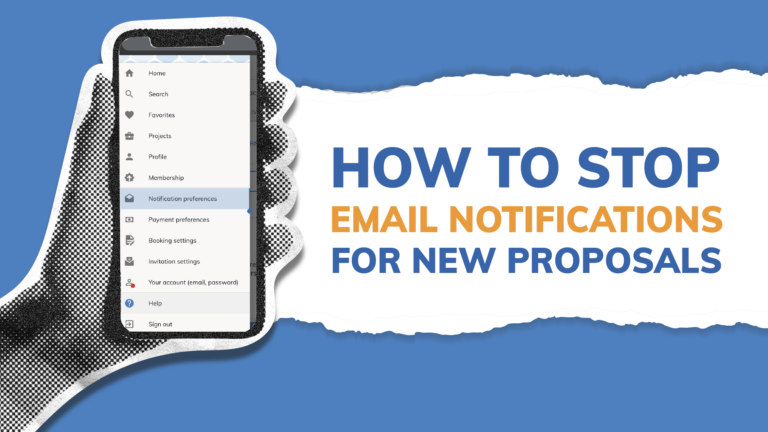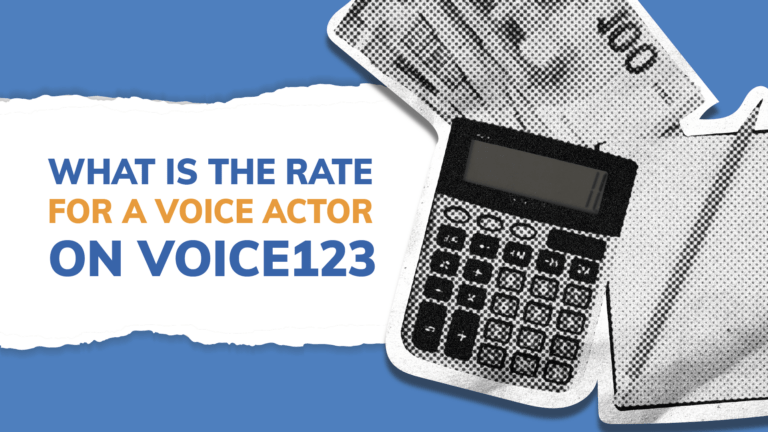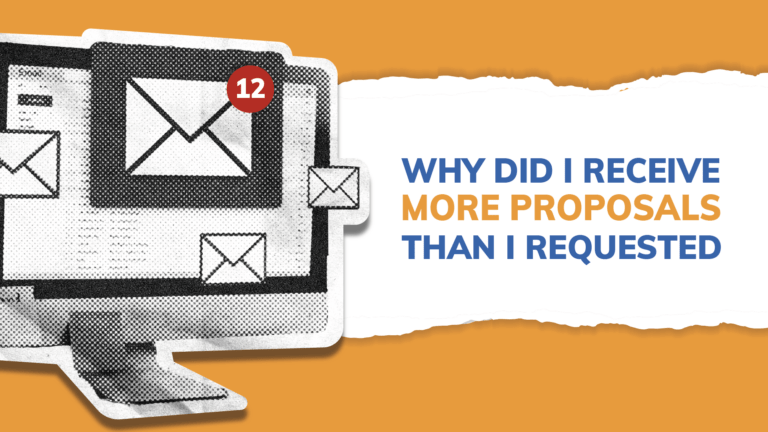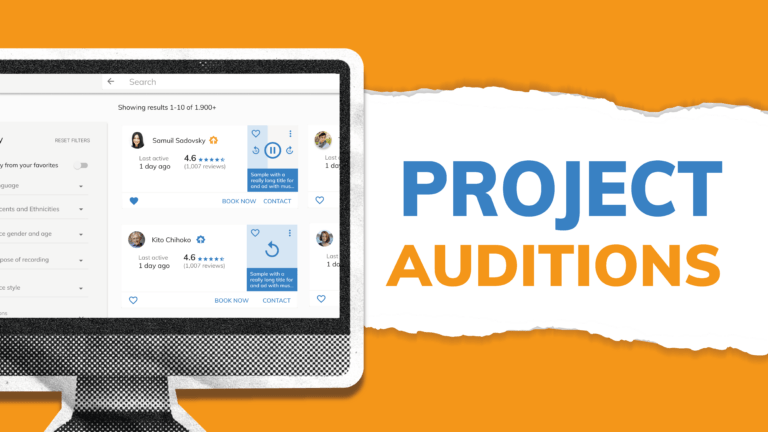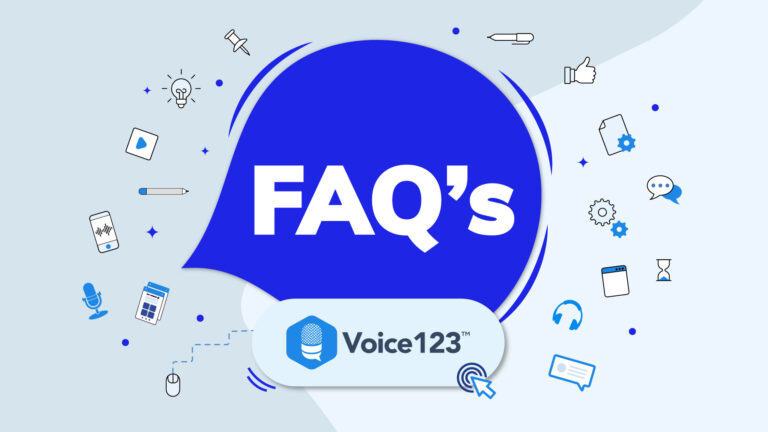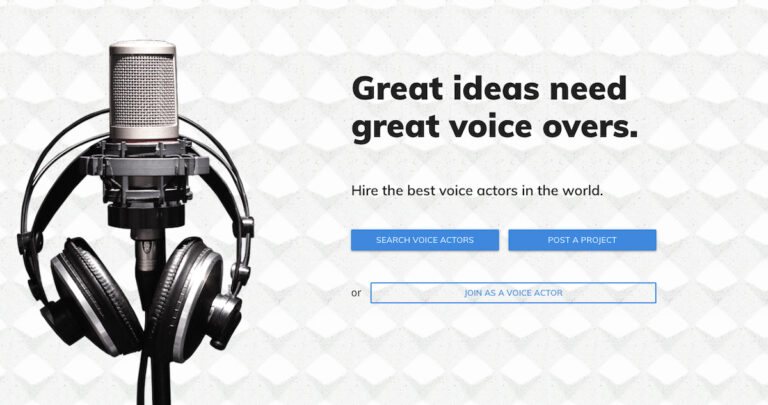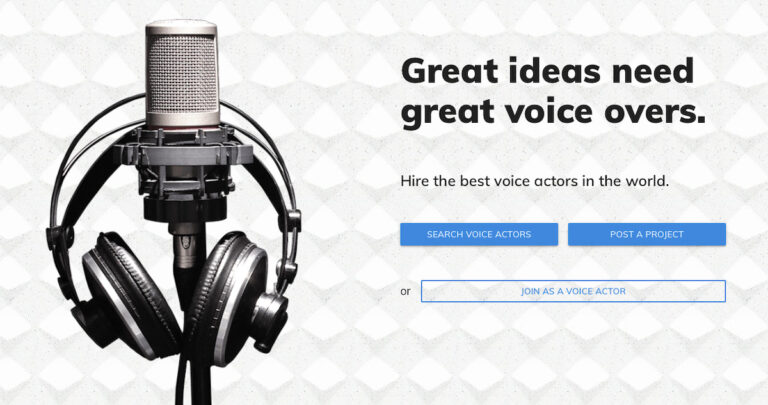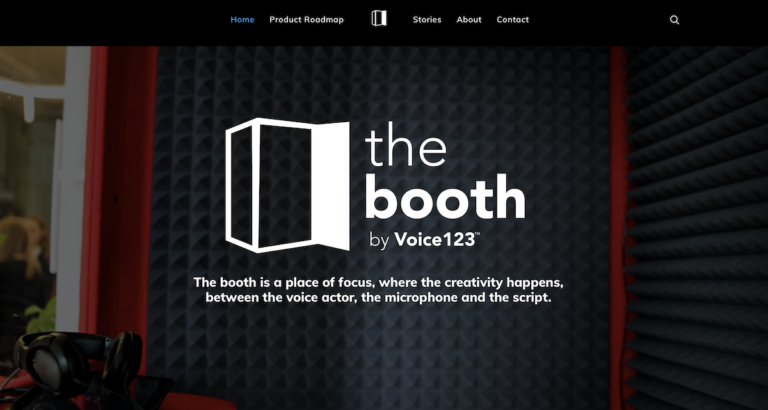How do I set a project to automatically send out invitations?
When posting a project, you have two options for invitations: Voice123 can automatically invite voice actors to a project based on your requirements, or you can opt to send manual invitations to voice actors. Here’s how it works:
- Sign up or log in to your Voice123 account.
- Complete your project requirements in the post a project form.
- Once completed, click ‘Review‘ in the bottom right corner.
- A summary of the information you completed will appear on the screen.
- At the top of the page, you’ll see a box, ‘Allow Voice123 to invite voice actors.’
- Switch the toggle inside the box to Allow Automatic Invites or switch it off if you prefer to invite voice actors to your project manually.
- Click Post Project at the bottom right corner once you’ve reviewed your information in the form.
For any queries or project assistance, please reach out to us at help@voice123.com or via the Voice123 Live Chat.
What is project usage on Voice123?
Usage and copyright on Voice123 is an optional section on the project form with information that tells the voice actor the purpose of the recording if it’s used in paid media, and how long the recording will be used.
Purpose: Choose from options like a documentary, animation, advertisement, or audiobook. You can add as many options as you want.
Paid media: Will your audio be used in paid media? Choose between the yes-or-no options provided.
How long: Choose how long the audio will be used for. It could be 3 months, 6 months, 1 year, or other (you can specify a time period).
There is also a free field provided, allowing you to write any additional information you wish to accompany the project form.
What factors does Voice123 take into account when matching a voice actor with my project?
The main factors that Voice123 takes into account when matching a voice actor with a project are whether a voice actor’s profile and preferences match the requirements, the voice actor’s membership level, and their ranking scores. Here are more details on each aspect.
- Project Language: Voice123 considers voice actors who match the required languages for your project. You can choose one or multiple language options from the list provided.
- Accent and ethnicity: If your language preference is English – USA and Canada, you’ll be able to choose from a list of available accents, like North American General or Canadian Neutral. Voice123 will match you to voice actors with these specific accents and ethnicities on their profiles.
- Voice gender: You can opt for male or female voices or choose the ‘no preference’ option and Voice123 will match your project requirements to both genders.
- Voice ages: Based on your selection, Voice123 can match you to a baby, child, teenager, young adult, adult, or senior voice age.
- Budget: Set your budget amount and choose one of four options: ‘fixed,’ ‘up to,’ ‘looking for a quote,’ or ‘zero budget’ and Voice123 will invite voice actors who accept your budget options.
- Voice actors’ membership level: Voice123 sends out invites first to Platinum members and then to Premiums. Standard members will be invited last and only if the project requires more proposals.
- Voice actors’ ranking scores: Voice123 ranks voice actors based on how many of their proposals clients have liked and how many bookings they’ve received. The higher their score, the sooner they receive an invite.
To find you the best vocal talent, Voice123 will continue to send invitations until either the deadline or the desired number of proposals has been reached.
Should I create separate projects if I need more than one voice?
If you need multiple voices for a project, we recommend creating separate projects for each language, age, or gender you require when you post your project on Voice123.
This will help you get a better response from diverse voice actors who offer the different languages, ages, and genders you’re looking for.