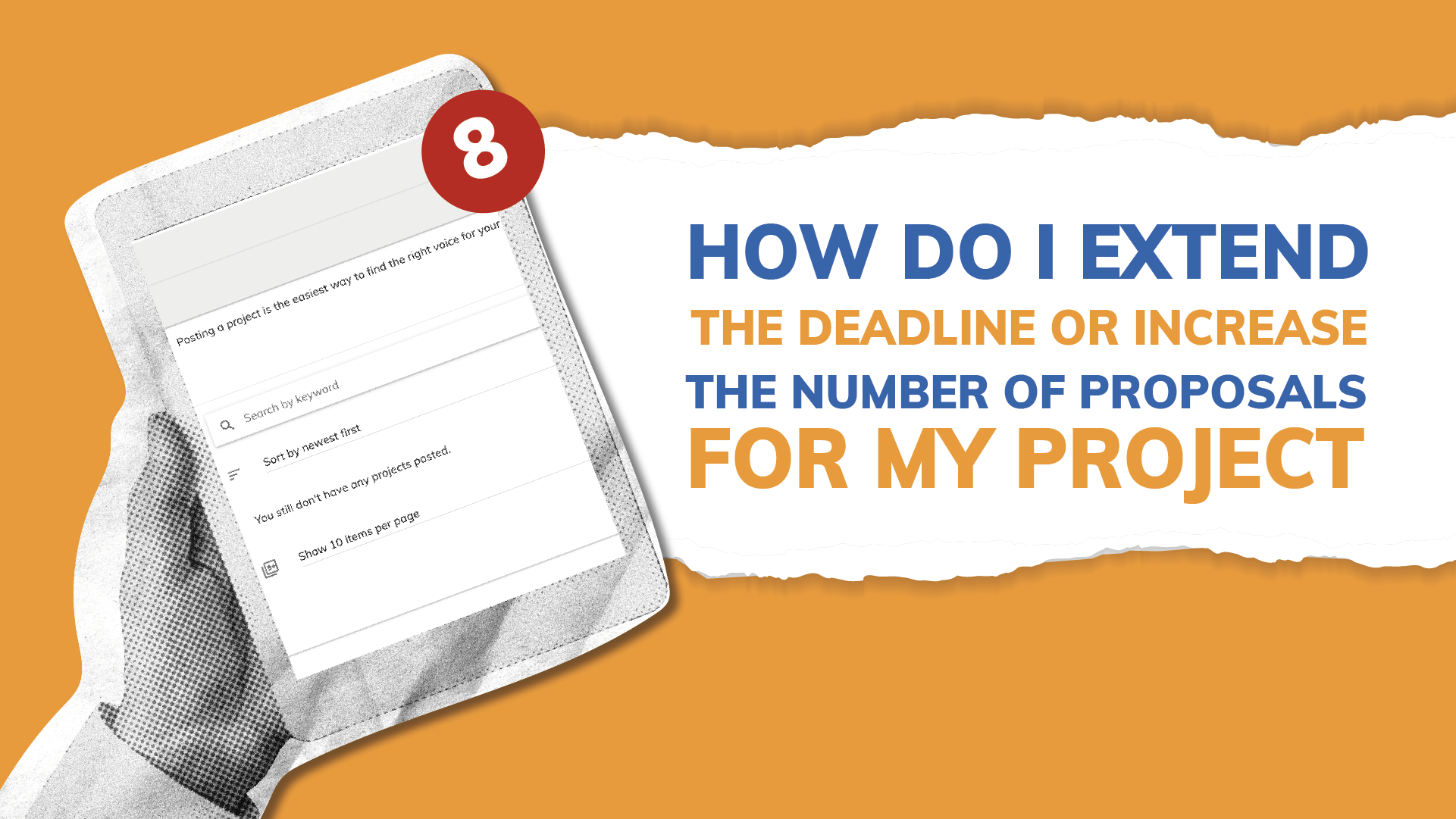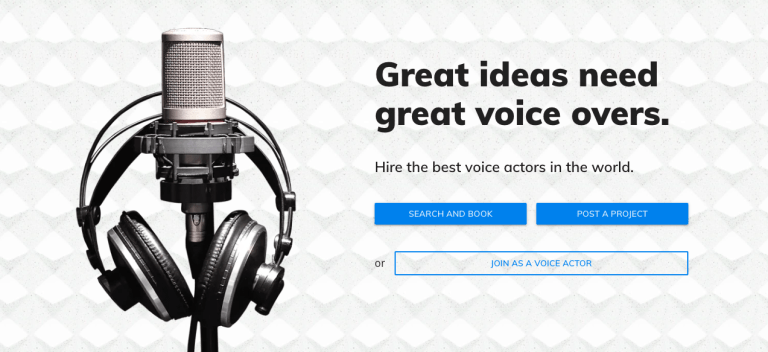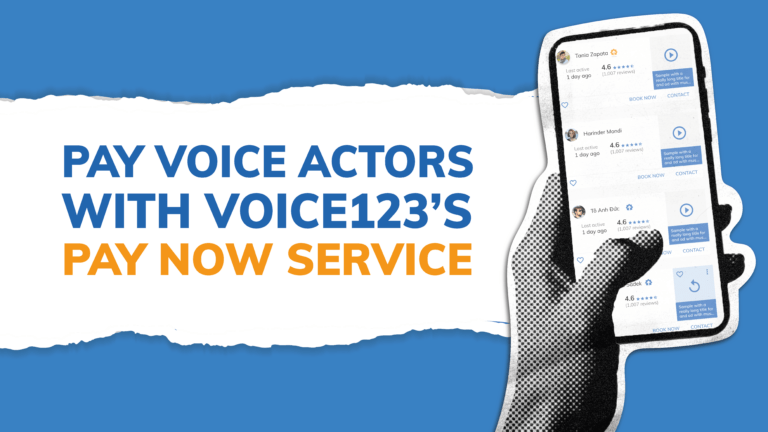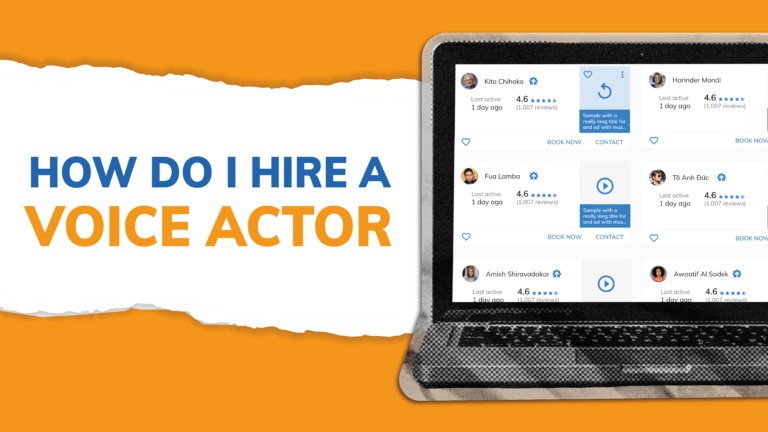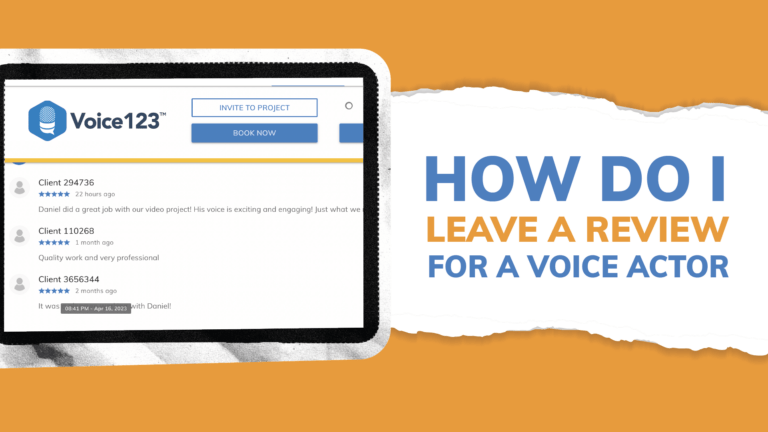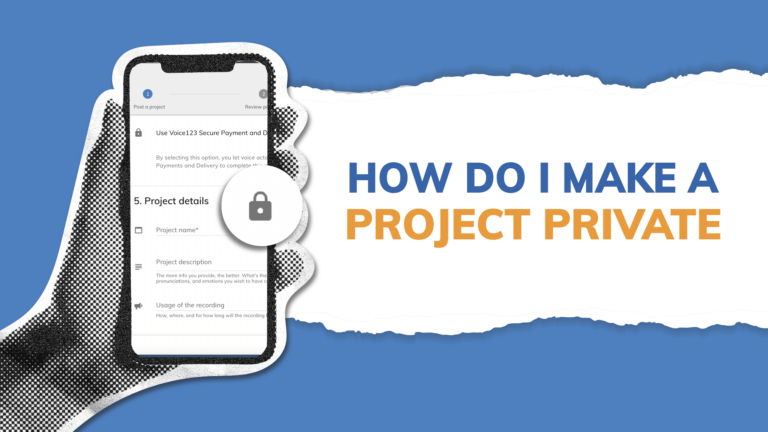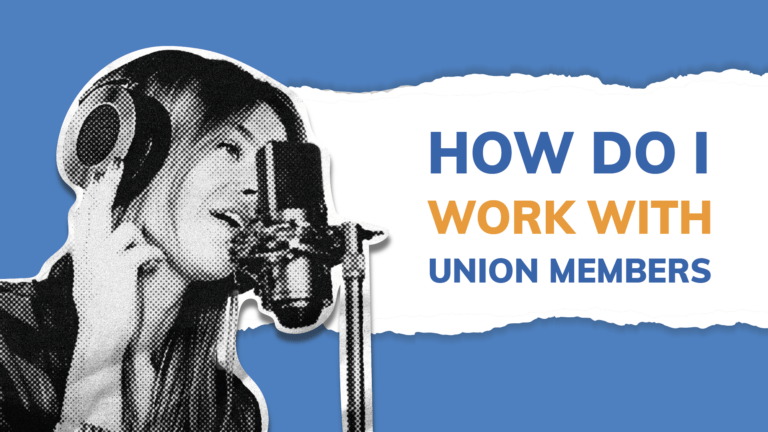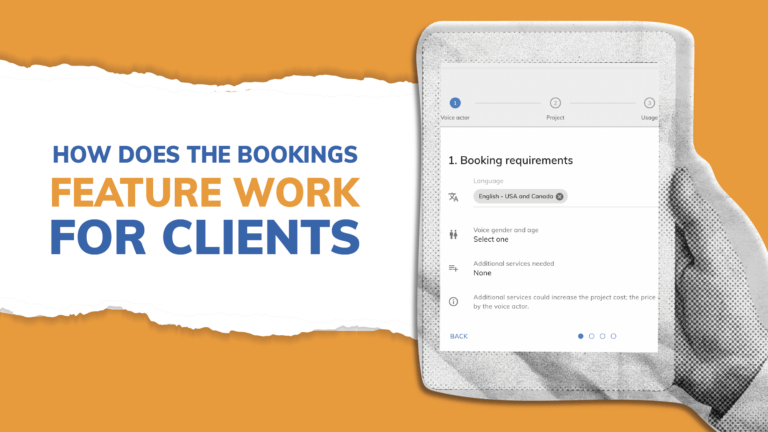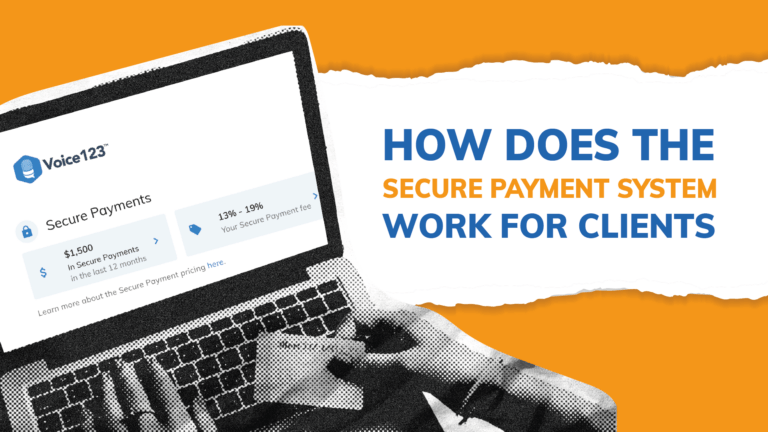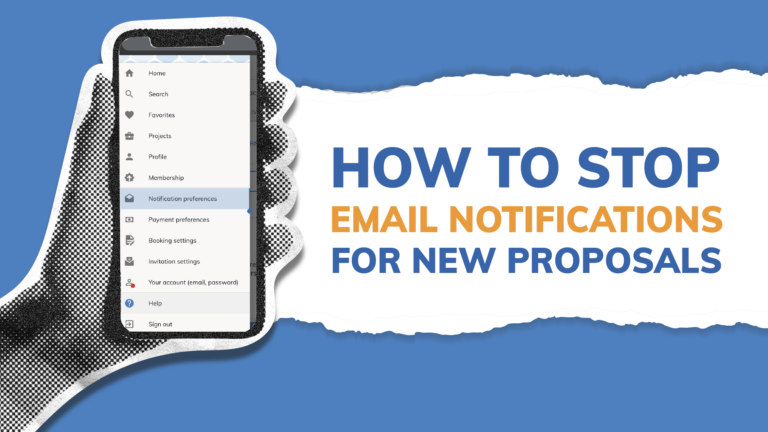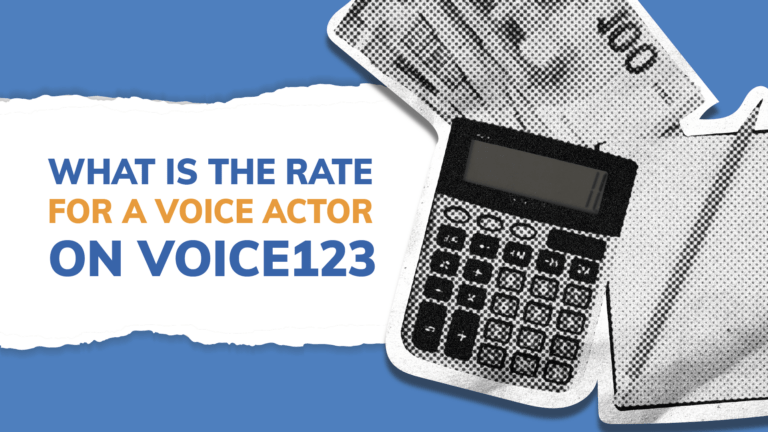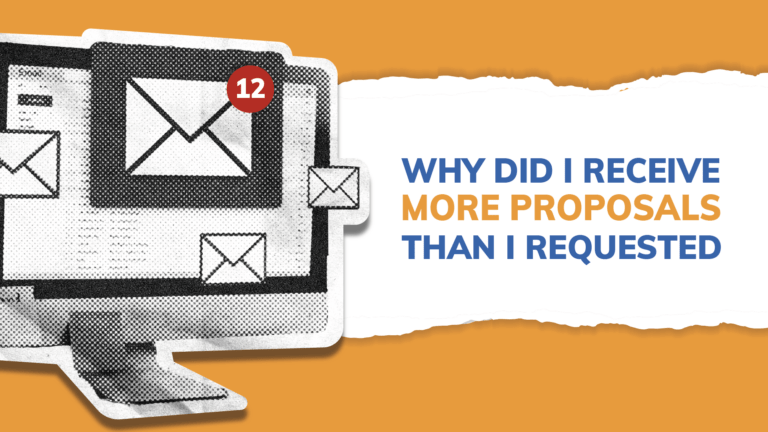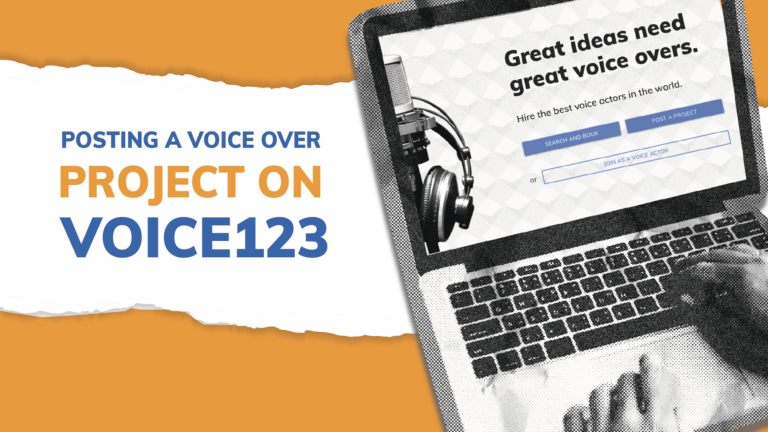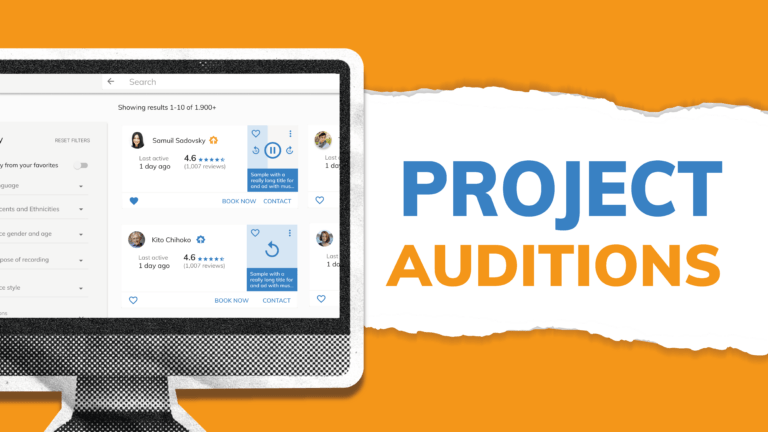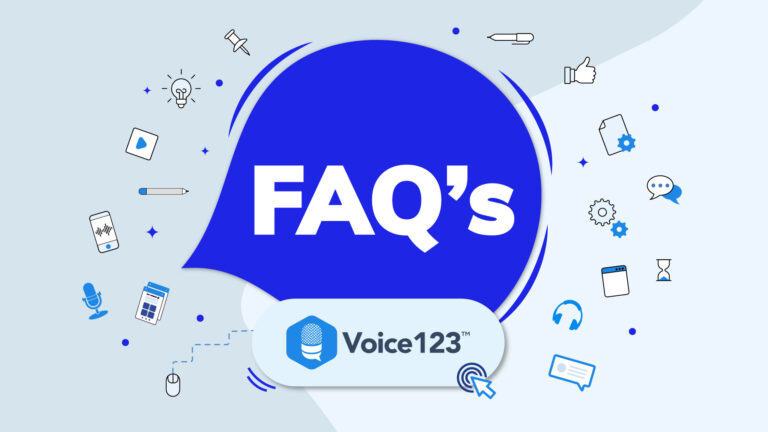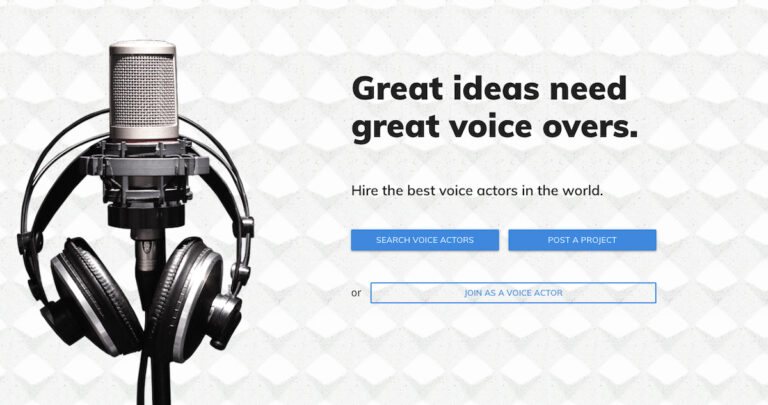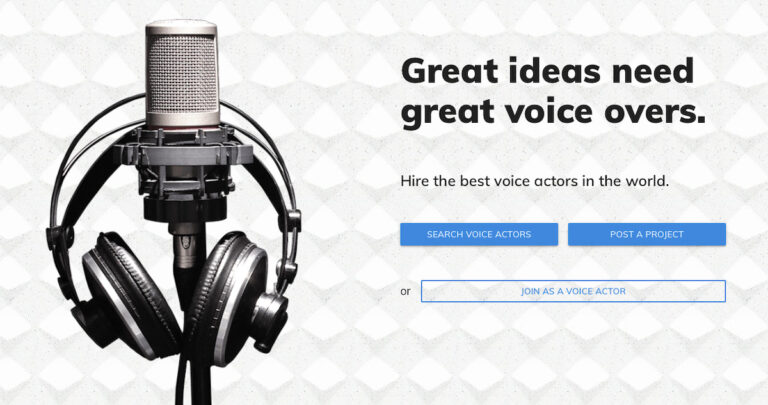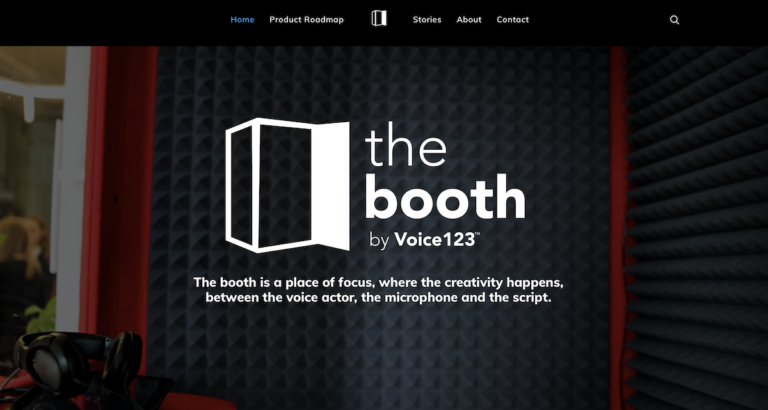Occasionally, you might need to extend project deadlines or increase the number of proposals you require. Getting this done is simple and easy, and it can even be done after the project has closed.
How to extend the deadline for your project?
- Log in to your Voice123 account.
- On the dashboard, navigate to the “Projects” tab.
- Find the project you want to extend the deadline for and click on it.
- In the project details page, locate the menu (three radial dots)
- Click on the menu and select extend project
- Select a new date for the extended deadline.
- Click on EXTEND, and the deadline for your project will be updated accordingly.
How to increase the number of proposals for your project?
- Click the 3 dots in the top right of the project page
- Click Extend project
- Update the number of proposals you’re looking for or add additional hours to the deadline
- Click Extend
- 50 is the maximum amount of proposals you can request, but keeping a project open will allow voice actors to continue to submit past this amount.
If we close your project because it’s received too many proposals, you can re-open it by adding additional hours.