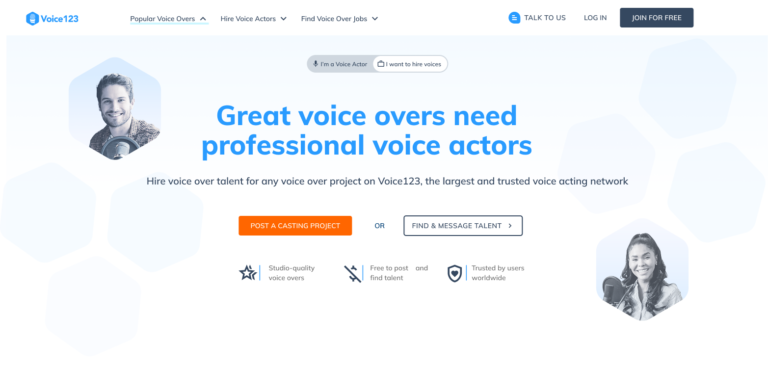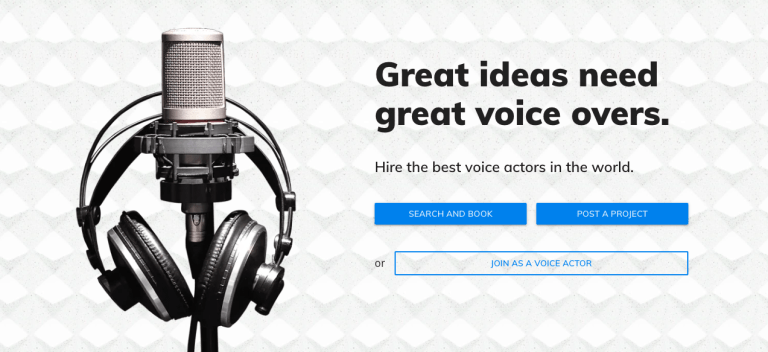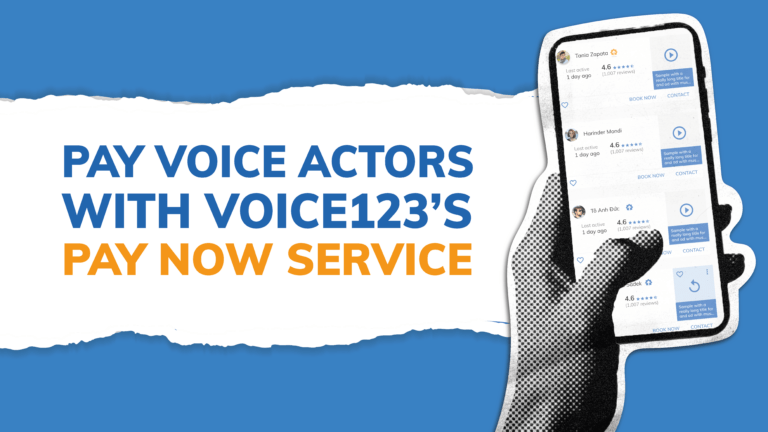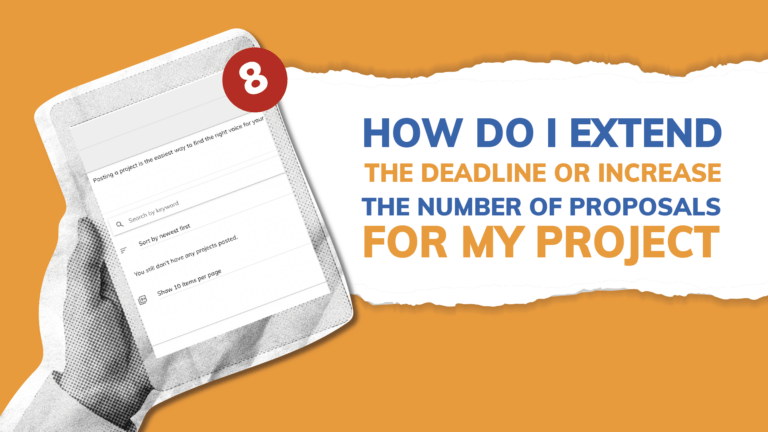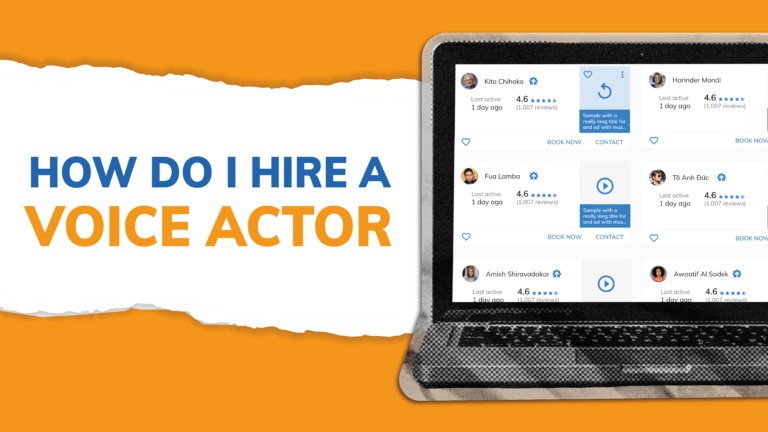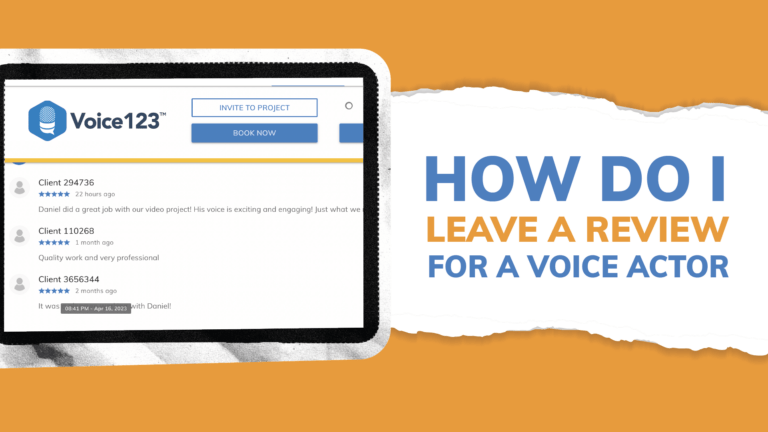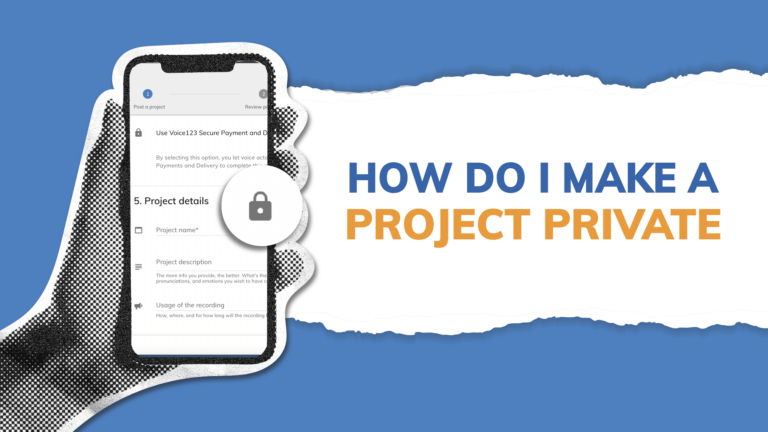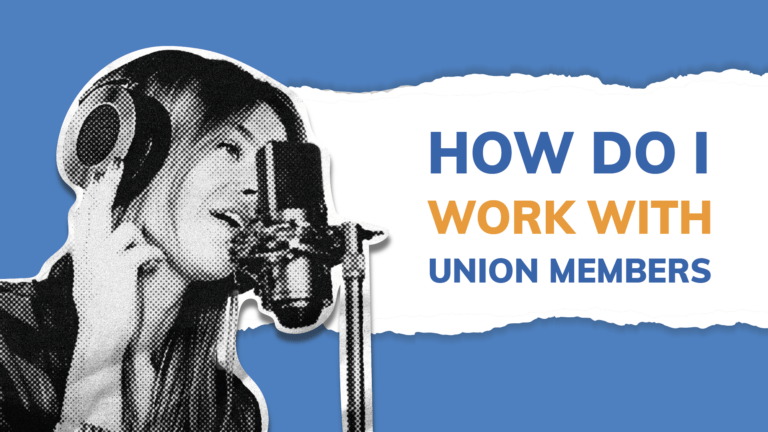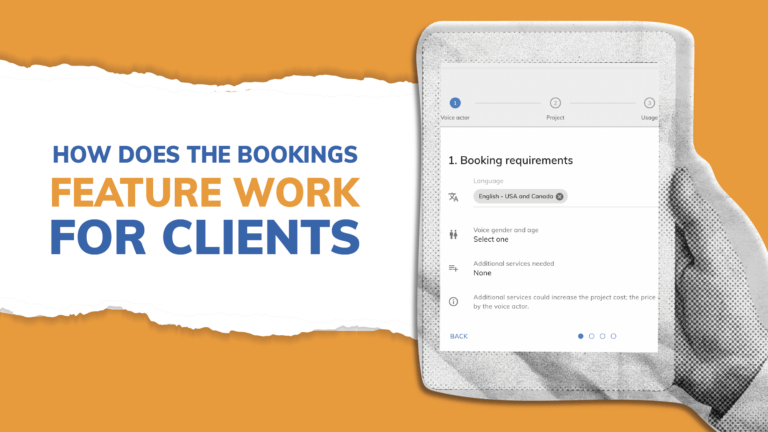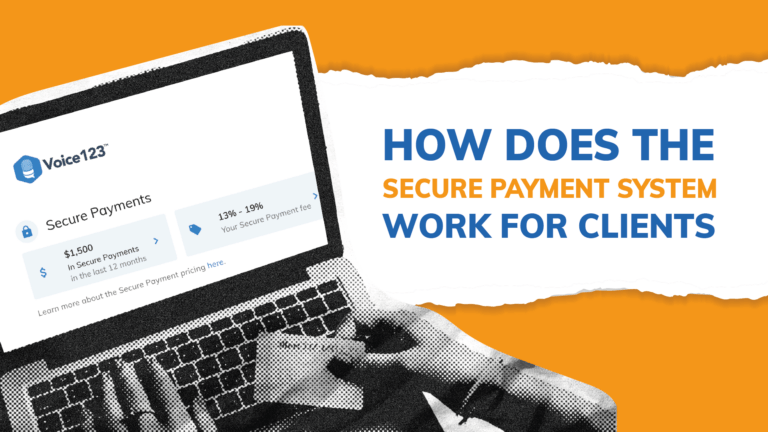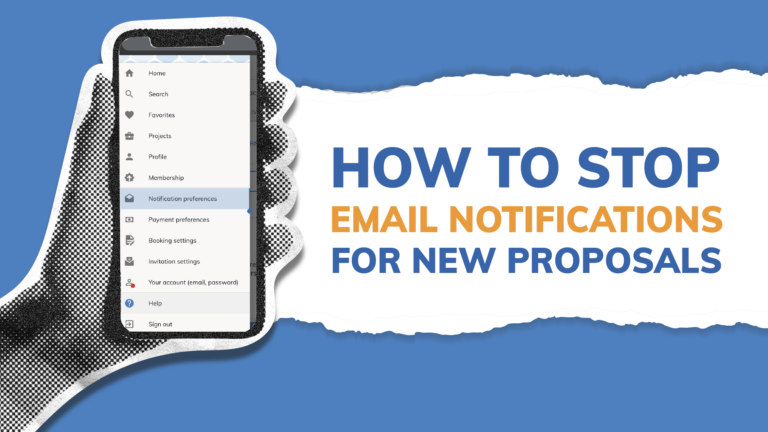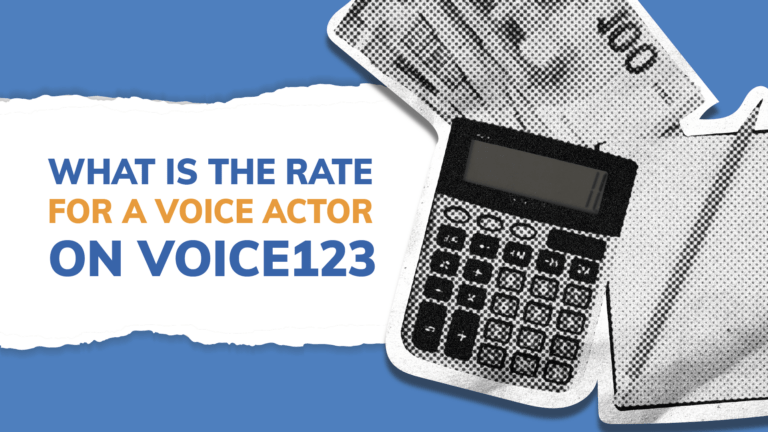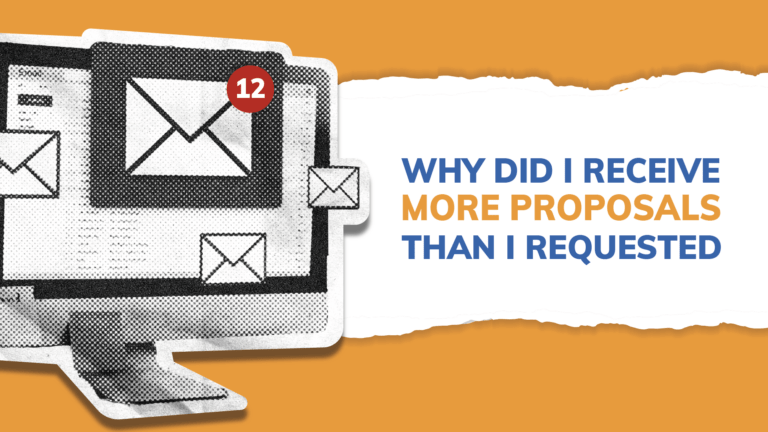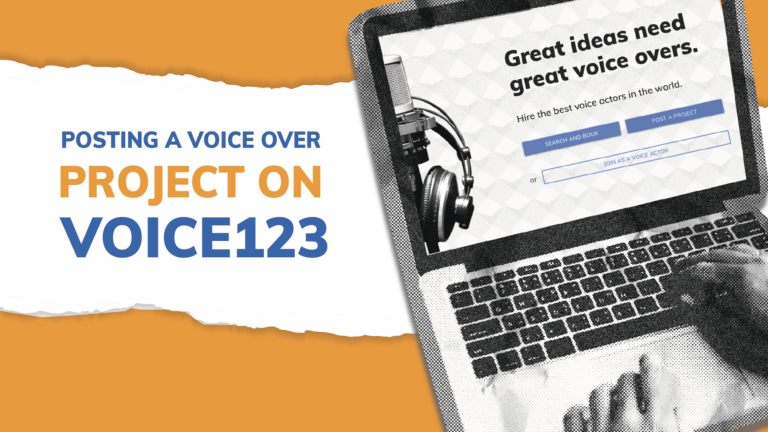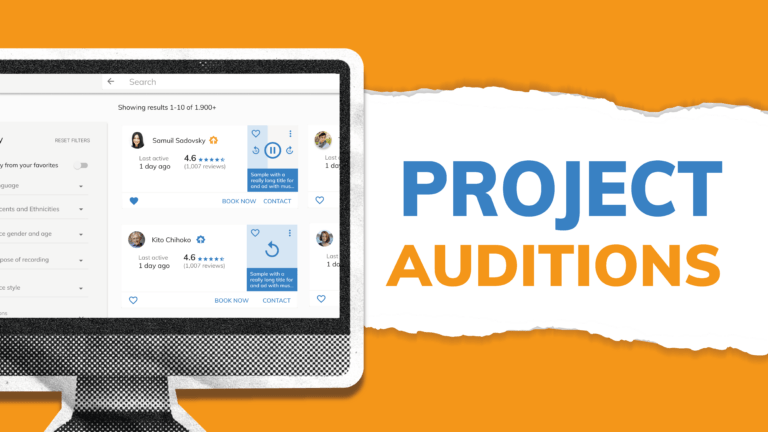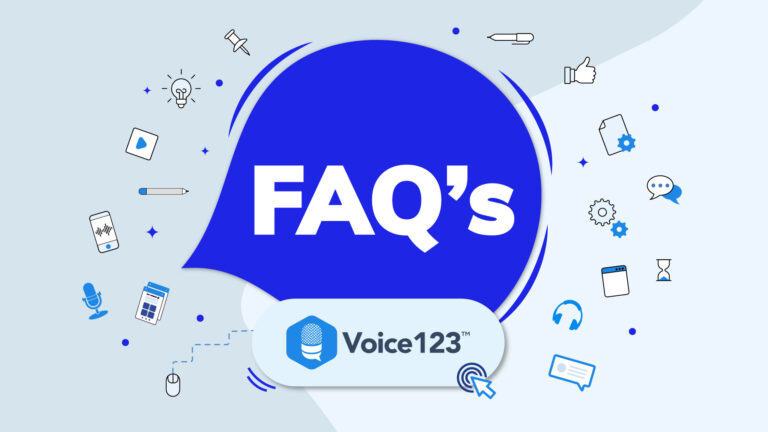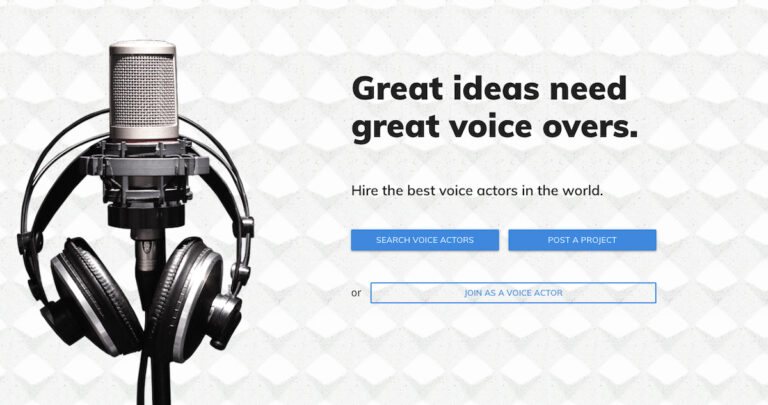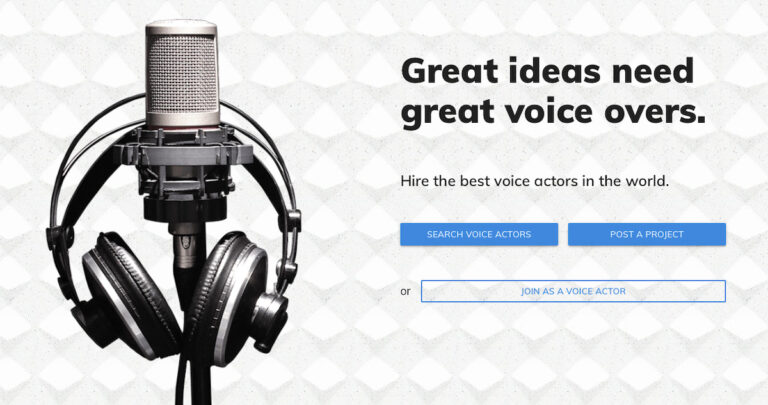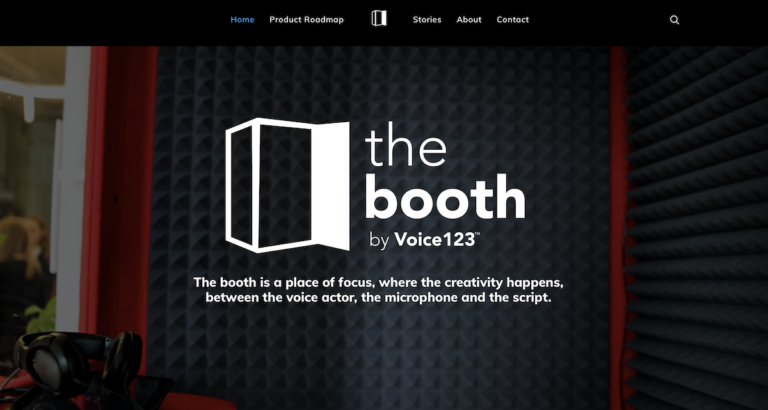A Voice123 account is the gateway to voice over convenience. With it, exceptional talent is just a transaction away. And with the latest Voice123 digital wallet, booking a voice actor just got a whole lot easier. You could say, as easy as Voice, 1, 2, 3, pay. No more dashing around for card details or waiting on approval from finance. Now, you can book voice actors using varied payment methods without the headache of tracking invoices.
At Voice123, the home of talented voice actors, we understand the value of seamless processes in audio-video productions. So, here, we’ll explore Voice123’s Secure Payments system, learn more about managing payment methods, and how to add funds to your Voice123 account.
Ready to go from balance to booking with a single click?
What is Voice123’s Secure Payments system?
Voice123’s Secure Payments system lets you pay voice actors securely, directly, and quickly through Voice123, which acts as a bond for the booking transaction. The latest update to this system allows you to deposit funds into your Voice123 account, creating a digital wallet you can use for future payments to voice actors. You can pay with a credit/debit card, bank transfer, or PayPal, and we’ll handle the voice actor’s payment methods, providing you with guaranteed services and minimum hassle! Like all payment methods, a small service fee covers the costs of the third-party platform used to receive the payment. Then, our Customer Success team monitors your booking to ensure 100% satisfaction, and our Finance team releases the funds to the voice actor.
How to add funds to your Voice123 account
- Log into your Voice123 account.
- Click the menu at the top left of the page to view your available funds.
- Select add money to your balance and view your transactions.
- Choose payment methods, such as card or bank transfer.
- If you pay by card, your available balance will update instantly, creating an easy, secure transaction.
- If you opt for a bank transfer payment, follow the instructions on the Bank transfer tab. Remember that it may take a few days for the payment to reflect and your balance to update.
- If you prefer other payment methods, contact our team at help@voice123.com; they will be eager to assist you.
- You can also contact us for more information on bulk and custom payment options or more on how to set up Voice123 in your vendor system.
If you have a paid booking that’s been declined or canceled, the funds will automatically be credited to your available balance. You can use them for new payments without waiting for a transfer between projects or a refund.
Once your available balance has been updated, you can use your funds for bookings and Voice123’s Secure Payments.
How to use your available balance to pay a voice actor

- Start the booking process to hire a voice actor for your project.
- Under Quote details, you’ll find a breakdown of your project costs when you’re ready to complete the payment.
- This includes Budget, Additional Services, Project Cost, Secure Payment Fee, and Order Total.
- Next, you’ll see a toggle asking you if you want to use your available balance to pay the project cost.
- If your available balance doesn’t cover the full amount of the booking, you can make a partial payment, and an invoice will be generated for the remaining balance.
Managing transactions on your Voice123 account
- In the menu of your Voice123 account, you can start by clicking on Transactions.
- Here, you’ll see a list of all your payments and deposits on Voice123.
- This includes the projects you completed payments for, refunds, and funds returned from declined or canceled projects.
- You’ll also be able to download your invoices for your Voice123 Secure Payments.
Final Thoughts
A Voice123 account makes booking voice actors as effortless as sending a text message. Once you deposit funds, you create an even smoother payment process that makes managing bookings faster and easier. So, instead of going through the whole process of once-off payments every time you need to hire a voice actor, just secure your funds with your Voice123 account in one click!
Simplify your voice actor payments by adding funds to your Voice123 account today! Or, hire our Managed Services to handle your entire project and complete one payment for full-scale voice over services.
Go digital, go limitless – with Voice123!
FAQs
You can add more funds or use the available balance for a partial payment, and an invoice for the remaining amount will be created.
To withdraw funds, contact help@voice123.com with the subject line ‘Re: Withdrawing from available balance’ and briefly explain your problem.