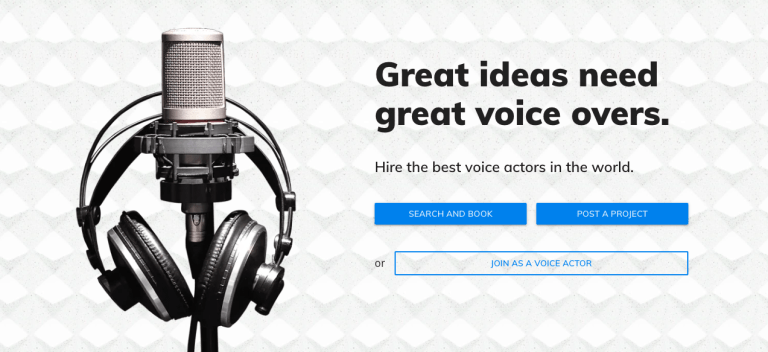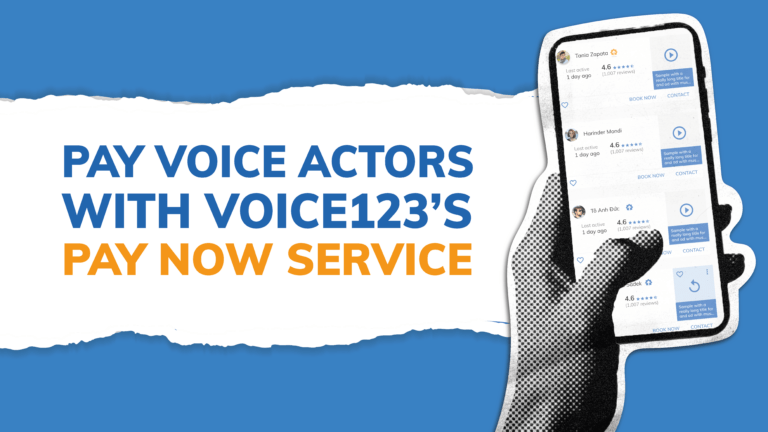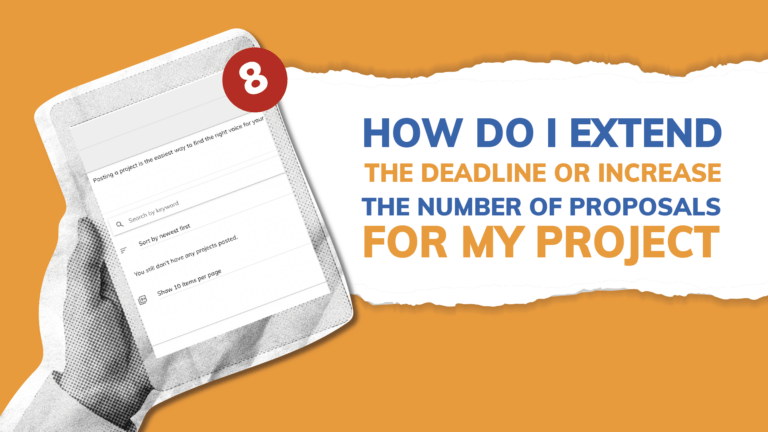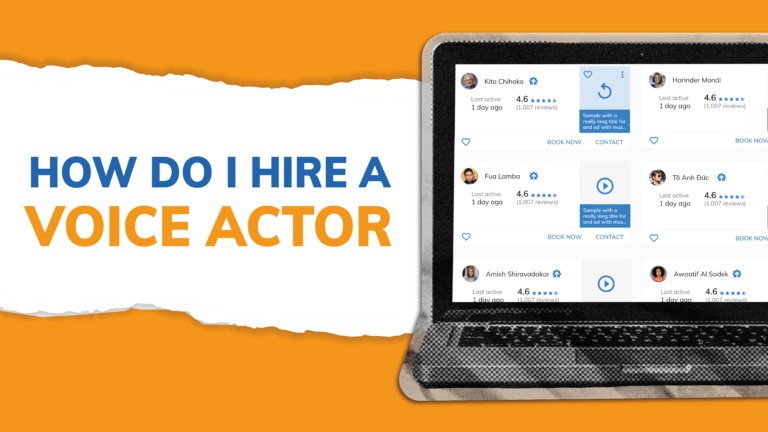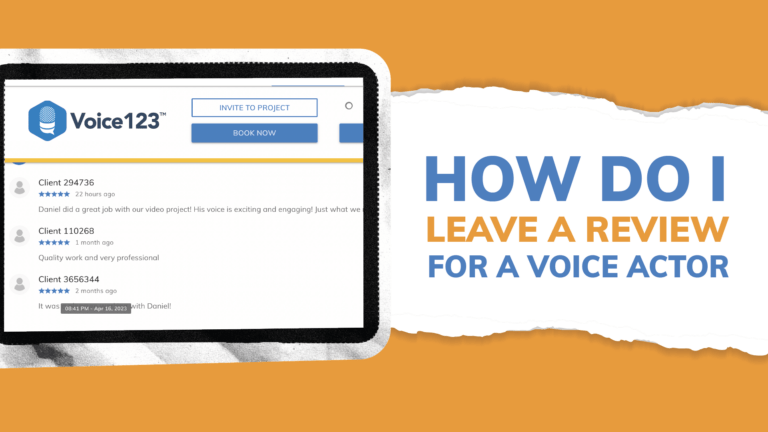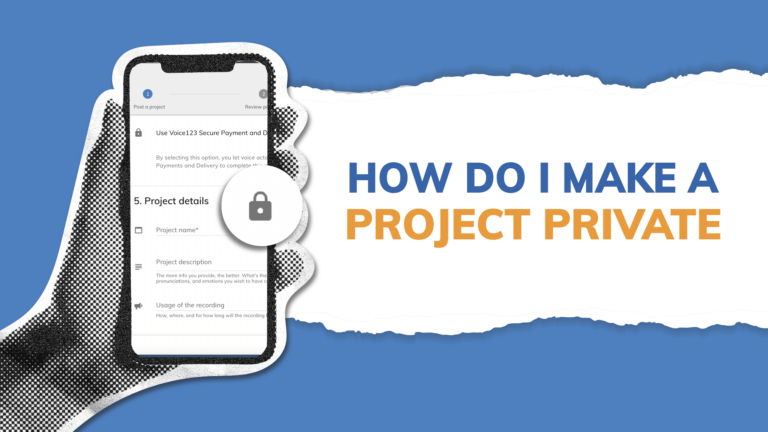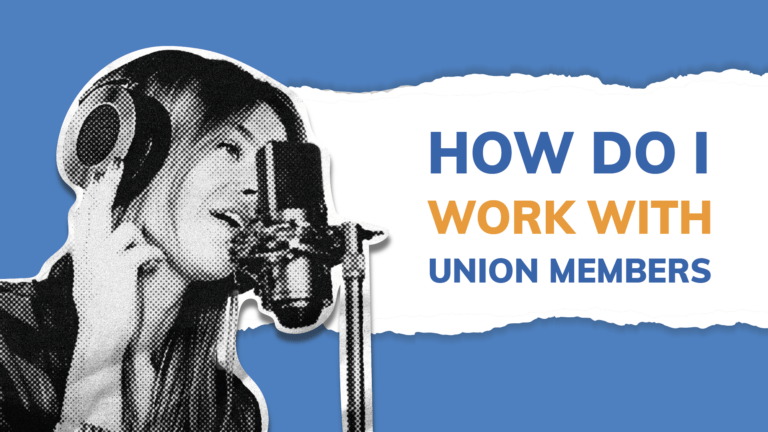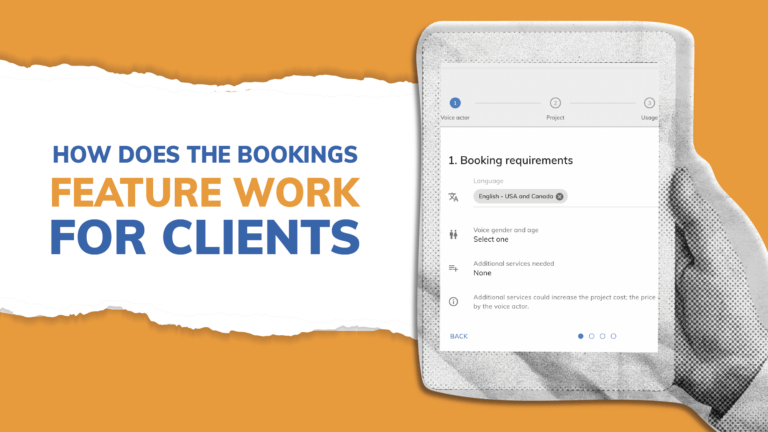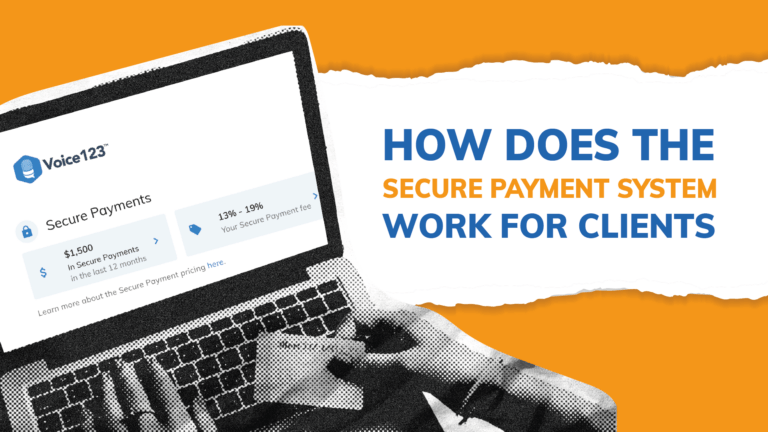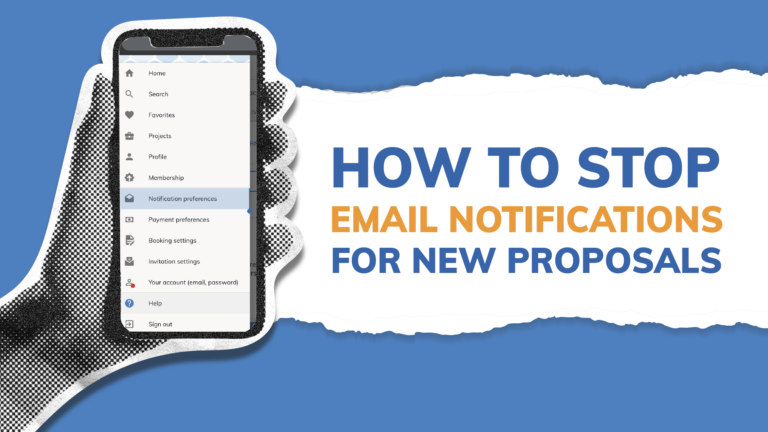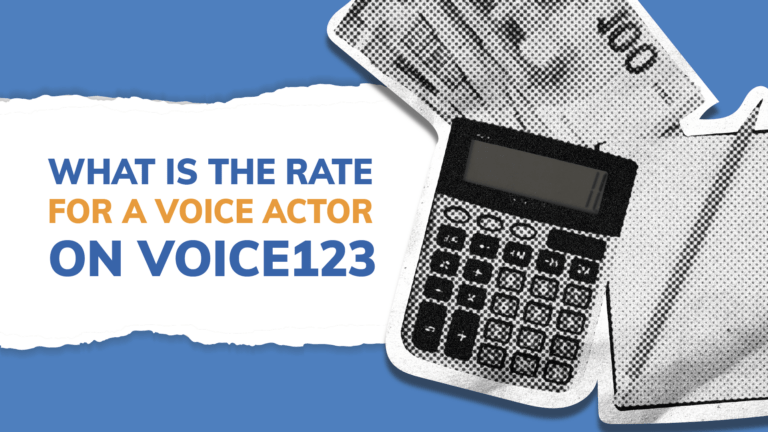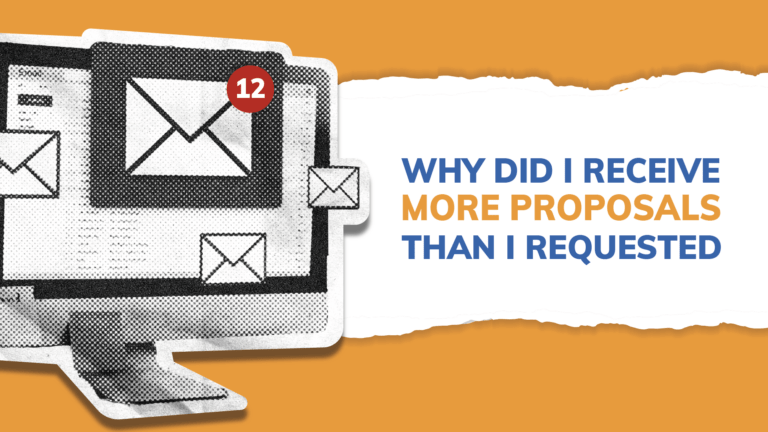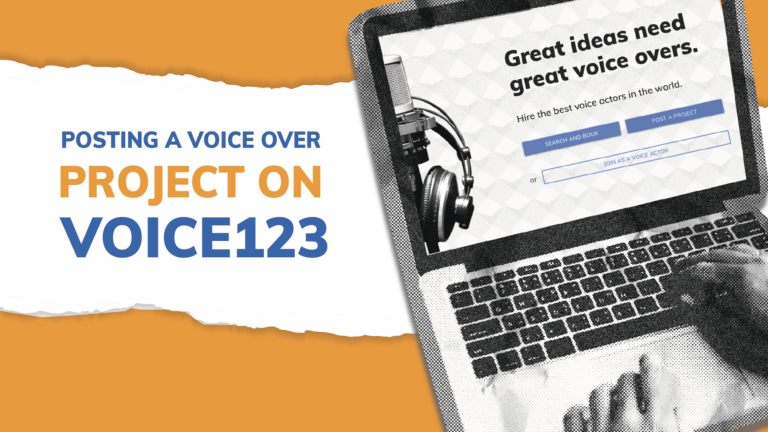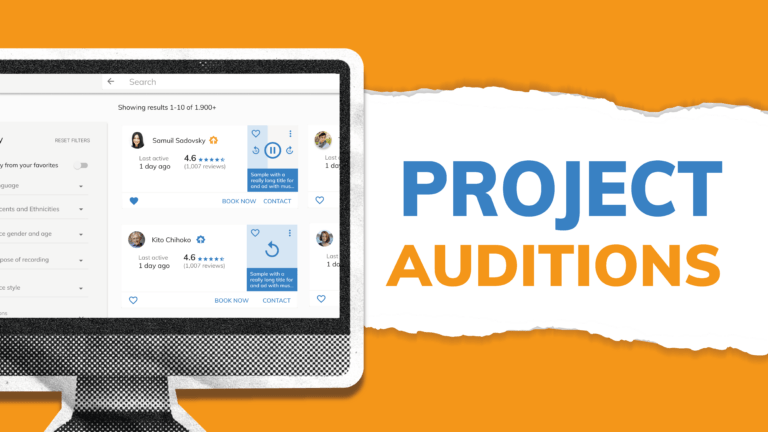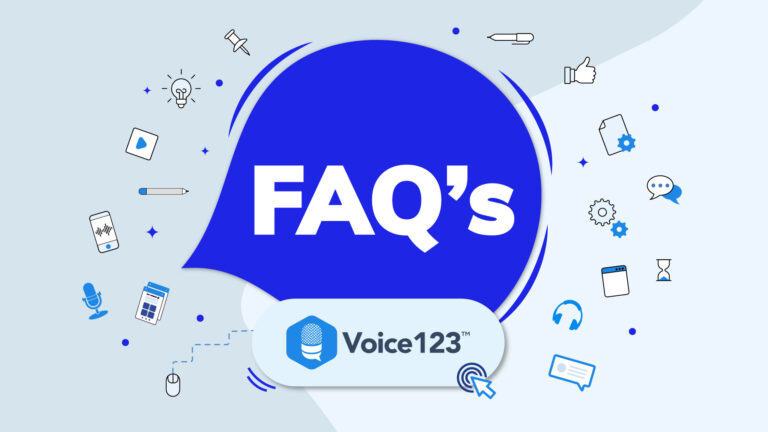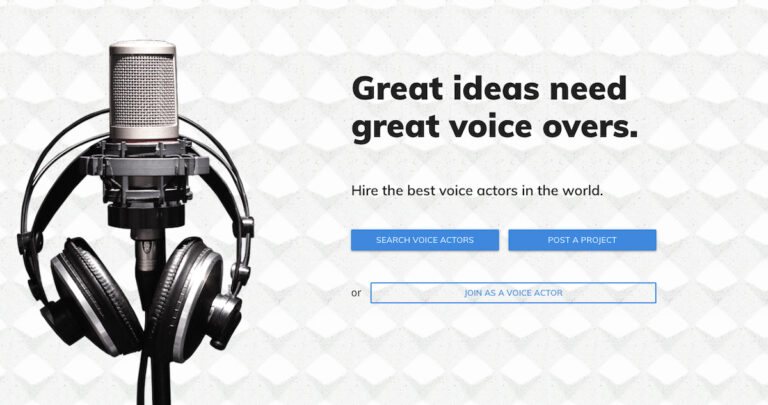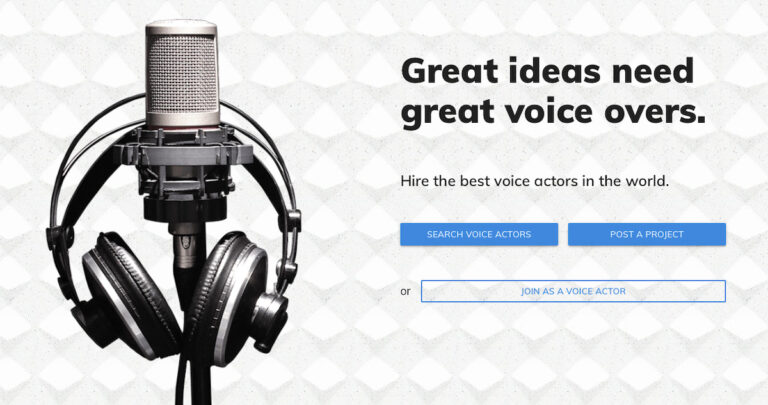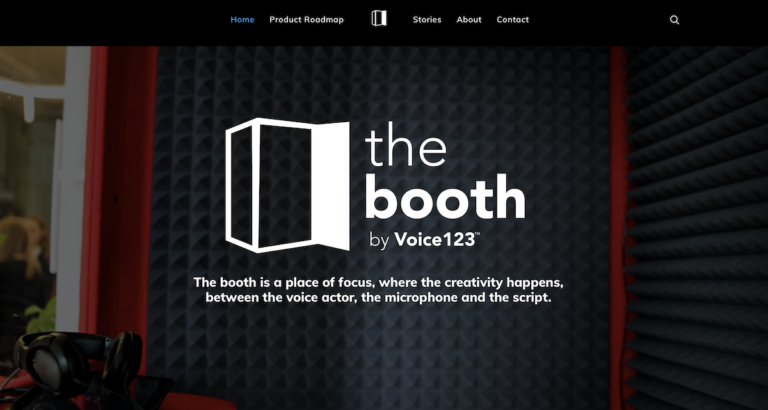To share proposals with colleagues or stakeholders, click the < shaped share link at the top right of a project.
You’ll find two options: sharing a selection of your proposals or sharing control of the project with someone else.
To share a selection of proposals and determine what information you want to share:
- Use the checkboxes to select the data you want to share:
- Voice123 Branding
- Voice actor name and picture
- Link to the voice actor profile and contact info
- Price quoted by the voice actor
- Number of likes of each proposal
- Reception time of proposals
- Internal notes
- Remarks by the voice actors
- Links to download the audio files
- Under Proposals to show select which of the proposals you want to share
- Under Order of Proposals, choose how you want it to be ordered
- Share the second link at the top under For viewing proposals only
To share control of a Voice123 project:
- Make sure the person you’re sharing with has a Voice123 account set up already
- Share the first link in the < shaped share link with them
- They’ll now be able to control all facets of your project