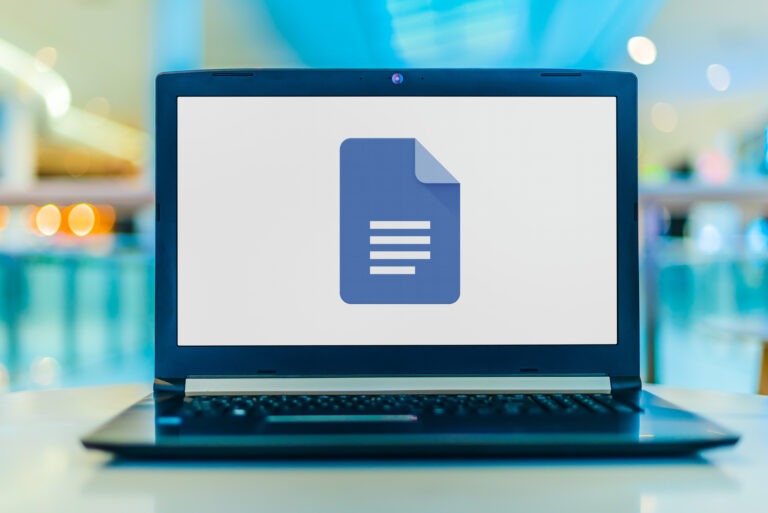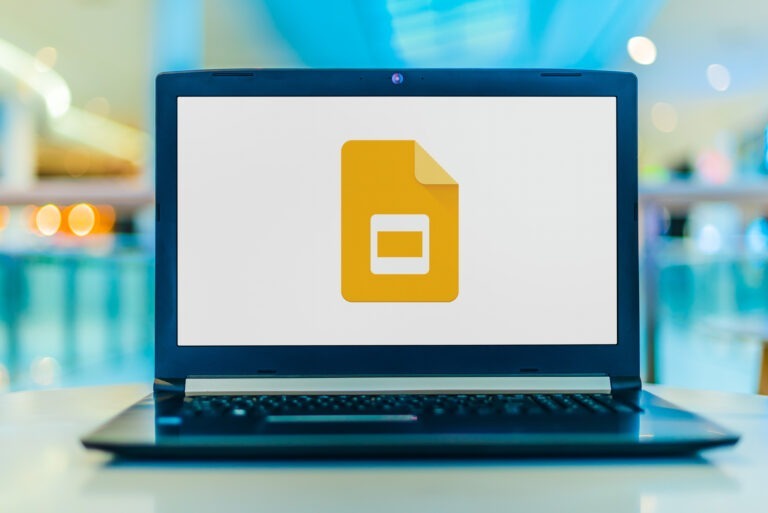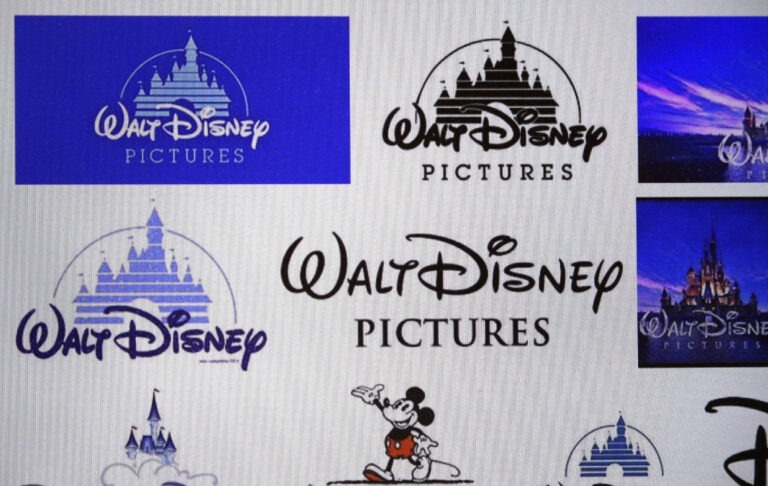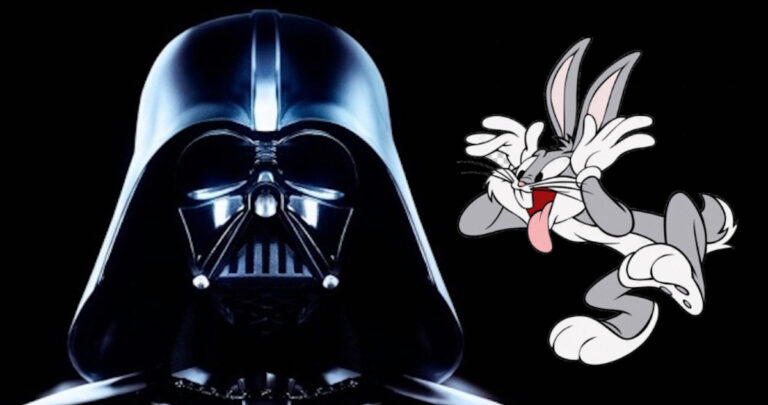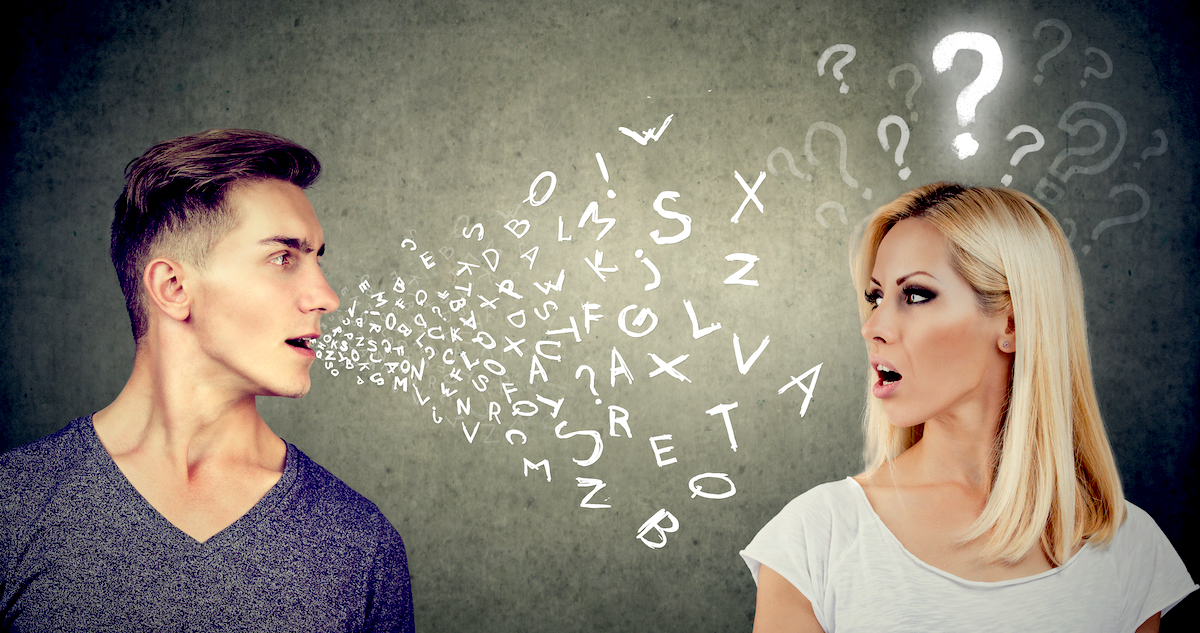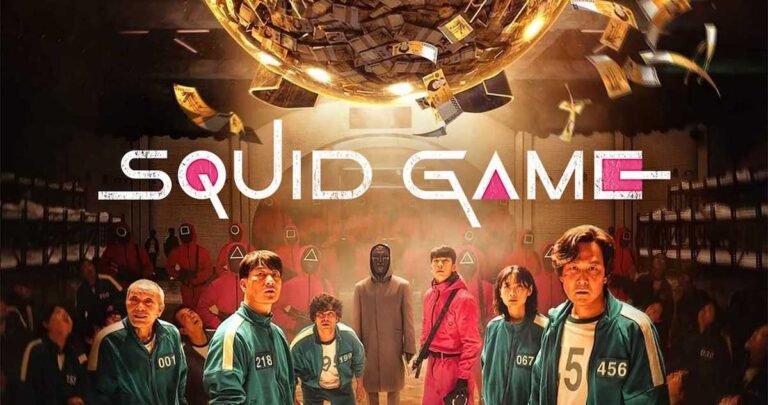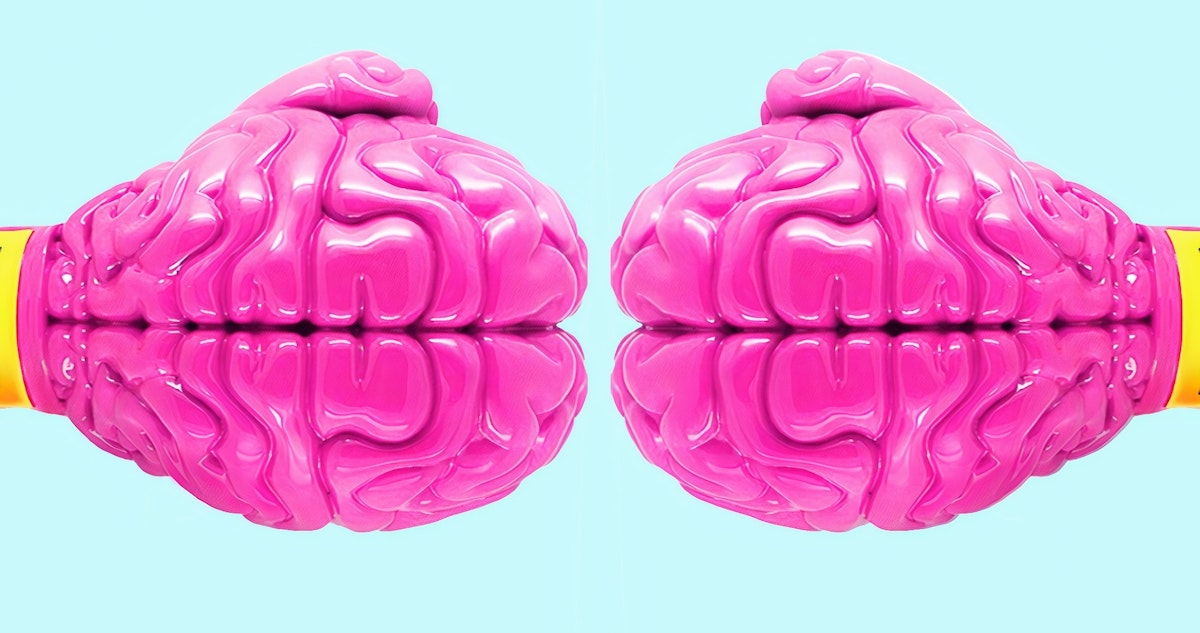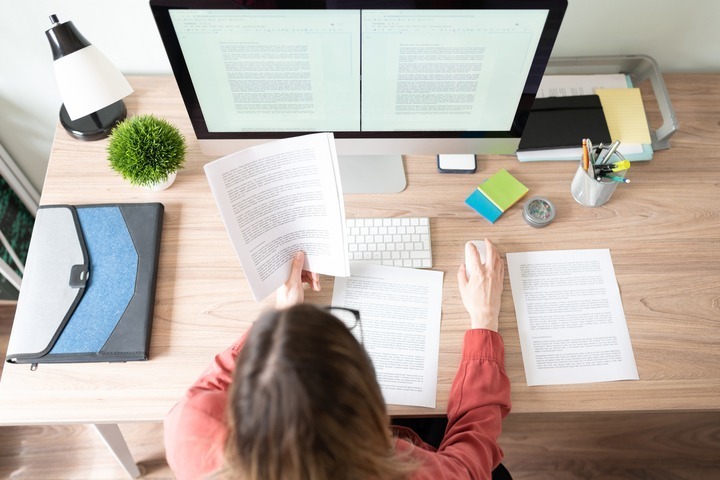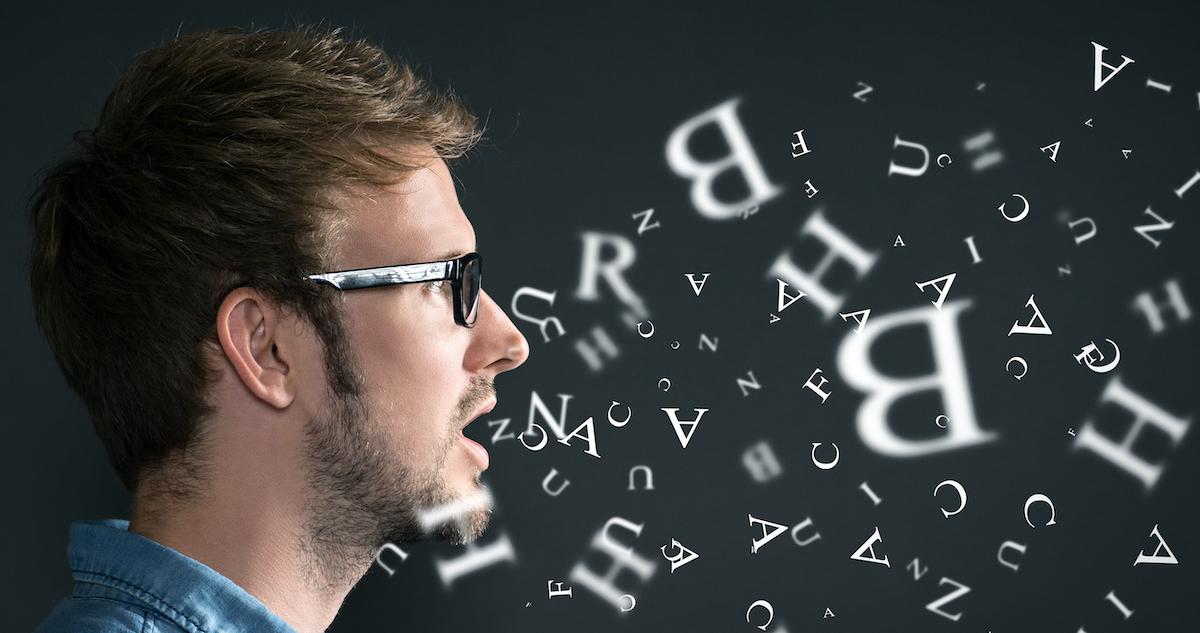A YouTube voice over is crucial for capturing and retaining audience attention. Since the average person spends about 45 minutes a day watching different types of YouTube videos, you need a vocal pro who can make your message stand out from the online crowd.
At Voice123, where you’ll find talented voice actors for YouTube videos, we understand the importance of knowing how to record YouTube videos with captivating voice overs. So, in this guide, we’ll show you how to get the best YouTube voice over from Voice123.
What is a YouTube voice over?

A YouTube voice over is a narration that’s added to YouTube videos to enhance the visual content, captivate viewers, and engage them with the message. YouTube videos are a popular way for brands, advertisers, and marketers to reach specific audiences. Types of YouTube videos include explainers, behind-the-scenes, brand storytelling, testimonials, and product demos. A voice actor for these types of videos can build credibility and trust with your audience. And in YouTube’s competitive landscape, a captivating vocal style for YouTube video ads can create a consistent, recognizable brand.
Voice overs for different types of YouTube videos
1. Product demos
A clear and articulate voice over helps viewers understand the product’s features in a clear, confident manner. A good example is Apple’s product demo videos, where the voice over clearly explains the latest upgrades in their new devices, making the content informative and engaging.
2. Explainers
Explainer videos need a friendly and engaging voice over that simplifies complex information. The voice style should be relatable and easy to understand, breaking down intricate concepts into digestible parts. Slack’s explainer videos use a warm, conversational voice over to explain how their service works. Check out our guide on how to hire voice actors for explainer videos for more info.
3. Behind-the-scenes
For behind-the-scenes videos, a casual and conversational voice over works best. This type of voice over should make the audience feel like they are getting an insider’s look. The Hubspot Life video series uses interviews from company employees with voice overs to create a conversational, relatable video series to engage with customers.
4. Testimonials
In testimonial videos, an authentic and sincere voice over is crucial. The voice should convey genuine satisfaction and trust, reinforcing the credibility of the customer’s experience. Nike’s testimonial videos often feature real athletes with genuine, heartfelt voice overs that highlight the benefits of their products through personal stories.
5. Brand storytelling
Brand storytelling videos require a captivating and emotive voice over to connect with the audience on a deeper level. The voice should be inspiring and passionate, reflecting the brand’s values and mission. Coca-Cola’s “Share a Coke” campaign is a great example of how to voice over a YouTube video that narrates the brand’s story and evokes emotional connections.
How to record YouTube videos with voice overs
- Define the tone, style, and demographic of your target audience to determine the type of voice that will best suit your project.
- Write a clear and concise script that complements your video content.
- Hire a professional voice to record the voice over
- Use editing tools to remove any background noise and sync the voice over with the video footage.
- Review the final voice over video to ensure that it’s compelling and delivers your brand’s message effectively.
Hire voice actors for a YouTube voice over on Voice123
You can hire YouTube voice over actors from Voice123 in three ways:

Voice123 search feature: Type the keyword ‘YouTube’ into the search box, listen to samples, review profiles, and click ‘Book Now.’
Post a project: Submit your project details. Voice actors will then submit their auditions, and you can click ‘Book now’ on the one you’d like to hire.
Project Management: Get a free consultation for our A-to-Z management services, which include streamlined payments, curated voices, dubbing, translation, audio editing, and more!
Final Thoughts
Now that you know how to voice over a YouTube video and hire the best vocal talent from Voice123, you’re all set to create engaging, memorable content for your brand.
So, when you’re ready to elevate your YouTube videos, remember you can find the perfect voice for your project or hire our full-scale Managed Services team.
FAQs
Yes, you can add voice overs to your YouTube videos using various editing tools and software.
To turn off the narrator on YouTube, go to your device’s accessibility settings and disable the screen reader or narrator feature.
YouTube itself does not pay specifically for voice over videos, but creators can monetize their content through ads, sponsorships, and other means.
Many YouTubers use AI voice generators like Google Text-to-Speech to create voice overs for their videos.