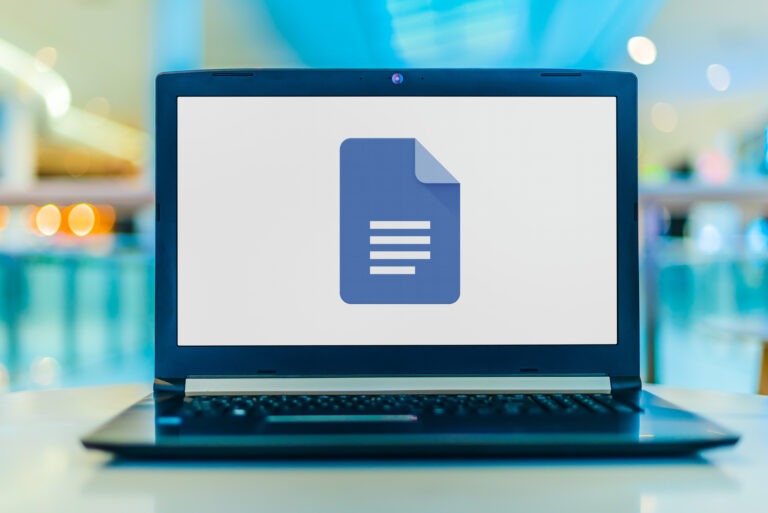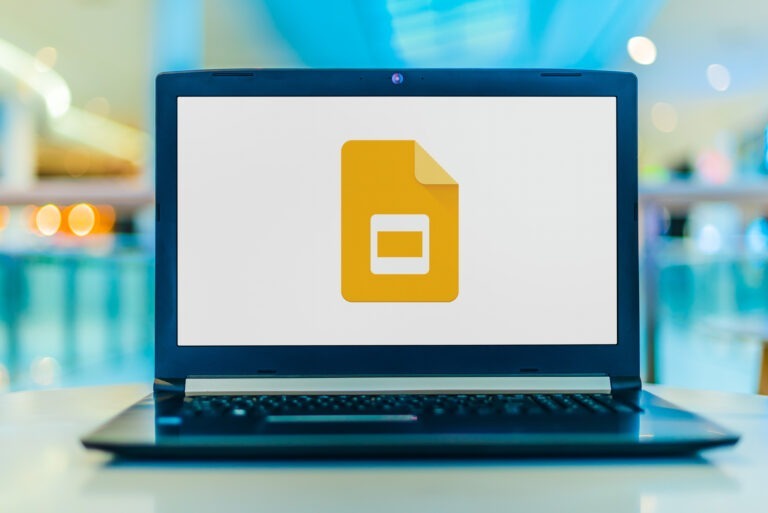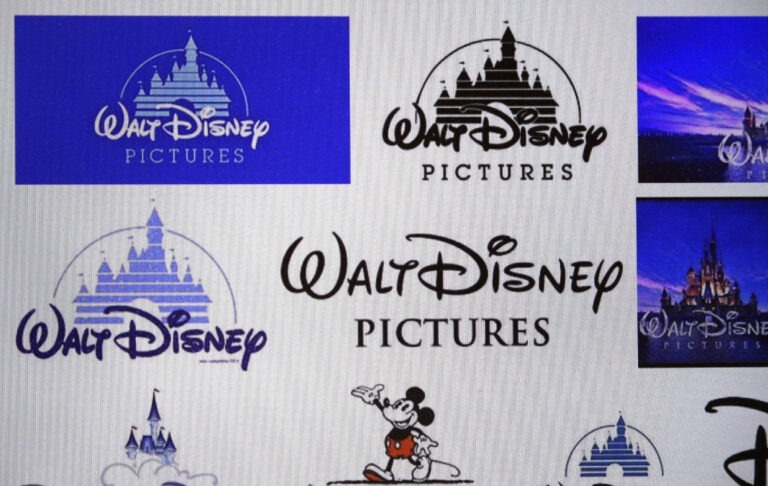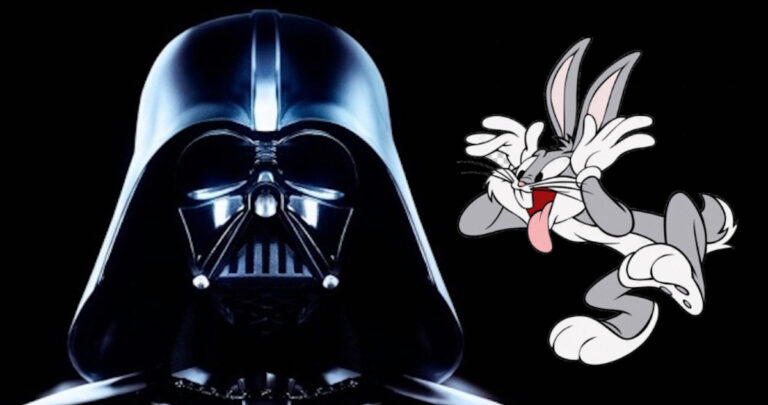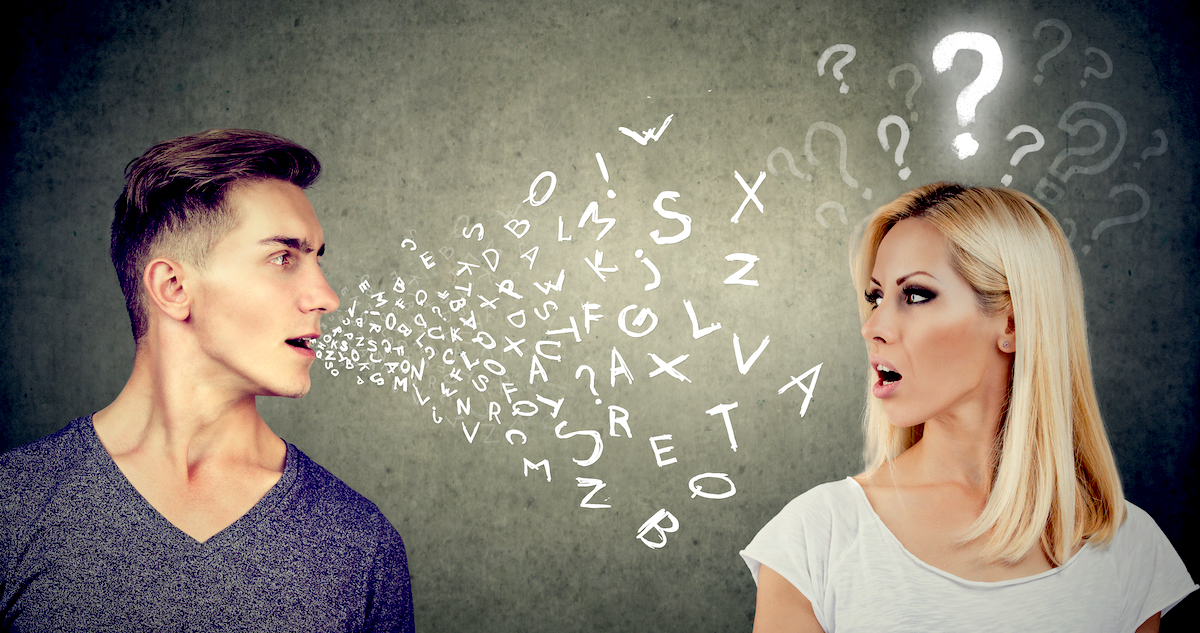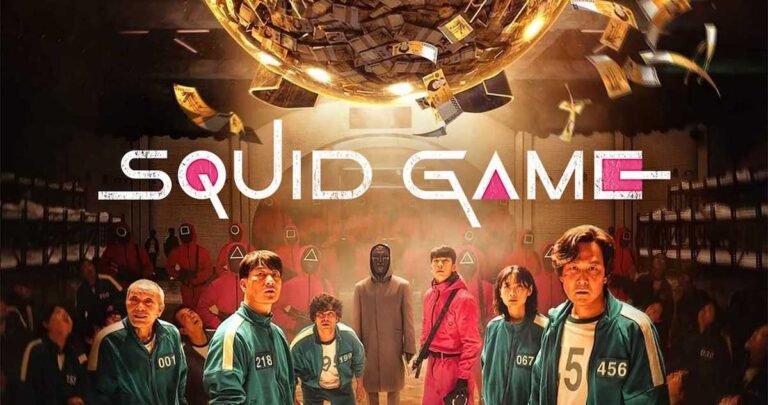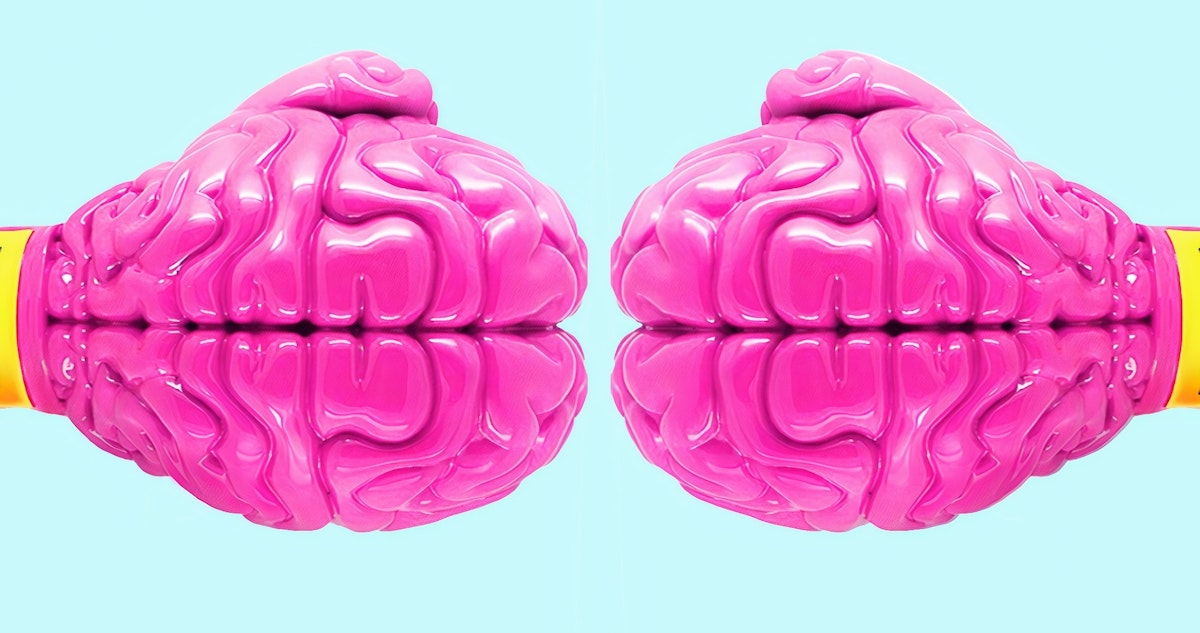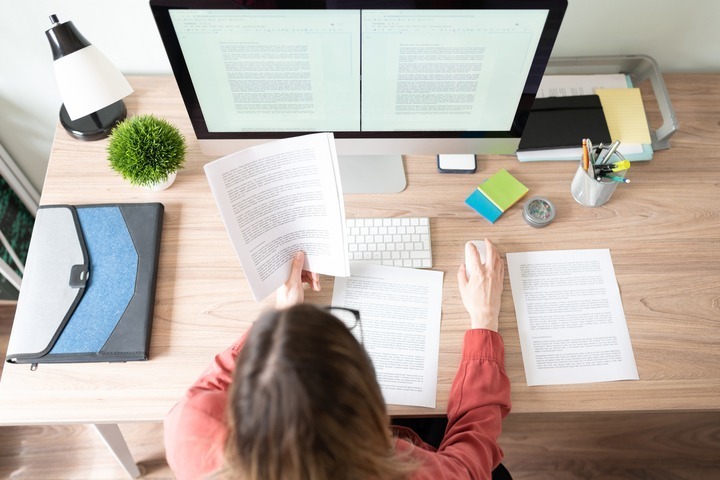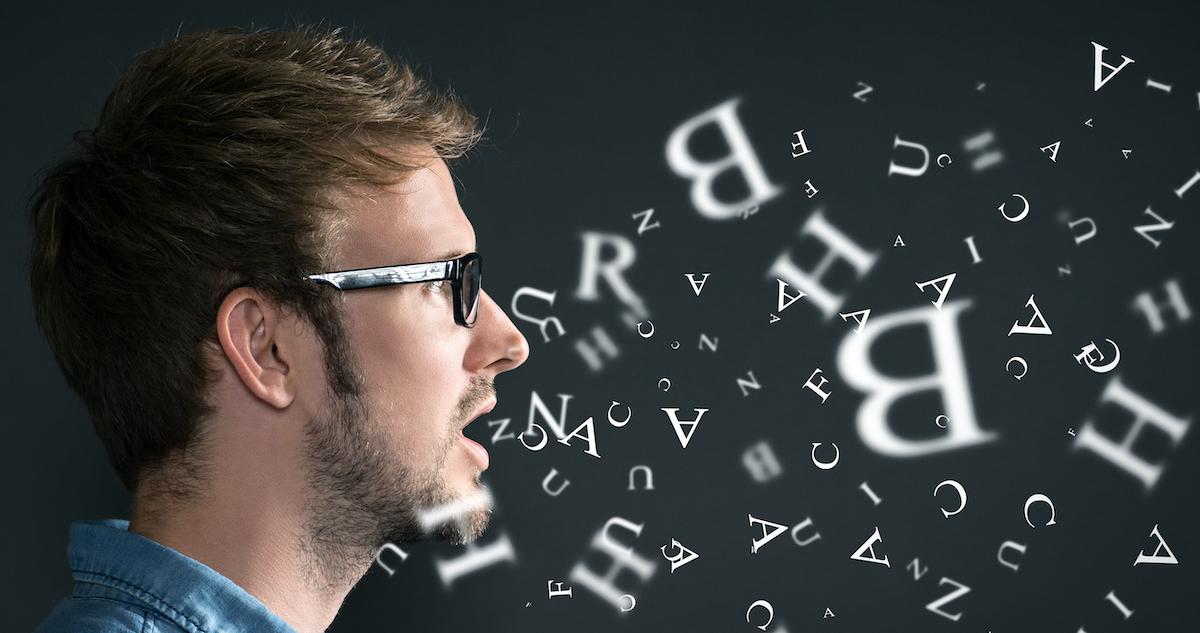An audio file is the primary source of sound data that creators, streaming services, and broadcasters use for audio manipulation, editing, or extracting audio from video. Whether it’s large WAV files that maintain a file’s original size and quality or MP3s, which reduce size and quality. Since each of these audio file types has distinctive features and benefits, the key is knowing how to adapt them to suit your individual sound projects.
At Voice123, where you’ll find audio and voice over experts – we understand the impact of audio compression on sound quality. So, in this post, we’re bringing you the latest insights into what are audio file formats, the 10 most common types, and how to choose the best one for your projects.
Get ready to make sound waves in the realm of audio formats!
What are audio file formats
Audio file formats are different methods of storing sound on devices like computers, phones, or streaming media players. Each has unique characteristics that users can opt for, including sound quality, file size, and device or app compatibility. The most common ones are MP3 (MPEG-1 audio layer 3), WAV (waveform audio file format), AAC (advanced audio coding), FLAC (free lossless audio codec), and AIFF (audio interchange file format).
For example, a marketing team can use a large WAV format to create high-quality sound for a product launch video. However, for online distribution and device accessibility, they can upload their WAV files to a cloud platform or use an online platform to convert them to AAC, which maintains professional sound with reduced sizes. Now, let’s look at 10 of the best audio file types for different projects.
10 common audio file types
- MP3 (MPEG-1 audio layer 3) reduces size without compromising quality, making it helpful in creating playlists on media players or sharing music online. It helps create music playlists for presentations or conference musical interludes.
- WAV (waveform audio file format) maintains high-quality, uncompressed audio for professional recordings like music production or audio editing. A music producer can use it in a studio to record vocals with the highest possible audio fidelity.
- AAC (advanced audio coding) balances sound quality and file size in streaming music services using audio compression and stable sound. Streaming services like Spotify and Apple Music use it to maintain audio quality while preserving file size.
- FLAC (free lossless audio codec) maintains original audio quality with smaller file sizes. Audiophiles prefer it for storing collections of studio-mastered or high-resolution music albums, which preserves audio quality while using less device storage space.
- AIFF (audio interchange file format) is used during professional recording sessions in tracks intended for a Mac-based audio file editor. A musician recording vocals can save the raw files in AIFF to preserve sound editing on Logic Pro or GarageBand.
- OGG (Ogg Vorbis) provides small files with good sound quality for web-based audio streaming like online gaming, podcasts, or website interactive audio content. A podcaster can upload episodes in OGG format to maintain sound quality and size.
- ALAC (Apple lossless audio codec) retains high fidelity with reduced size for Apple devices, iTunes, or storing music on iPhones and iPads. Music enthusiasts can sync their ALAC-encoded albums to their iPhones via iTunes without compromising sound quality.
- M4A (MPEG-4 audio) offers quality sound with compression on platforms like iTunes, which stores music files on Apple devices. An artist can release a single in M4A format on iTunes so fans can save on storage space and listen to pleasing sound quality.
- DSD (direct stream digital) offers high resolution and sound quality and is used in audio systems or to produce ultra-high-definition audio recordings. A recording studio can use DSD for audiophile-grade music albums to capture studio-quality sound.
- Opus offers low-latency internet transmission with excellent sound quality in real-time communication apps like voice-over-IP (VoIP) services or online gaming. A video conferencing platform can use Opus for clear audio in online meetings or virtual classrooms.
Now, let’s look at how you can choose the best audio file for voice overs.
5 steps to choose the best voice over format

First, determine if the voice over is for professional broadcasting or casual online use. WAV or AIFF formats offer better quality for broadcasts like recording radio ads or podcasts, while MP3 and AAC suit online use like social media or tutorial video voice over.
Second, evaluate your required audio quality. If you need high-quality sound preservation without compression, opt for lossless formats like WAV or AIFF. But to preserve studio-quality narration, FLAC or ALAC formats retain quality with slight compression.
Third, consider storage or bandwidth limitations. You can use compressed formats like MP3 or AAC to compress voice overs for online tutorials or e-learning materials by reducing file size while maintaining audio quality. Fourth, ensure compatibility with recording and your audio file editor. Test voice over recordings in different formats to find the best balance between quality and file size.
Fifth, keep a master copy in high-quality, uncompressed formats like WAV or AIFF. An AIFF format works with a Mac-based audio file editor, while a WAV copy can help with future editing or archival purposes. And the vocal artists on Voice123 are the best at complementing all formats.
What are ‘lossless’ and ‘lossy’ formats
Audio file formats have two main categories: lossless and lossy. A lossless format compresses the file size but retains the original data. However, a lossy format compresses the file by removing some data, which reduces sound quality. Choosing the best format for your project depends on specific audio requirements.
Here’s a breakdown of each one
- Lossless audio formats like WAV, AIFF, and FLAC are uncompressed files that keep the original sound quality. WAV is compatible with most audio software and hardware, while AIFF suits Apple products. FLAC is a newer format offering slightly smaller file sizes with high-quality sound.
- Lossy audio formats like MP3, AAC, and OGG are compressed files with smaller sizes that lose some of their original audio quality. MP3s are compatible with most audio software and hardware, while AAC suits Apple products. OGG, the newer format, offers smaller file sizes but better sound quality.
Final thoughts on audio file formats
Whether you opt for larger lossless WAV formats or smaller MP3 lossy audio file types, it’s essential to understand how each one can impact the quality and size. So, when creating your audio file types, first determine their purpose, from broadcasting to online use. Second, evaluate your audio quality needs, from lossless WAV or AIFF to lossy FLAC or ALAC formats. Third, consider storage and compression, where MP3 and AAC offer reduced file size and quality. Fourth, ensure compatibility and testing; fifth, keep an uncompressed master copy like WAV or AIFF.
Now that you know the best formats for your projects, you can work with our exceptional vocal talent on Voice123 or hire our professional Managed Services to handle your entire audio or video project.
Transform your sound with formats that turn ordinary sound into extraordinary moments.
FAQs
It’s called a digital recording, and it contains sound information saved in formats like MP3, WAV, AIFF, or FLAC.
MP3 is generally favored because it balances quality and file size with widespread compatibility and compression capabilities. FLAC or WAV are better for high-fidelity or lossless quality.
Yes, it can be an MP3. Its compression capabilities make it a common choice for storing music or audio recordings.
MP4 is commonly known as a video file. But it can contain audio tracks alongside video and store audio data that uses various audio codecs like AAC or MP3 within a multimedia container.