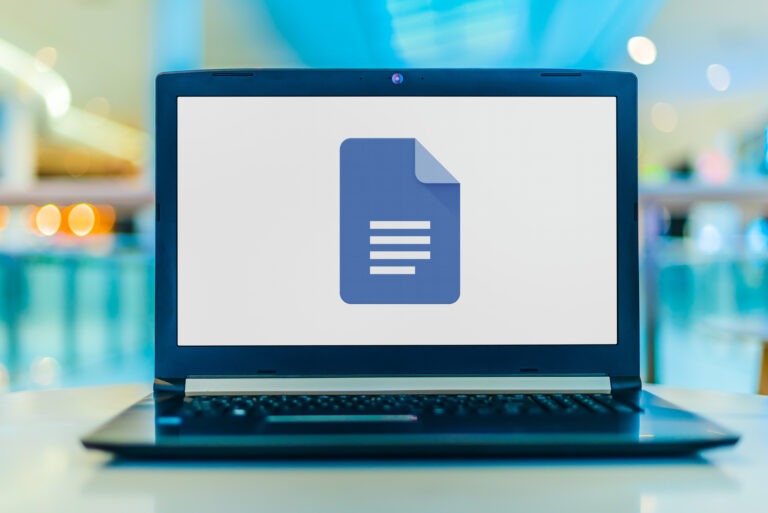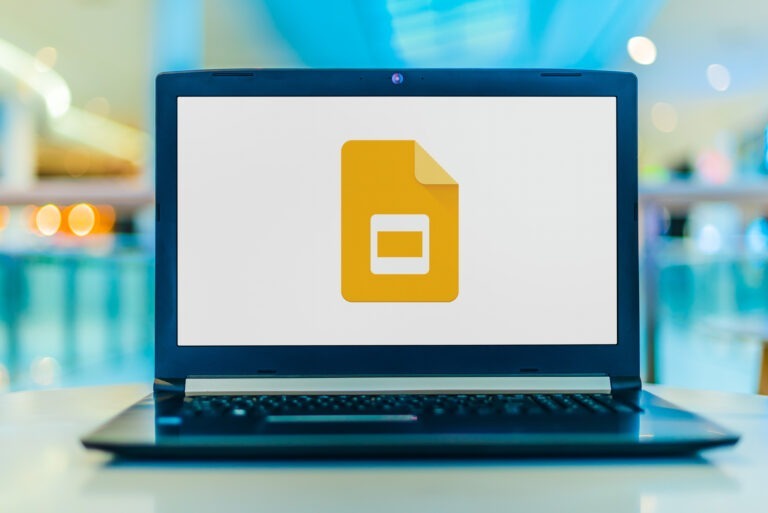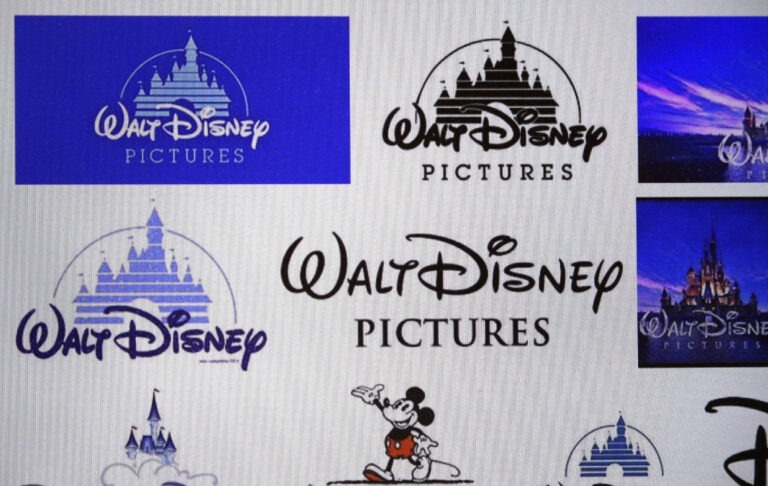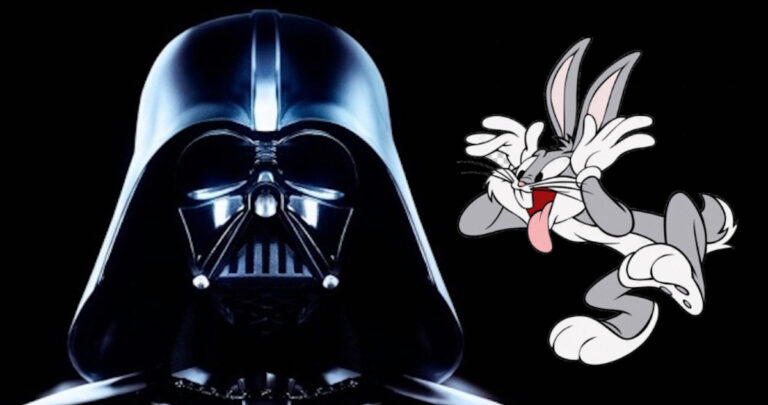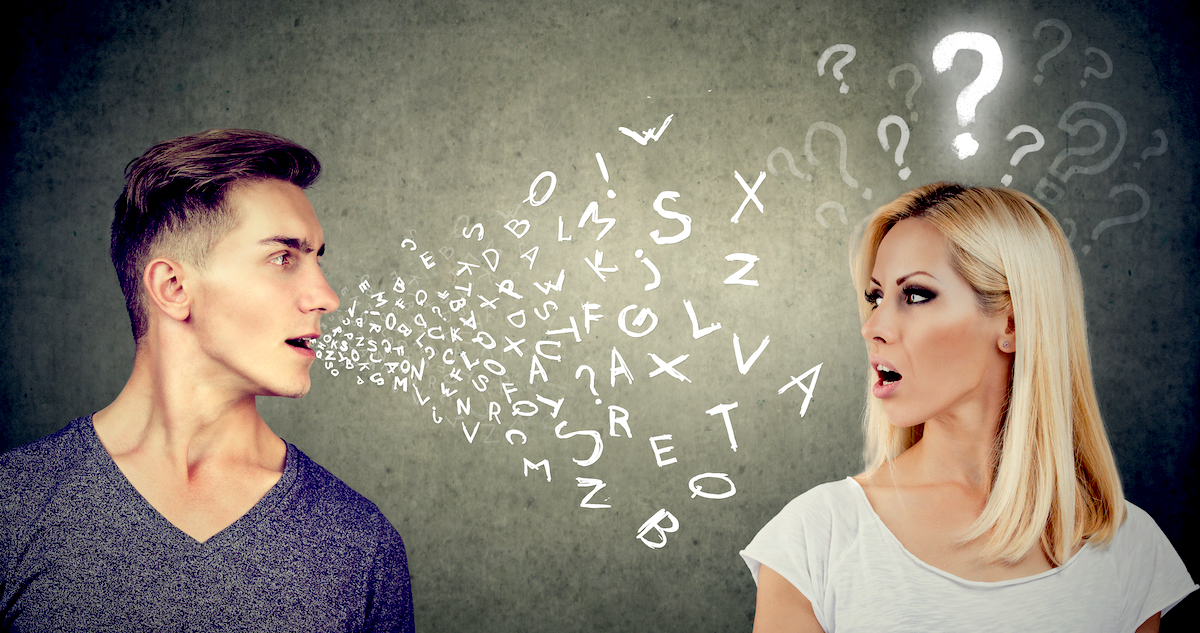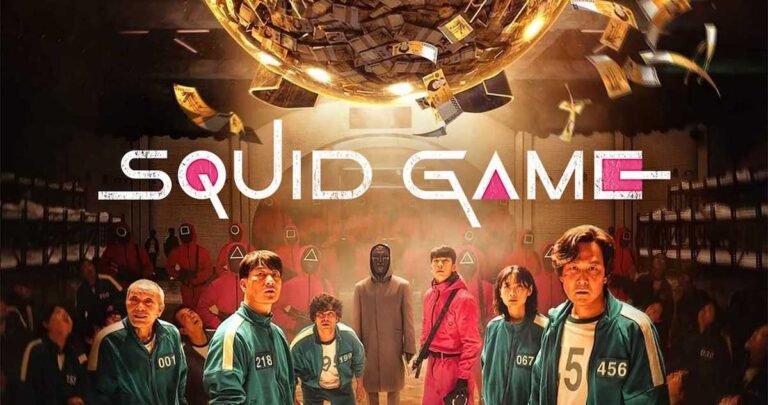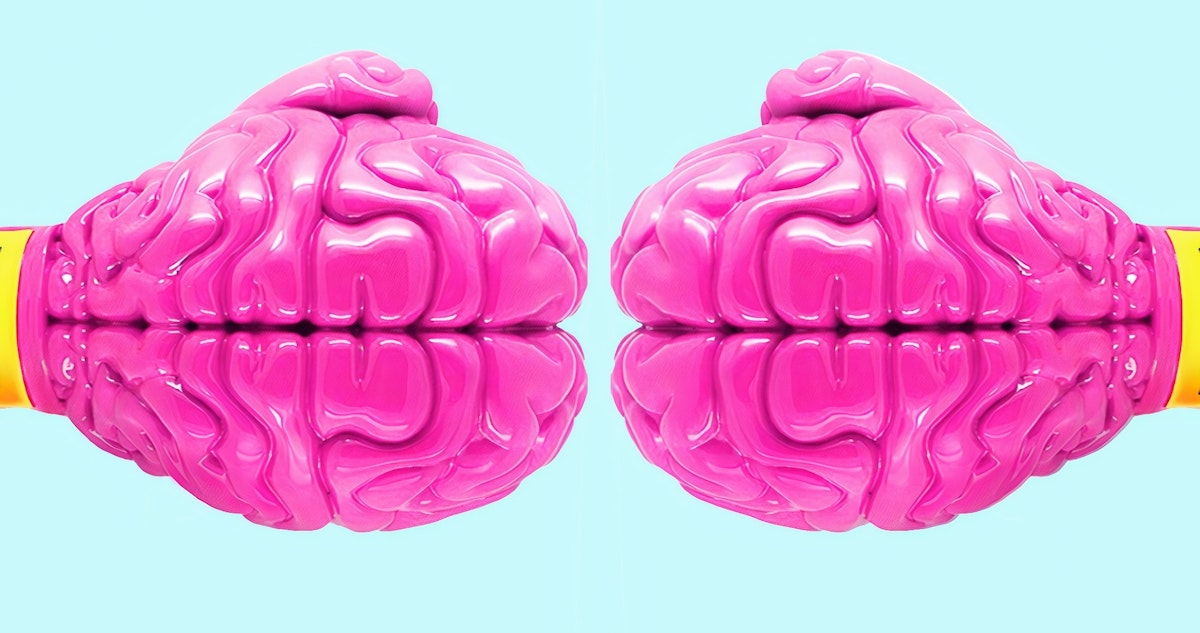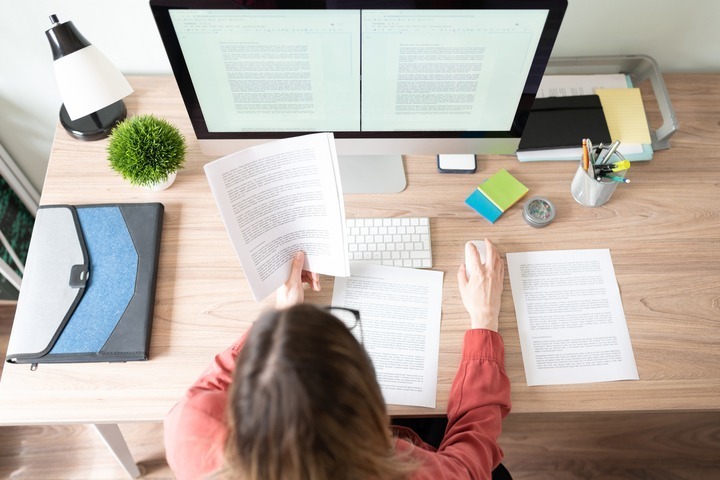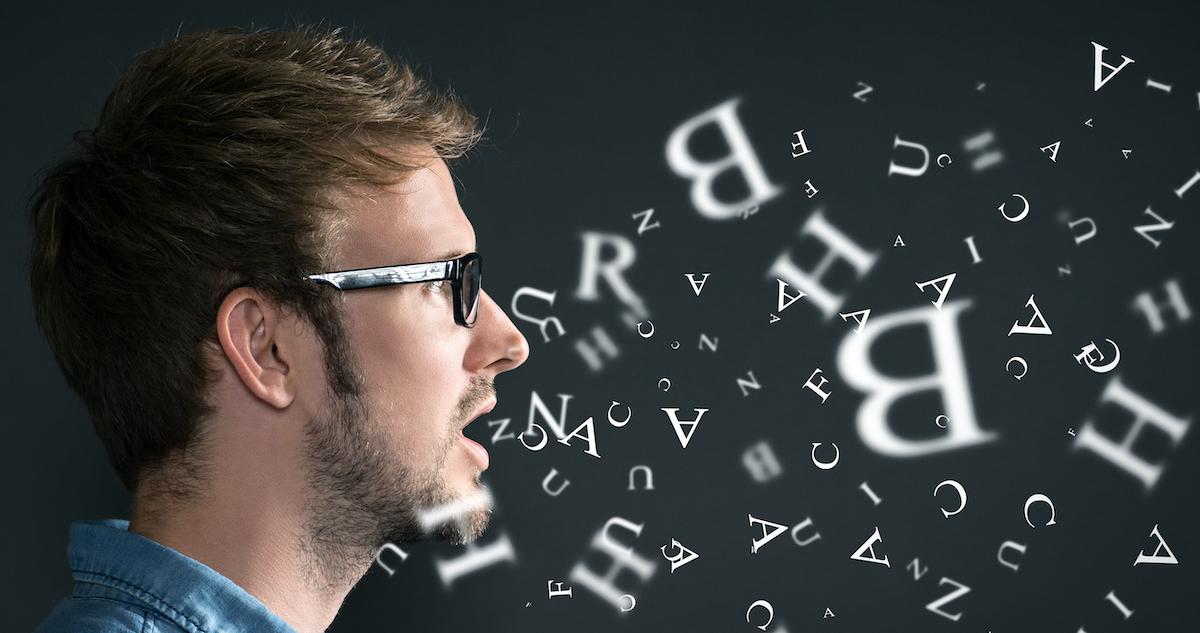First and right off the bat: Are you thinking of doing your own audio editing when you receive voice over auditions from voice actors? Have you wondered which are the most popular audio editing software tools available? If you don’t know what you’re looking for, there’s an über-confusing array of platforms out there. Consequently, but equally important: don’t let that scare you.
Editing the voice overs you receive from voice actors yourself ultimately gives you more control over your project. It’s also a good idea to make use of scratch tracks since they contain pace and timing details voice actors use to determine their speaking. Additionally, you would also need to have a grasp of the jargon and the technicalities involved if you’re going to be dealing with lots of different voice overs. Deciding which audio editing software is best for your needs, however, is sometimes challenging.
Consequently, these are the top five recording/editing voice over software platforms available – with some comments we hope will help you make a more informed choice. That said, the truism ‘different strokes for different folks’ applies!
Watch our breakdown of the best Audio Editing Software
What is audio editing
Audio editing is the process of editing or adjusting audio by altering the length, speed, and volume; audio editing makes the audio sound smoother by removing plosives and background noises. And if you’re trying to combine multiple audios into one track, audio editing software can help you splice the different pieces together to create a smooth sound. So audio editing isn’t just a matter of what to cut out and what to keep, it also involves audio formatting, adjusting the resolution, and a whole lot of debreathing, de-essing, and declicking. That’s why audio editing software is crucial, and here are the 5 best audio editing software platforms to help you create top-quality audio tracks.
What is an audio editor
An audio editor refers to both a software tool and a professional person. With the software tool, users can edit and manipulate digital audio files by modifying and enhancing the file’s content, structure, and quality. A professional audio editor, on the other hand, edits audio recordings directly by mixing, cutting, splicing, and applying specific effects to create a final sound masterpiece. Now, hiring an audio editor can also save you time and offer you a professional service. Especially since these pros have the expertise and tools needed to edit, organize and polish your audio files so it matches up to industry standards before distribution. However, there are many DIY tools available if you prefer to edit your own files. Avid’s Pro Tools, Adobe’s Audition, Reaper, Audacity, and Wavepad are some of the most commonly used audio editing platforms. Here’s a quick breakdown of each one.
Need an audio editor to make your next project shine?
Hire freelance audio editors to clean up background noise, improve timing, and boost quality for podcasts, ads, eLearning, and more.
Audio editing software: 5 of the best platforms
1. Pro Tools

Avid’s ProTools is certainly the best-known auditing editing software platform in the industry for both recording and audio editing.
As a result, Pro Tools is popular among voice actors and engineers alike because it’s the de facto global studio standard. It therefore makes collaboration that much easier – especially at a professional level. Fairly intuitive and feature-packed, you can’t go wrong if you’d really like to get your hands dirty and start dealing with the nitty-gritty of audio editing. Some of its features are:
- Fast 64-bit recording/mixing engine that boosts productivity.
- Ability to organize your tracks or clips into collapsible folders that help manage large sessions.
- You can also group folders and color-code items for ease of navigation.
- It comes in three variants: First (free), Standard, and Ultimate (both subscription-based). If you are comfortable with editing/mixing software, you can choose the Ultimate version; if you are a beginner, the free version is ideal.
- Like other platforms, ProTools supports most audio and video formats.
Pros:
- Firstly, a fast 64-bit recording engine.
- Secondly, a collapsible folders for better organization.
- Thirdly, versatile.
- Fourthly, it’s very widely used!
Cons:
- Overkill if you’re just concerned with editing voice overs.
- Very expensive, unless you find the free version enough for your needs.
2. Audition: the Adobe audio editor
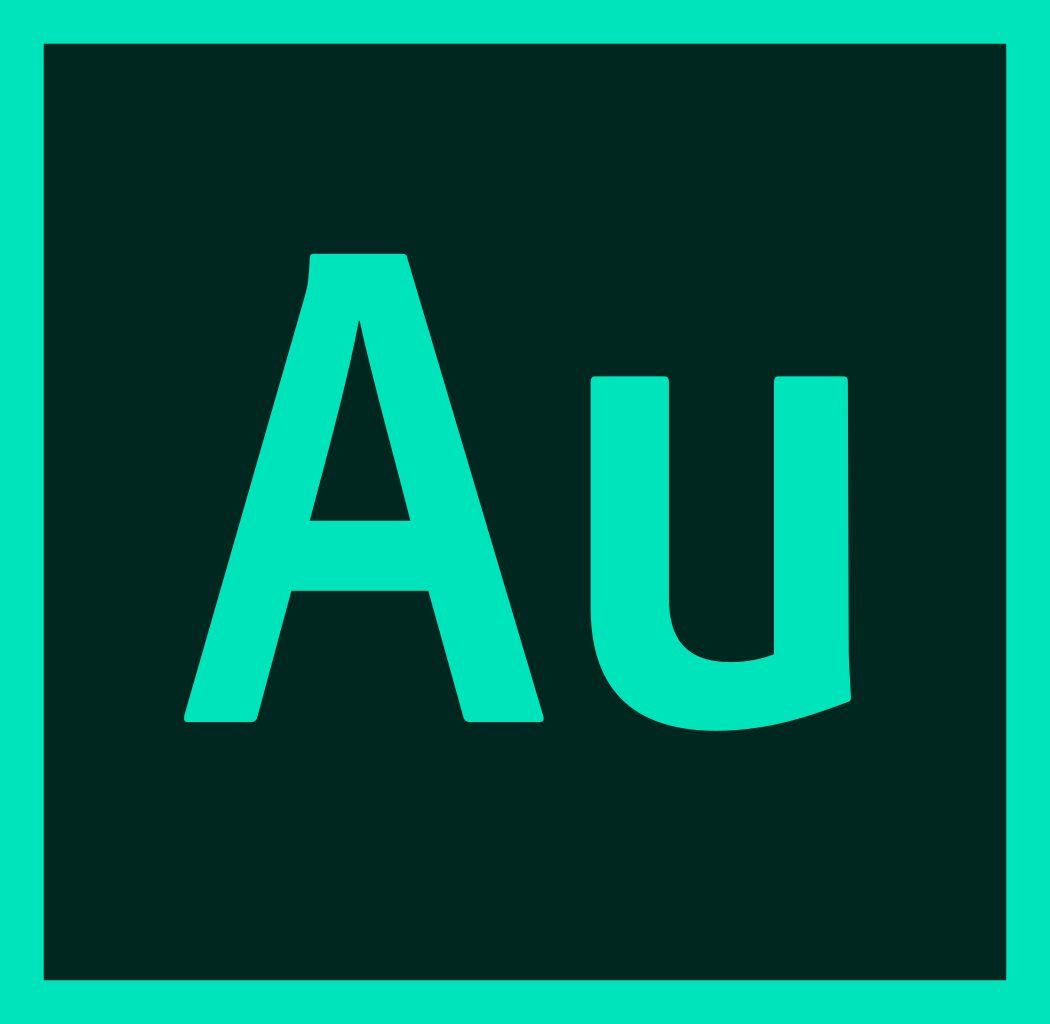
Adobe’s Audition is a voice actor favorite and regarded by many pros as the best platform available on the market. The audio editing app also has very useful features. Like Pro Tools, it accommodates an almost limitless number of processing plugins.
Features include:
- Multitrack editing/mixing that optimizes your audio editing experience. You’ll learn how to edit your audio quickly.
- Auto-ducking uses AI-based ‘Adobe Sensei’ technology. The smart technology figures out places in the audio clip where you can lower the background track volume to enhance clarity.
- The latest iteration includes ‘punch-and-roll‘ – an indispensable feature for audiobook narrators.
- A great, inviting user interface.
- Above all, Audition supports a wide range of audio formats, including MP3, AC-3, WAV, AIF, HE-AAC, CAF, AIFF, AIFC, PCM, AAC, and WMA. It also supports video formats such as MP4, FLV, AVI, MOV, and so on.
Pros:
- Firstly, a great user interface.
- Secondly, a noteworthy list of features.
- Thirdly, it’s a perfect choice for voice-over editing.
Cons:
- Less versatile than Pro Tools and not as widely-used.
- Subscription-based software.
3. Reaper

Reaper is powerful and feature-rich voice over software for editing. It does have solid support among members of the voice over community, but it’s nowhere near as widely adopted as Pro Tools or Audition. Nevertheless, compared to other software, it’s rather more affordable.
- Reaper comes with multiple track and multichannel support.
- You can also record audio directly to stereo, mono, or multichannel audio files.
- Similarly, you can record audio to multiple disks in case you want to create backups or multiple copies
- The software platform makes it very easy for you to apply real-time effects and do so in a non-destructive way.
- Reaper also supports multiple file formats, including the not-so-popular ones- CDDA, EDL, KAR, MIDI, QT, RADAR, REX2, SYX, and so on.
- A customizable interface helps you design it the way you want.
Pros:
- Firstly, it’s feature-rich
- Secondly, it’s affordable
Cons:
- Not suitable for beginners
- User interface isn’t great
4. Audacity
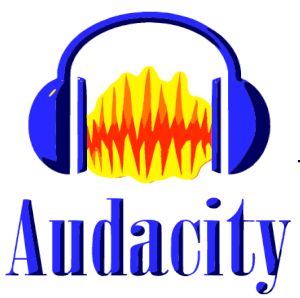
If you have visited any online forums related to audio editing/mixing, you would have certainly come across Audacity. It’s certainly very popular.
- The best feature of Audacity is that it’s open-source software and is free, making it the right choice for those with a tight budget
- Audacity comes loaded with features with useful effects
- Analysis tools, including silence finder, beat finder, and sound finder, come along with Audacity.
- Other tools include time shift tool, envelope tool, among others.
- The software supports a host of audio file formats, including MP3, WAV, Vorbis, FLAC, AIFF, PCM, OGG, WMA, MP4, AC3, and AMR.
Pros:
- Firstly and foremost, it’s completely free.
- Secondly, it’s beginner-friendly.
- Thirdly, it’s feature-rich that makes it a great choice for professionals too.
- Fourthly, it has massive online support.
Cons:
- It doesn’t have the best of user interfaces.
- Random crashes on Mac.
5. Wavepad

Wavepad is a newer kid on the block, but nevertheless a great option for professional audio editing and recording. It’s fast gaining popularity among voice actors.
- You can create a bookmark for editing long audio conveniently.
- Fnd different tools to search and scrub audio files to ensure precise voice-over recording.
- Apply multiple filters and effects.
- With a few clicks, you can eliminate or reduce background noise in the voice-over.
Pros:
- Firstly, ease of use.
- Secondly, compatibility with all file formats.
- Thirdly, a clean interface.
Cons:
- Technical support is only available with paid versions.
Which audio editing software is right for me?
The ideal audio editing software is feature-rich and easy to use, with a wide range of effects and plugins. Easily-accessible technical support is always useful, too.
If you’re on a budget or don’t want to invest in voice over software offering more than you’ll use, Audacity may suit you best. If you want advanced features and compatibility with a wide community of professional users, Pro Tools or Audition are the way to go. Are you feeling confident in your audio editing abilities, paid audio editing software, and free audio editing software? Wonderful! You can post a project for free on Voice123 to get started. You’ll receive some incredible audio recordings that you put through your preferred voice editing software.
Final thoughts on audio editing software
Naturally, there’s a whole heap of voice editing software available that we haven’t touched on here. But if you want to use what the pros are using, investigate some of the most popular audio editing platforms for voice overs in our selection. The best way to find the one you’re looking for is by getting your hands dirty… Audio editing your own voice overs gives you both a sense of authority over your project, and the ability to tailor the audio to suit your specific requirements. Now that you’re ready to launch your skills as a voice editor be sure to check out Voice123. You’ll find an abundance of professional voice talent that offer incredible vocal audios. Find a voice actor here!
And finally, to all the audio editors out there: enjoy your editing – because that’s the main thing!
FAQs
Audio editing smoothens the sound in audio by removing things like plosives and repeated dialog, and it splices audio together to create a smooth listening track.
Some of the most popular free audio editing apps are DVDVideoSoft, Ocenaudio, WavePad, Apple Garageband and Free Audio Editor.
Some of the best software for voice overs are Pro Tools, Audition, Reaper, Audacity, and Wavepad.