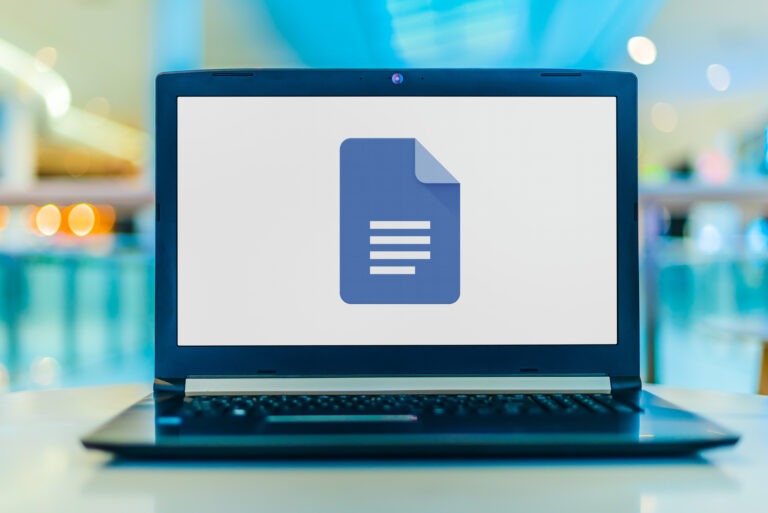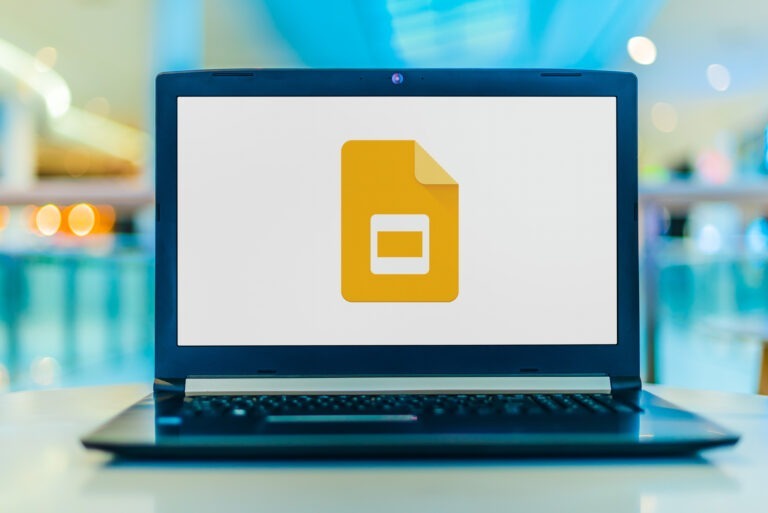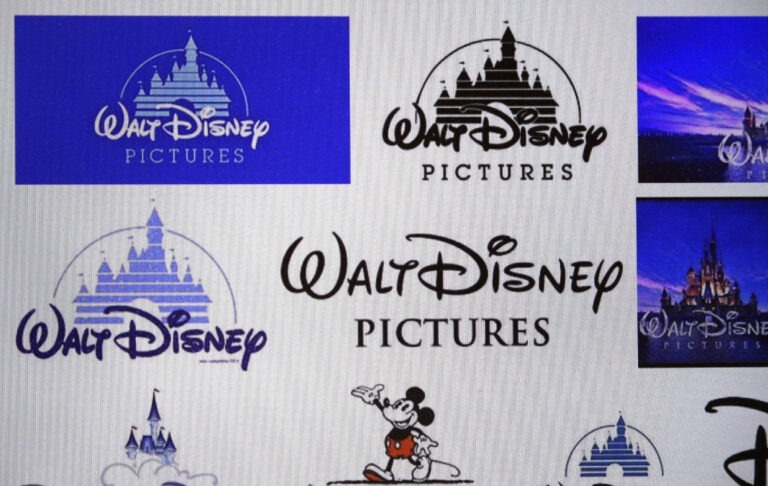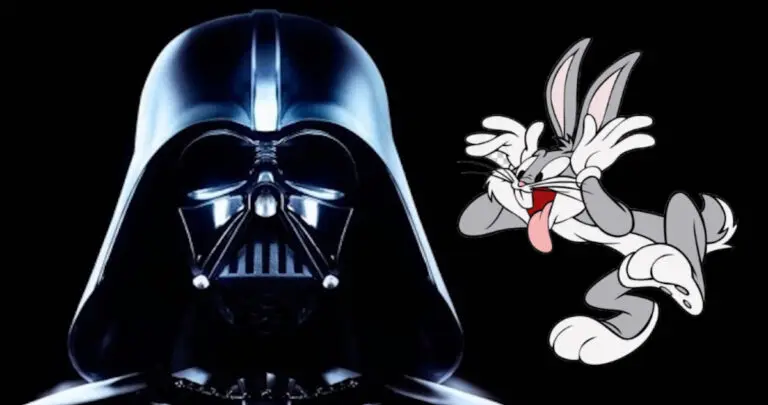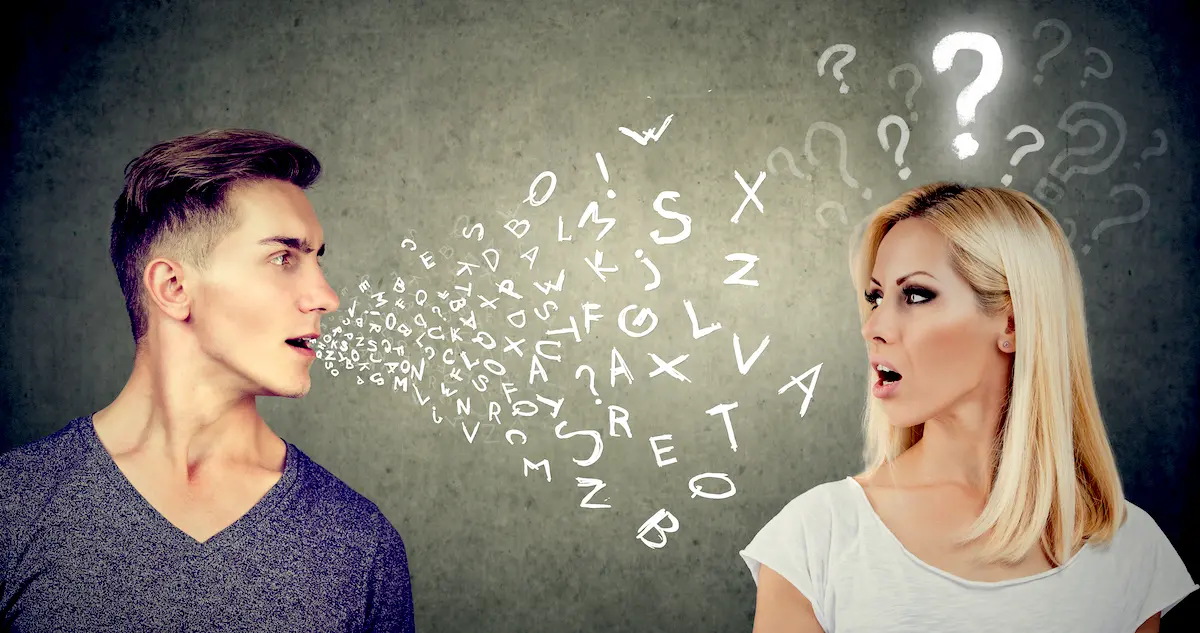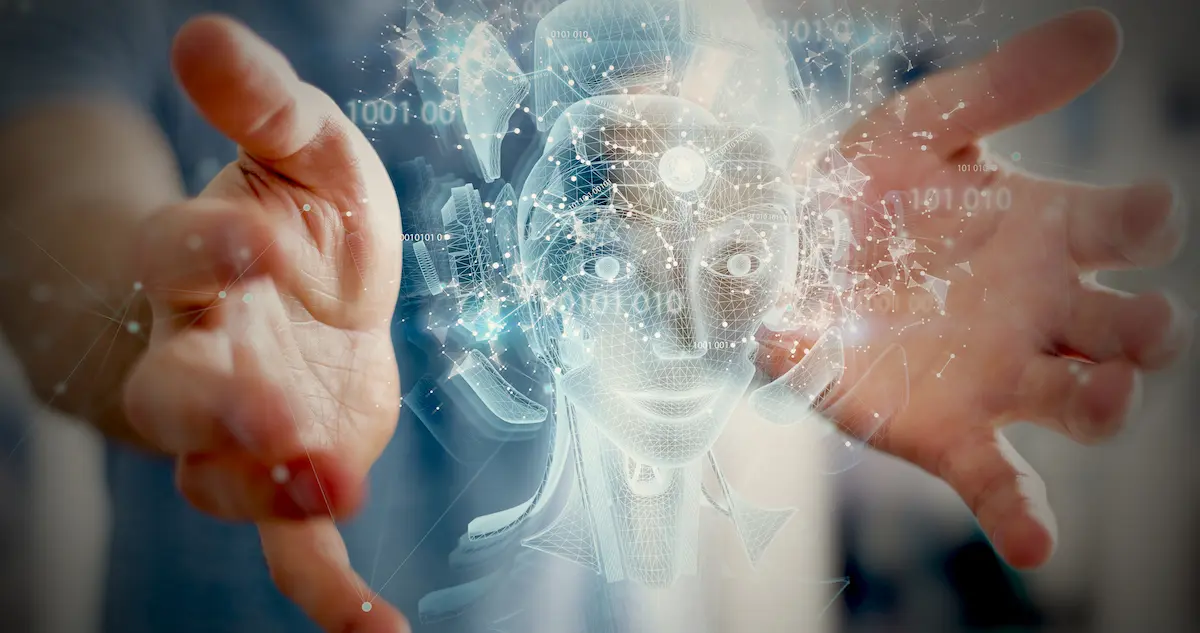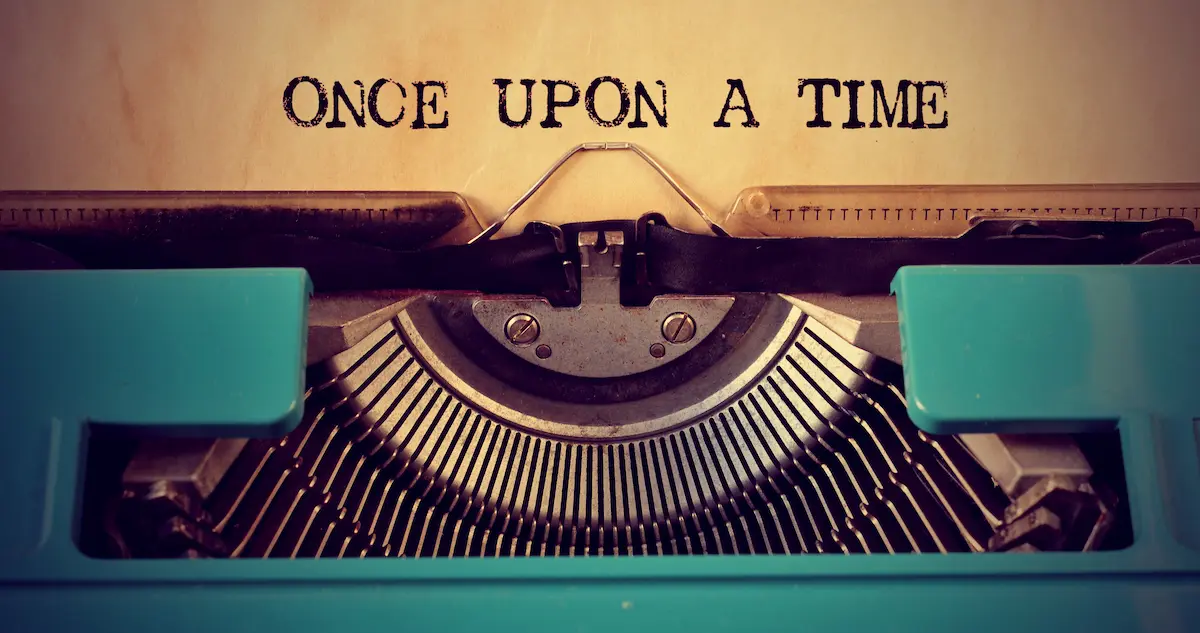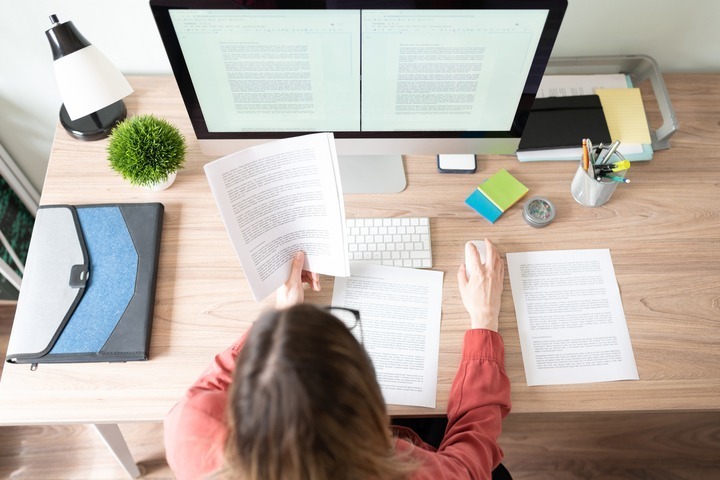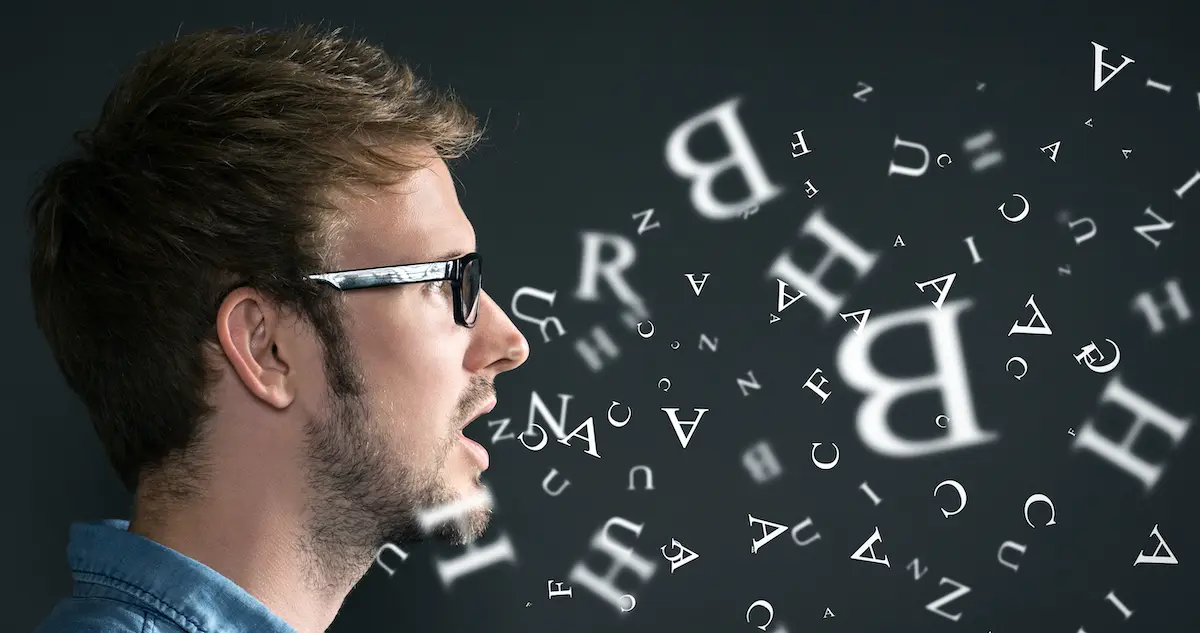Knowing how to voice over a video is a crucial skill, as a captivating video can completely transform your content from animated videos to explainers. But more is involved than just knowing how to add a voice over to a video.
At Voice123, your go-to platform for professional voice actors, we’ll guide you through the key steps involved in how to make a voice over video and how to do a voice over on a video for social media so you can leave a lasting impression on your viewers.
Ready to make videos that steal the spotlight?
How to voice over a video
1. Choose a type of voice over video:
Define the purpose and type of your video, whether it’s an explainer, corporate video, or a YouTube ad. This decision will guide all your creative choices. Knowing the video’s goal helps ensure your voice over aligns perfectly with your message.
2. Create a storyboard:
Outline each scene with cues for dialogue, sounds, and actions. This visual plan acts as a blueprint for your video. A well-detailed storyboard ensures a smooth production process and coherent voice over integration.
3. Prepare the script:
Write a detailed voice over script based on your storyboard’s scenes and text. Ensure the dialogue flows naturally and complements the visual content. A clear, concise script is crucial for a professional voice over.
4. Outline the brief:
Specify the intended tone, pace, and emotion for the voice over. Include technical requirements such as timing and pronunciation guides. A comprehensive brief and voice over direction will help the voice actor deliver a performance that brings your creative vision to life.
5. Post your project:
Use platforms like Voice123 to post your project with the voice over brief and script. Request custom auditions or listen to samples to find the best match for your needs. Focus on vocal clarity, tone, and how well the voice actor conveys your message.
Here’s how to make a voice over video by recording the audio and video separately.
How to make a voice over video

- Select your software: Choose video editing software that’s compatible with your digital files and familiarize yourself with its features to streamline the editing process.
- Synchronize the voice over: Import your AV files into the software. Trim or split the audio to ensure it aligns perfectly with the video segments.
- Edit for quality: Adjust the audio levels and vocal compression to maintain clear and consistent sound throughout the video. Use fade-in/out effects and apply noise reduction to enhance professionalism.
- Distribute and market: Share your completed video on social media platforms like YouTube and Instagram. Utilize blogs, email campaigns, and influencers to maximize your video’s reach and engagement.
How to add a voice over to a video on iPhone
- Open the Photos app: Select the video you want to edit and tap Edit. This will allow you to access the video editing options.
- Choose voice over option: Tap the three dots icon to open more options, then select Voice Over. This feature enables you to add a voice over directly within the app.
- Record your voice over: Start recording the voice over while watching the playback. After recording, save your work and adjust the volume levels if needed for clarity.
- Save as a new clip: Preserve the original video by saving the edited version as a new clip. This way, you keep both the original and the voice over versions.
How to do a voice over on a video for social media
1. TikTok
Create short, engaging voice overs for videos ranging from 15 seconds to 3 minutes. Focus on catchy, dynamic content that grabs viewers’ attention quickly. Use trending sounds and hashtags to maximize reach and engagement.
2. YouTube
Produce longer voice over videos, ranging from 15 minutes to 12 hours, to address customer questions and promote brand messages. Ensure your content is engaging and informative to keep viewers interested throughout. Optimize your content for SEO by adding relevant keywords to the titles and video descriptions to improve searchability.
3. Instagram
Make captivating voice over videos for Instagram Reels that are up to 90 seconds long. Use expressive and lively tones to capture attention in a short timeframe. Incorporate popular music and effects to enhance the appeal and encourage shares.
Final Thoughts
Mastering how to voice over a video can enhance your content and make it engaging and impactful. No matter what type of voice over video you’re producing, a professional voice over can elevate your video’s quality and audience engagement.
So once your next video campaign is ready, hire talented voice actors from Voice123 or use Voice123 for Companies to bring your projects to life.
FAQs on how to voice over a video
To add a voice over to a video, import your files into editing software to sync and edit the voice over video.
Open the Photos app, select your video, tap Edit, then choose the Voice Over option from the three dots icon. Record your voice over while watching the playback, then save and adjust the volume as needed.
To put audio over a video, import the audio and video files into editing software and align the audio with the video timeline, adjusting the levels for a seamless video.
Yes, there are several apps to help you with how to voice over a video like Adobe Premire Pro and iMovie.