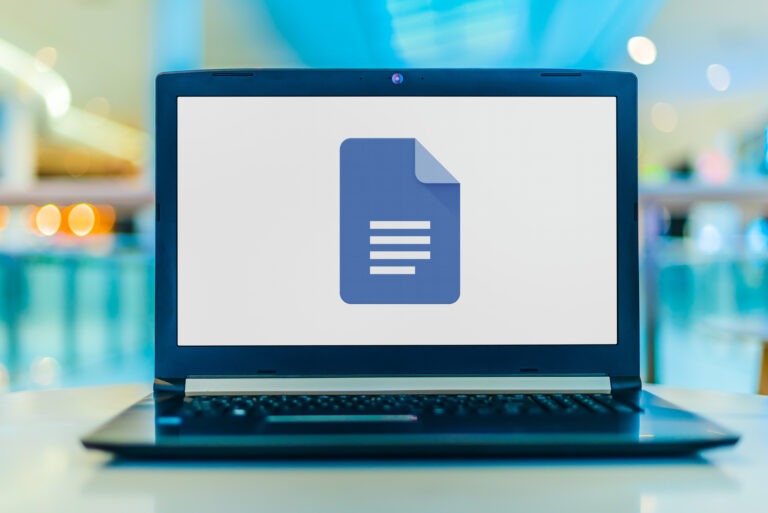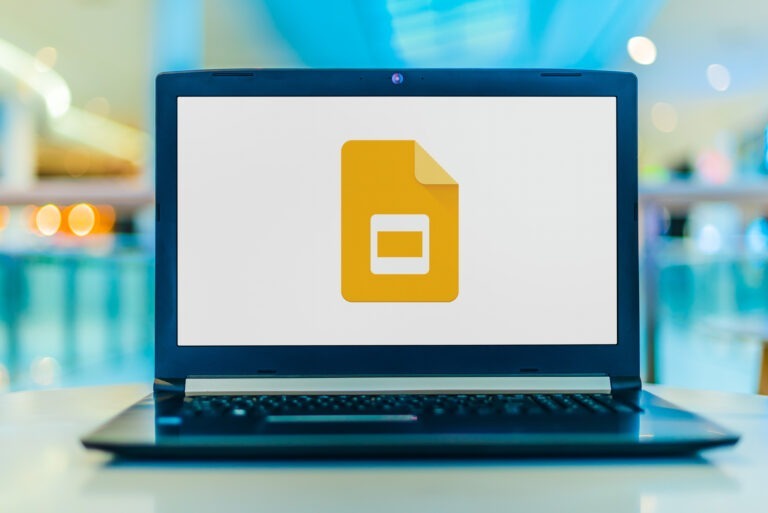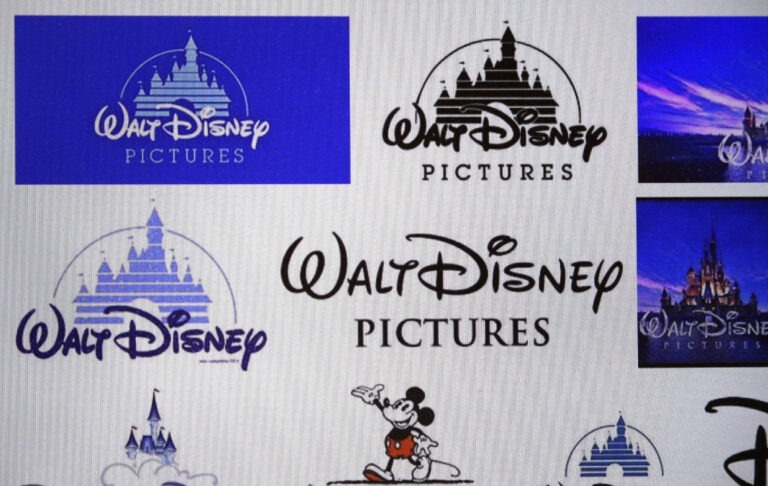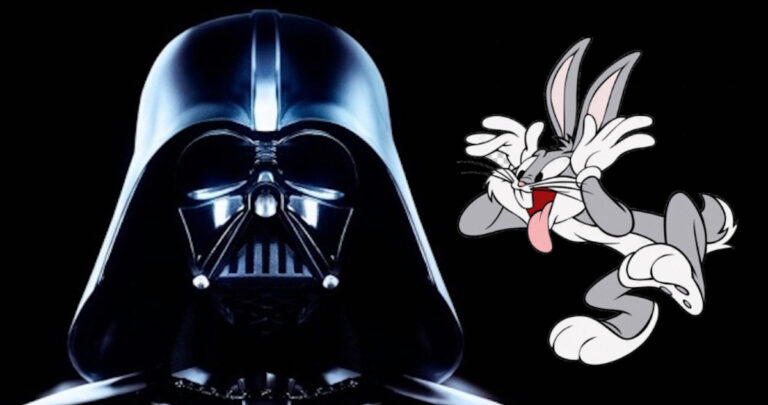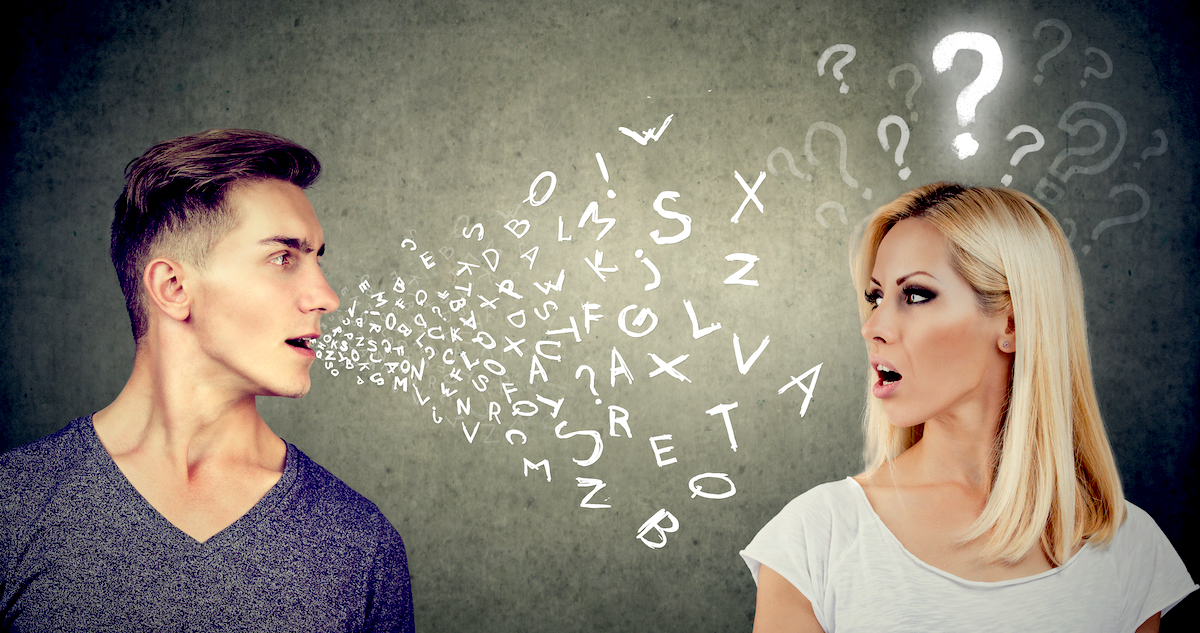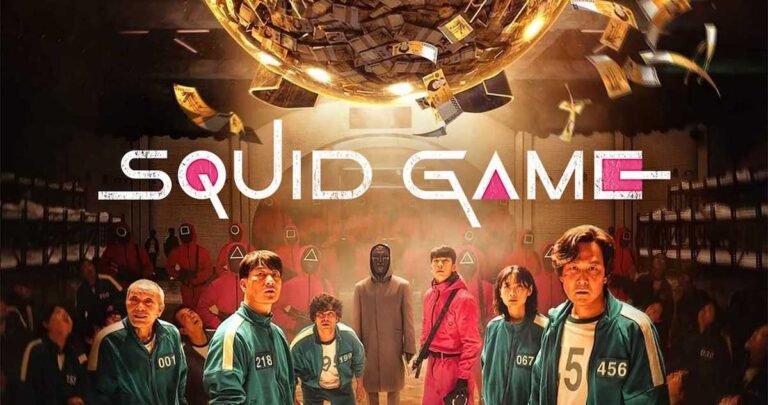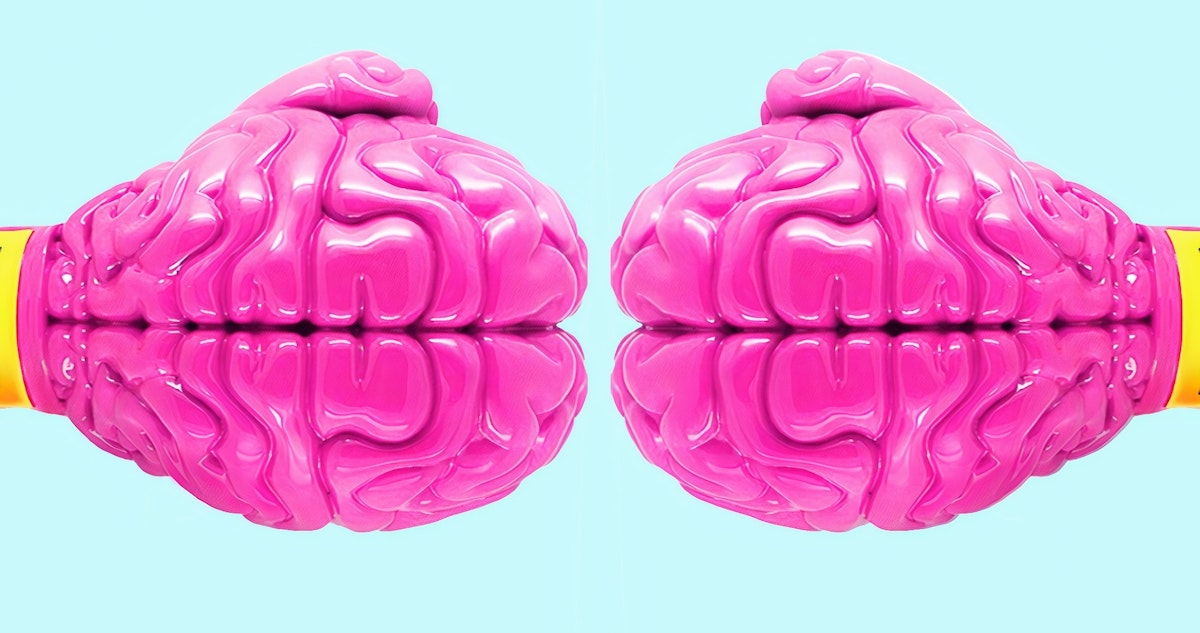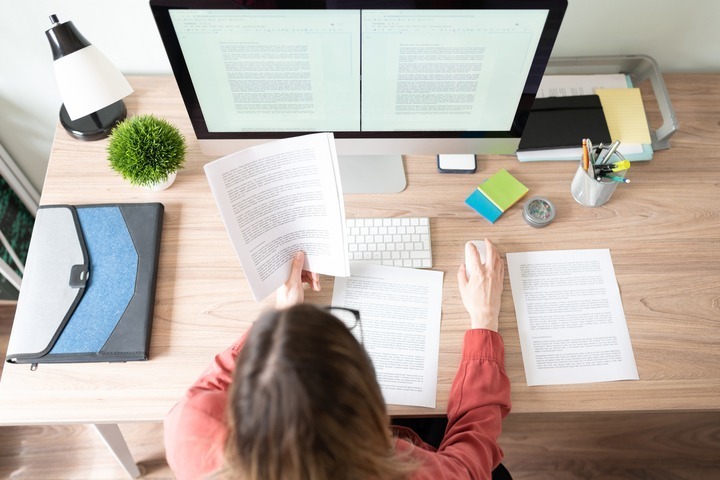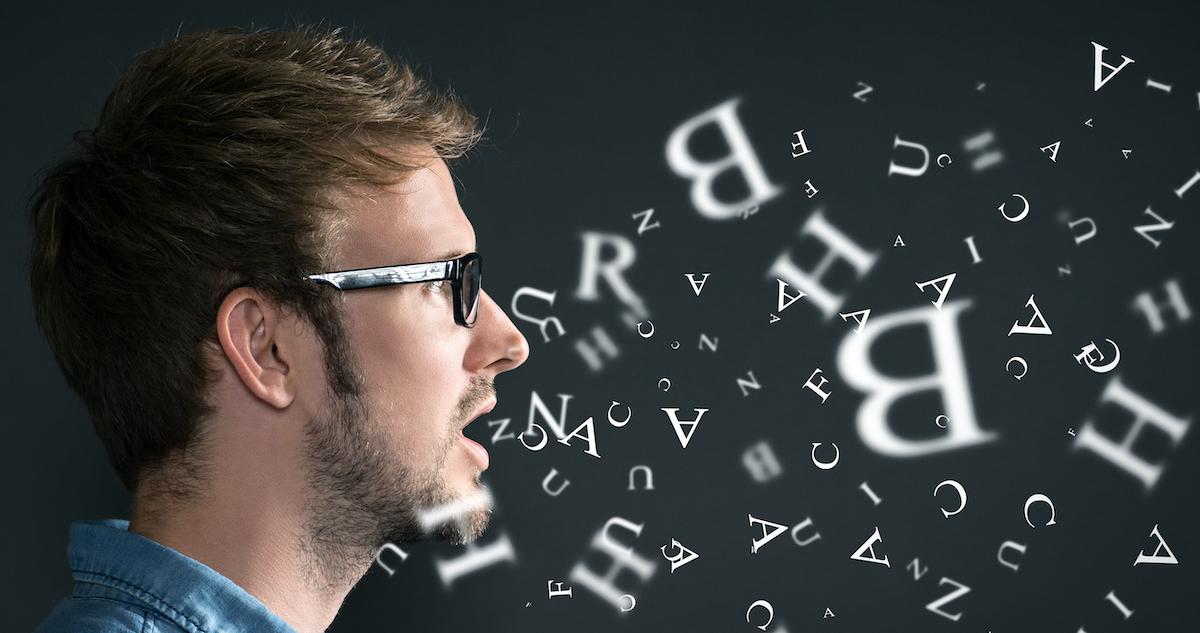Ah… Instagram voice over reels! The go-to tool for almost 80% of marketers. But it’s also a place where hearts, likes, taps, DMS, and feeds can draw over 2.35 billion users. So, how do you get your business noticed on the fourth biggest social media platform in the world? By successfully reaching customers with an Instagram voice over. And to help you get started, we’ve got the 411 you need to get on the Instagram voice over reels bandwagon.
At Voice123, we understand the power of voice over in social media marketing. So in this post, we’ll focus on what are Instagram voice over reels, how to do an Instagram voice over, the Instagram reels max length, and how to make Instagram voice over reels with sound effects.
Are you ready to make your business the reel deal? It’s time to learn how to upload audio to Instagram!
What are Instagram voice over reels?
Instagram voice over reels are voice overs that are added to Instagram reels before it’s posted, and there are different recording and editing options for each voice over, like sound effects and voice filters, to help users create an Instagram voice that stands out. Since the Instagram reels max length is 90 seconds, it must engage audiences quickly and hold their attention to the end.
Here’s a detailed breakdown of how to do an Instagram voice over in 4 ways.
How to do an Instagram voice over in 4 ways
You can do an Instagram voice over in four different ways:
- You can record a live voice over while making the reel.
- Add a prerecorded voice over to the reel.
- Use Instagram’s text-to-speech function for an AI-generated Instagram voice.
- Record a video with a voice over and upload it as a reel.
Option 1: Record a live voice over
You can do an Instagram voice over by first recording your video and then recording the voice over live, either with or without sound effects. Here’s how to do it.
- Record your video, then tap the Next/Preview button at the bottom of the screen.
- Select Music and then the voice over option.
- Press and hold the record button to record your Instagram voice over.
- Tap done and post your video.
You can also record multiple voice overs for one video. Just use the slider bar to adjust the point where you want the next voice over to start, and you can delete the last recorded voice over by pressing the delete button.
Option 2: Add a pre-recorded voice over on reels
- Record your video, then tap the Next button at the bottom of the screen.
- Click the music icon and select your voice over audio track from the list of audios.
- Use the slider bar to adjust where the voice over starts and ends.
- Tap Done and post your video.
Options 3: Add an AI text-to-speech Instagram voice over
- Record your reel and add your text to the video.
- Double-click the text box and choose the text-to-speech option.
- Listen to the different AI voices available and select the one you like best.
- Tap Done and post your video.
Option 4: Record a video with a voice over and upload it as a reel.
- Record your video with the voice over and save it to your Gallery or Photos app.
- Open the upload screen in the Instagram app.
- Click the plus sign at the top of the screen and then click ‘Reel.’
- Select the video you want to share as a reel.
- You can edit and adjust the volume and video settings to your liking, then tap ‘Done’ and post your reel.
How to make Instagram voice over reels with sound effects

You can make Instagram voice over reels with sound effects by following these steps.
- Record or upload your reel in the Instagram app.
- Tap the music icon and select Voiceover.
- Record your voice or upload an existing voice over audio track.
- Once you’ve added the voice over, select Voice/Sound Effects.
- Select the effect you want to use.
- Tap Done and post your reel.
Instagram’s voice effects and filters can make your Instagram voice over more fun and catchy. Just add different effects to create a unique, quirky voice over that attracts attention. Choose from voice effects like helium, vocalist, robot, and more.
But how do you use Instagram voice overs to make your content really stand out?
12 tips to make your posts count with an Instagram voice over
- Hook your audience with engaging intros that clearly state what your Reel is about and why people should continue watching.
- Tell a story that’s concise and compelling. Structure a beginning, middle, and end to make people curious about what happens next.
- Use visual effects like filters and stickers to enhance content, add humor, or make content more dynamic and entertaining.
- Choose a catchy voice over and soundtrack to enhance the vibe of your Reel. Try to match the tone of your content to a talented voice like those on Voice123.
- Concise messaging in a reel helps people get the point, so avoid unnecessary fluff and get straight to the benefit for the audience.
- Quick cuts and transitions between scenes keep the pacing engaging, so audiences don’t lose interest due to stagnant shots.
- Text overlays give information without long explanations if you’re sharing a tutorial, recipe, or any step-by-step process.
- Engage with trends like challenges, songs, or themes on Instagram to reach a wider audience on Reels.
- Call to Action (CTA) tells audiences to do something after the reel, like visit your profile, like, comment, share, or follow your account.
- Practice and edit before posting with video editing tools to refine your Reel and ensure it’s polished and engaging.
- Optimize captions and hashtags with catchy phrases that complement your Reel and increase content discoverability.
- Engage with comments after posting to build a community around positive interaction.
Final thoughts on adding Instagram voice over reels
Instagram voice over reels are versatile tools to run ads, target specific audiences, and track views and impressions. So, once you’ve created your next viral video and want to know how to upload audio to Instagram, just follow the helpful steps in this post. Because using the Instagram reels max length is as easy as ‘record, talk, post!’
But to really make your videos pop, work with Voice123’s talented voice artists. Or outsource your project to our professional Managed services team. They’ll help you capture and share your business’s best visual and vocal moments.
And may the reels be ever in your favor!
FAQs
To get voice over captions on Instagram, go to the caption editing screen after recording a video, tap the microphone icon, and begin speaking your desired caption; then Instagram’s automatic speech recognition will convert your speech into text captions, and you can edit and refine them before sharing your reel.
To do a voice over on Instagram reels, use Instagram’s voice over option to record a voice over, add a pre-recorded voice over to the reel with the music options, record a video with a voice over and upload it as a reel, or use Instagram’s text-to-speech options for an AI voice over.