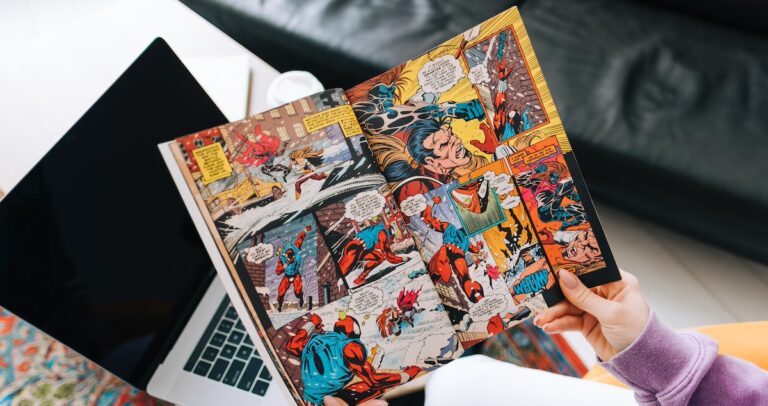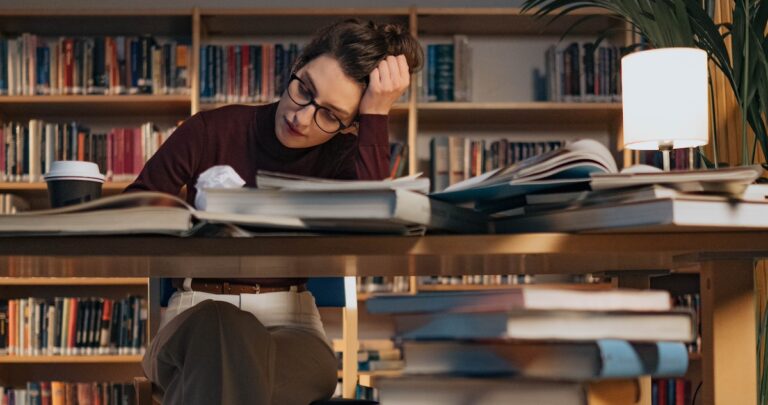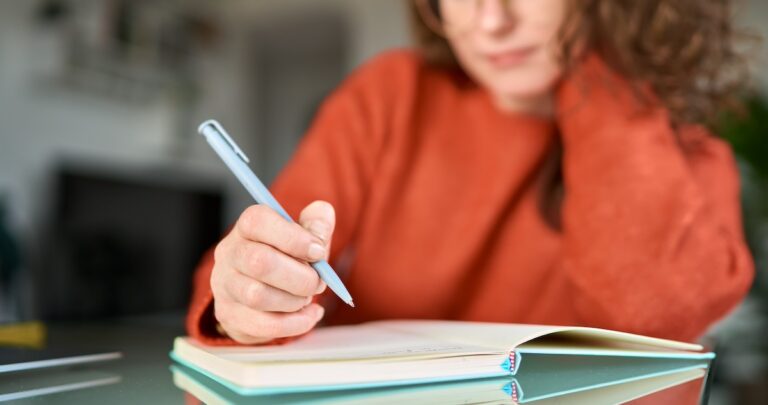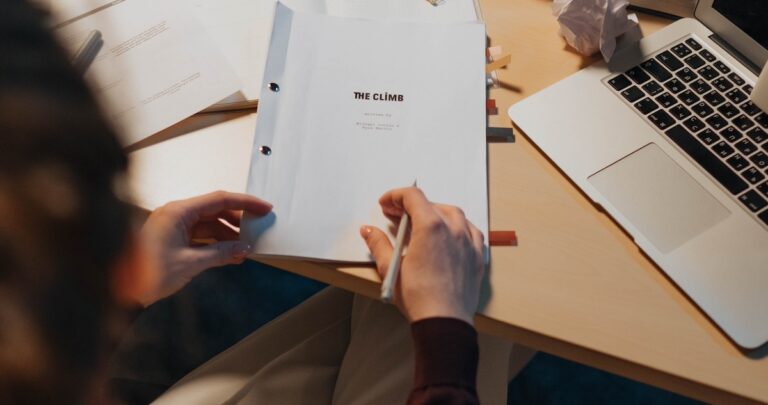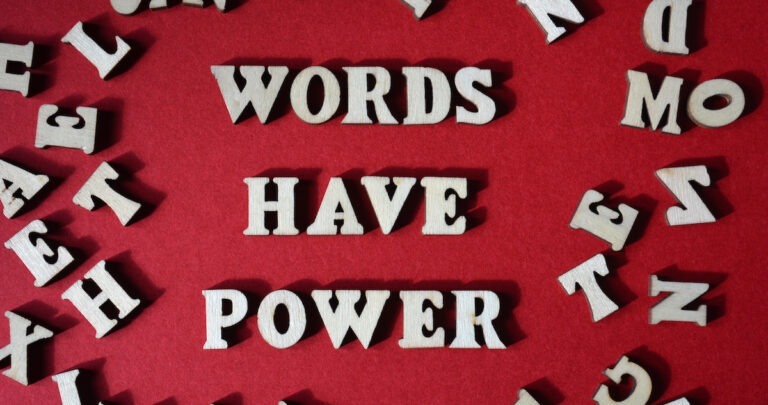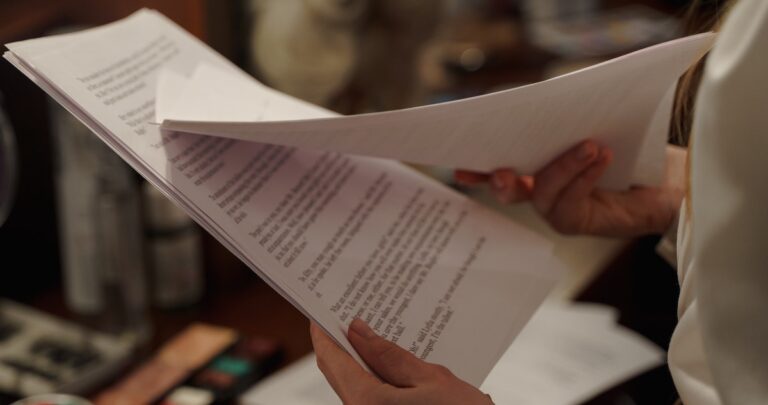The secret to captivating your audience on YouTube is a witty, entertaining, and punchy YouTube video script. Think about it: when do you hit share on a YouTube video? Only if it inspired you and made you feel something. That’s why you need to understand the art of scripting engaging, impactful content that’s funny, sad, engaging, and piques curiosity as it takes your audience on a journey.
Well, at Voice123, we’ve got you covered with the best YouTube video scripts because we understand that scripts and videos are a pigeon pair. So, in this post, we’ll explore what is a YouTube video script, how to write a YouTube video script, and examples of YouTube video script templates to get you scripting.
It’s time to grab your creative hat and transform your ideas into scripts that captivate audiences.
What is a YouTube video script?

A YouTube video script is a detailed guide that outlines the main components of a YouTube video, like its plot, setting, characters, dialogue, visuals, and call-to-action. The main body revolves around sections with interesting conversational dialogue or narration that aligns with the intended tone. It includes descriptions of visual elements and cues for B-roll footage to enhance visual appeal. The call-to-action encourages audience engagement, inviting them to like, comment, share, subscribe, or explore additional content.
For example, a tech company can create a YouTube video script for a video that takes clients behind the scenes of their latest technological breakthrough. While a captivating voice over narrates the innovation that powers the company’s product, on-screen visuals can hone in on the brilliant minds behind the tech, exploring the real-world impact the product has on clients.
How to write a YouTube video script
- Define your purpose
- Develop a compelling hook
- Outline the main content
- Craft conversational dialogue
- Incorporate visual elements
- Include Calls-To-Action (CTAs)
- Get your audience involved
- Add a professional voice over
- Ensure accessibility
- Review and refine
1. Define your purpose
Writing a YouTube video script starts with defining the purpose of your video. Is it educational, entertaining, or informative? Then, identify your target audience to tailor the script to their preferences. For example, Slack’s YouTube videos are informative and educational, as they teach users what the platform is and how to make the best use of it.
2. Develop a compelling hook
Start with a captivating hook to grab the audience’s attention in the first 10 seconds. Then, use a surprising fact, a thought-provoking question, or a relatable anecdote. For example, “Did you know that by the end of this video, you’ll discover a hidden feature in your smartphone that could change your daily routine?”
3. Outline the main content
Divide your video into clear segments or sections and outline the key points you want to cover in each part. For example, “Segment 1: Introduction to the Topic, Segment 2: Exploring the New Features, and Segment 3: Tips and Tricks for Optimal Use.”
4. Craft conversational dialogue
Write in a conversational tone to engage audiences, avoid jargon, and use language that resonates with your audience. For example, “So, folks, let’s dive into the exciting world of technology and see what our devices have in store for us!”
5. Incorporate visual elements
Describe visuals and cues for B-roll footage to enhance the visual appeal.
Then, specify when visuals should complement or highlight key points. For example, “Show a close-up of the software interface as we discuss its user-friendly design.”
6. Include Calls-to-Action (CTAs)
Strategically place CTAs in your YouTube video scripts to encourage audience engagement and prompt audiences to like, comment, share, subscribe, or visit other related content. For example, “If you’re enjoying these tips, don’t forget to hit the like button and subscribe for more tech insights!”
7. Get your audience involved
Pose questions or encourage comments throughout the script and create a sense of community by acknowledging and responding to comments. For example, “What’s your favorite tech feature? Share it in the comments below, and open up the discussion!”
8. Add a professional voice over
Include instructions for the voice actor on enunciation and pacing, or specify a desired tone, whether authoritative, friendly, or enthusiastic. For example, “Speak with a friendly, upbeat tone while keeping a natural, conversational pace to enhance the viewer’s experience.”
9. Ensure accessibility
Ensure accessibility by providing transcriptions or closed captions in the YouTube video scripts. For example, “Include closed captions for our viewers with hearing impairments. Let’s make our content available to everyone!”
10. Review and refine
Read through your script to ensure clarity and coherence, edit for conciseness, and ensure the script aligns with your overall video concept. For example, “Before hitting record, let’s review the script, ensuring each segment flows seamlessly and delivers value to our viewers.”
So, now you know how to write a YouTube video script, here are two examples of a YouTube video script template to inspire your next YouTube video script.
YouTube video script templates
YouTube Video Script Template 1: Company explainer video
Introduction:
Briefly introduce your company’s name, location, and industry while highlighting the company’s mission and values.

Section 1: Company History:
Provide a concise history of the company and mention key milestones and achievements.
Section 2: Products/Services:
Draw attention to your company’s core products or services by showcasing important features and benefits.
Section 3: Team and Culture:
Introduce essential team members, emphasizing company culture and work environment through audio descriptions and media clips.
Section 4: Client Testimonials:
When you feature satisfied clients or customers, include testimonials highlighting positive experiences.
Section 5: Achievements and Awards:
Focus on the company’s industry awards or recognitions and spotlight any significant achievements.
Section 6: Future Plans:
In this segment, discuss the company’s vision and future plans by mentioning any upcoming projects or expansions.
Call-to-Action:
Encourage the audience to visit the company’s website for more information and provide contact details for inquiries.
YouTube Video Script Template 2: Product Demo Video
Introduction:
Briefly introduce your company and the product and highlight a problem the product solves.
Section 1: Product Features:
Focus on key features and functionalities while using visuals to demonstrate how the product works.
Section 2: Benefits for Users:
Explain how the product benefits users using real-life examples or scenarios.
Section 3: Customer Testimonials:
Feature testimonials from satisfied users and include before-and-after experiences.
Section 4: How to Get Started:
Provide step-by-step instructions on how to use the product with visuals and demonstrations.
Section 5: Customer Support and Resources:
Emphasize available customer support channels and mention resources like tutorials, FAQs, or user guides.
Section 6: Special Offers or Promotions:
If applicable, announce any ongoing promotions or discounts and create a sense of urgency to encourage action.
Call-to-Action:
Encourage viewers to try the product and provide a link for a free trial or promo link to make a purchase.
Final thoughts on writing a YouTube video script
So, folks, how to write a script for a YouTube video can be a breeze with the right tools and the best YouTube video script templates. So, be sure to know your audience, use a compelling introduction, harness a unique angle, be concise and engaging, incorporate persuasive language, integrate interactive elements, showcase real-world examples, prioritize visual storytelling, test for clarity and flow, and include mid-video engagement.
Now that you know how to write a YouTube video script, the next step is to voice over your video and make your content stand out globally. And you’ll find the best vocal talent on Voice123. Or opt for our Managed Services and let our team handle your entire voice over project.
So, what are you waiting for? Write your own awesome YouTube video script today!
FAQs
Script a YouTube video by outlining a compelling introduction, organizing key content segments, incorporating engaging visuals, and including a clear call-to-action for audiences.
While YouTube video scripts are not directly accessible on the platform, content creators can share scripts in video descriptions or accompanying blog posts.
It generally contains between 1,300 and 1,500 words, which balances topic coverage with audience attention spans.
Start with a captivating introduction, organized content segments, engaging visuals, a concise conclusion, and a smooth flow to keep audiences interested throughout.