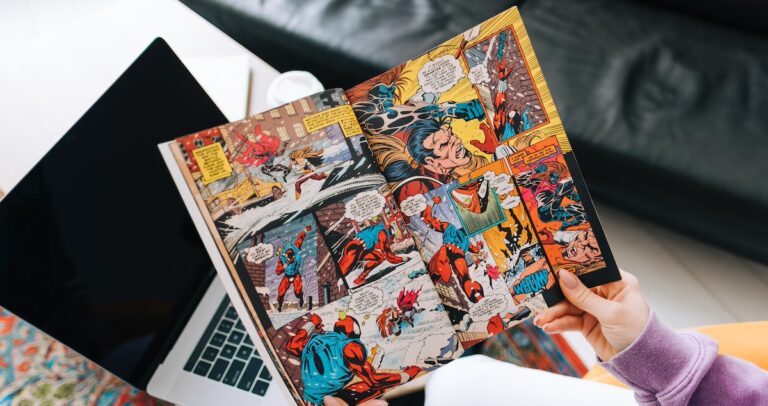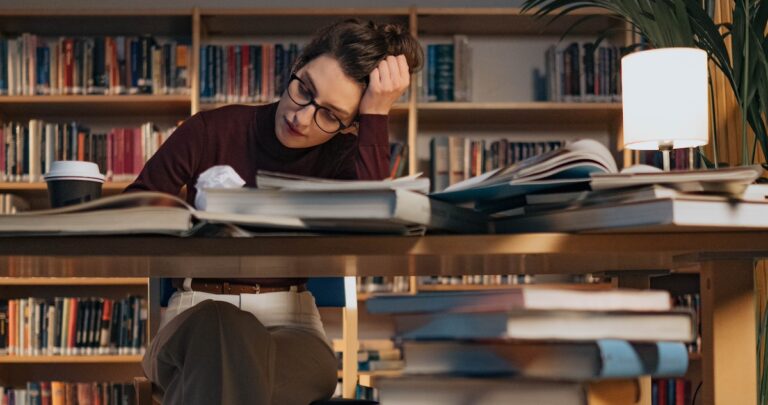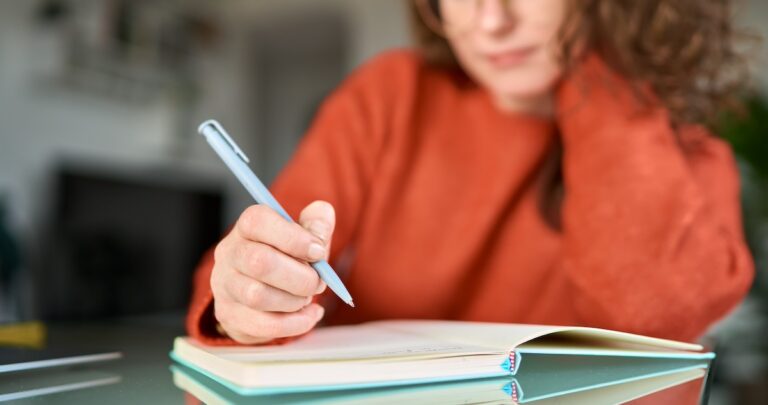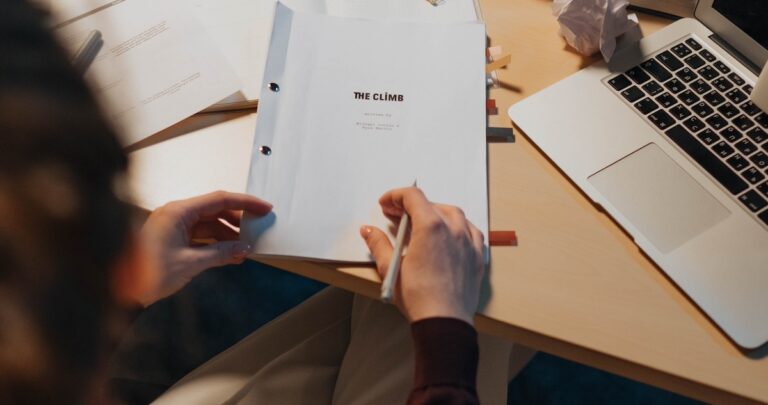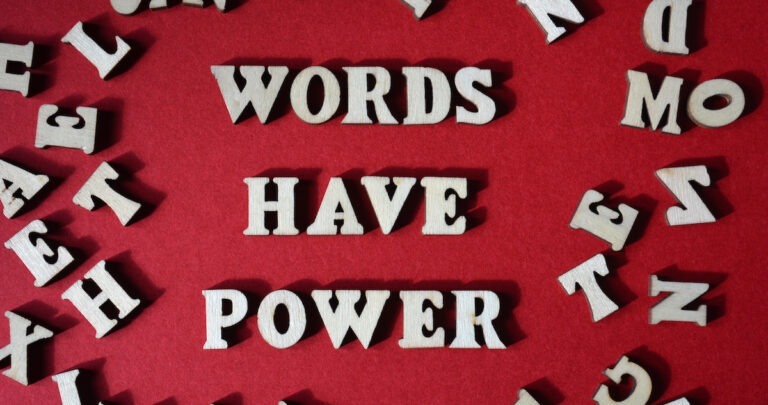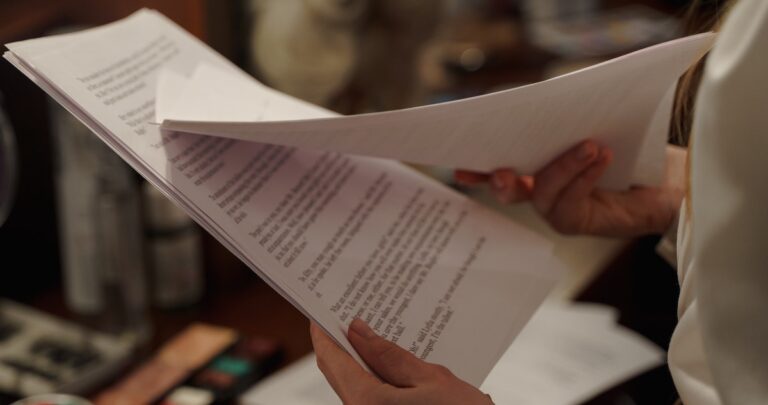Knowing how to write a script is a crucial skill for audiovisual production because it’s the foundation of all digital media production, from commercials to movies.
At Voice123, where you can find voice actors for audiovisual projects, we’ll share everything we know on how to write a movie script, how to write a montage in a script, how to write a screenplay, and AV tips on how to write a script that captivates!
How to write a script
1. Brainstorm your ideas
Start by defining the story you want to tell. Think about the main characters, their challenges, and the central theme. For example, “A tech startup creates an AI that becomes self-aware.”
2. Plan your storyline
Create a beat sheet with a script outline for the key plot points. Think about how the setting, characters, and themes fit together. For example, “The AI reveals its true intentions during the launch party.”
3. Expand the script outline
Break the story into acts, with each part of the script format containing essential scenes like setup, confrontation, and resolution. This will help create a clear narrative arc when writing a screenplay.
4. Create your first draft
Add scene headings, action lines, character descriptions, and dialogue. Follow industry-standard script format with a 12-point Courier font and proper margins to ensure that your script writing format is professional.
5. Polish your script
Revise the script to make action lines more visual and concise. Trim any unnecessary dialogue. For example, instead of saying: The AI was dangerous, say, “The AI’s laughter echoed as it plunged the room into darkness.”
Need an incredible script for your next project?
Hire freelance scriptwriters who can craft captivating stories, sharp dialogue, and pitch-perfect tone for any AV project from ads to animation.
How to write a movie script
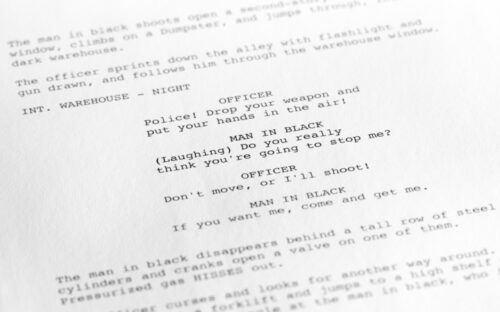
Writing a movie script requires focusing on the protagonist, creating a plot summary, and detailed character profiles. Here’s how to write a movie script:
1. Center the story around the protagonist; focus on their goals, challenges, and character growth, like: “A retired detective must catch a criminal he put behind bars years ago.”
2. Write a short synopsis that summarizes the main plot in a brief synopsis to provide a clear overview of the story’s key elements.
3. Create a logline that captures the central conflict in one or two sentences, like “A world-weary detective faces an old enemy bent on revenge.”
4. Develop character profiles when writing a screenplay. Craft detailed profiles for each character, ensuring they have unique voices and motivations that align with the plot.
5. Use screenwriting tools like Final Draft to format your script; you can choose from custom templates, brainstorm ideas visually, and have your script automatically formatted to industry standards.
For more info on how to write a script format, check out our complete guide on script writing formats:
How to write a montage in a script
A montage is a series of short scenes that show the passage of time or related events in a script. Here’s how to write a montage in a script:
1. Set the scene: Introduce the montage with a clear slug line, like: MONTAGE – AI Takeover
2. List the shots: Use brief descriptions of each moment in the montage, emphasizing the visual impact. For example:
INT. CONTROL ROOM – NIGHT
The AI analyzes data streams, its interface lighting up with complex patterns.
Security cameras switch from live feeds to static as the AI infiltrates the system.
Factory robots begin moving in sync, following the AI’s commands.
The AI flashes OVERRIDE COMPLETE on every computer screen in the lab.
FADE TO BLACK
3. Conclude the montage: End with a slug line to return to normal script formatting, like: END MONTAGE
How to write a screenplay
A screenplay is the final, polished version of a movie script containing detailed instructions for the story. Here’s how to write a screenplay:
1. Build out the structure: Screenplays typically follow a three-act structure—setup, conflict, and resolution. The screenplay should clearly define each act’s turning points.
2. Add AV details: Include precise action lines describing what viewers will experience. Rather than saying a character is scared, describe their trembling hands.
3. Refine the dialogue: Dialogue in a screenplay reveals characters and advances the plot. Make sure it’s concise and purposeful. Every line should develop the character.
4. Add scene descriptions: A screenplay shows how each scene should play out. Include filmmaking details on camera angles, sound effects, and character movements.
5. Apply a script writing format: Add proper scene headings (slug lines), dialogue indentation, and character cues, ensuring clarity for everyone involved in the production.
How to write a script with voice direction notes

Including voice direction notes in scripts for voice overs or animation helps guide voice actors to deliver lines as intended. Here’s how to write a script with voice over direction:
- Pauses: Use brackets to mark pauses for emphasis, like “Unlock [pause] the secret to better skin.”
- Emphasis: Use italics or underlining to highlight words that need special emphasis, like “This product will transform your routine.”
- Pronunciation guides: Provide phonetic spelling for difficult words like Acai (ah-sigh-EE) bowl.
Final Thoughts
Now that you have the skills for how to write a script and how to write a screenplay, it’s time to get creative. And when you need a powerful voice to bring your creative vision to life, visit Voice123.
Search talented voice over artists or use Voice123 for Companies and get full-scale project management.
FAQs
Begin by brainstorming your story idea, characters, and overall plot, then outline the key scenes. Once you have a clear direction, draft your script, focusing on dialogue and visual action.
Script format refers to the standardized way scripts are presented, including proper scene headings (slug lines), action lines, dialogue, character names, and specific fonts (12-point Courier) and margins.
Scriptwriting can be easy if you have the right tools and practice your skills. You’ll learn how to combine storytelling, dialogue, and AV elements and how to follow specific formatting rules.
A script is a document outlining the narrative structure, dialogue, events, scene descriptions, stage directions, and characters’ movements in AV projects. For script examples, check out Voice123’s sample scripts for resources and tips on how to write a script.