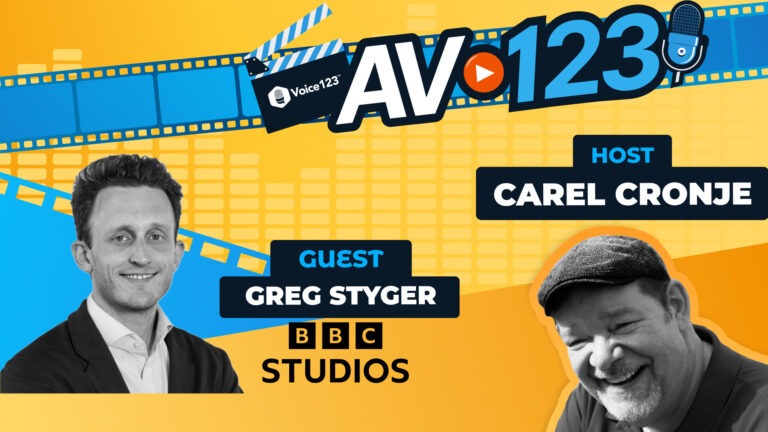Animated explainer videos are a powerful way for brands to communicate complex messages. So, this week on AV123, brought to you by Voice123, we’re exploring insights from Mike Doyle, owner of Drive80 Animation Studio, on how to make animated videos that amaze!
Listen to the full episode here:
What are animated explainer videos?
Animated explainer videos are short, visually engaging videos designed to simplify complex ideas, products, or services, and companies use them on websites, in emails, or on social media to communicate their message effectively. According to Mike Doyle, “Animation… done right, grabs your attention more than anything else out there. It creates this world that viewers want to live in,” he says, highlighting that animation can spark curiosity in a way live-action video can’t.
How to make animated videos
1. Scriptwriting
Start with a clear and concise animation script that focuses on a few key points. Mike provides clients with a script template, “I used to work with a copywriter, but we found that the best scripts come from the marketing team. They know their audience.”
2. Storyboarding
Visualizing the script through storyboards allows you to plan each scene. “The storyboard stage is the most critical part,” says Mike. This is where he aligns visuals with the brand’s look and feel, ensuring consistency.
3. Design
Once the storyboard is set, Mike creates detailed designs using Adobe Illustrator to match the brand’s colors, logo, and style. “It’s about using the brand assets to create something instantly recognizable,” he says.
4. Animation techniques
Once the designs are approved, Mike animates the scenes using a simple but effective approach. “I think a lot of videos add things that aren’t needed. If it doesn’t add to the message, we leave it out,” he explains.
5. Voice overs
The final element is a professional explainer video voice over to give the video personality and relatability. Mike uses Voice123 to find talent, as he finds it easy to specify the tone and style he needs. “I want voice actors to understand the tone—be happy but not overly happy, calm but engaging,” he says.
Animation techniques for captivating explainer videos

1. Create a cohesive flow: “Everything has to match—design, speed, music, and voiceover need to work as one,” Mike advises. A well-synchronized animation helps guide the viewer’s attention and reinforce the message.
2. Keep it simple: Mike’s animation style is about purposeful simplicity. “If you make something fade in and out, people are amazed,” he says, pointing out that even subtle movement can have a powerful effect.
3. Align with the brand’s voice: Mike explains, “It has to match the voice of the brand. I’ve worked with clients like Lenovo, where we could be fun and fast-paced, but for a medical video, we kept a softer, more focused tone.”
4. Craft a clear, targeted message: Mike emphasizes, “If the viewer leaves thinking, ‘I don’t know what I just saw, but it looked cool,’ that’s a failure.” By focusing on one specific audience, you can make your message memorable and impactful.
5. Be original: Mike observes, “Everyone’s repeating what everyone else is doing.” By focusing on your brand’s unique voice and style, you can break through the noise and leave a lasting impression.
Final thoughts on how to make animated videos
Animated explainer videos are an incredible tool for brands looking to connect with their audience in a clear, engaging way. And with the right animation techniques, you can create videos that inform and captivate!
If you want to make your animated videos even more compelling, hire a professional voice actor from Voice123 or use Voice123 Enterprise to get complete project management.
And don’t forget to subscribe to AV123 on your favorite podcasting platform for the latest audiovisual insights!
FAQs
Start by writing a short, clear script, storyboard your visuals to create a cohesive story, and then use animation software to bring your visuals and storyline to life.
Popular apps for creating animated videos include Animaker, Vyond, and Adobe After Effects. These applications have unique tools for crafting animated scenes, adding text, and controlling timing.
You can convert a live-action video into an animated style using apps like Adobe After Effects and ToonIt, which provide filters and tools to overlay animated effects or footage.
An animated explainer video is a short, engaging video that explains a product, service, or concept in a simple, visual way to capture attention quickly and clarify complex information for viewers.