10 Video Meeting Rules
10 Video Meeting Rules
Do's-and-don'ts to ensure your meetings are as efficient as possible.
-

1. Have a proper set-up
- If you’re going to be seated, make sure you have a good chair and a decent desk.
- If you're going to be standing, your office environment must be suitably ergonomic.
- Try not to video call from your bed!
-

2. Turn on your camera
- As little as it would be acceptable to conduct a serious meeting with a paper bag pulled down over your face, it’s rude to have your camera off for a video call.
- Be visible. Make sure lighting is such that people can see your face properly.
- We recommend the gallery view so you can see everyone at the same time.
-

3. Mute your microphone when you aren't speaking
- Be mindful to mute your microphone while someone else is speaking.
- It’s also good practice to use a headset with a noise-canceling microphone to eliminate background interference.
-

4. One camera per person
- Avoid creating different circumstances for people in the meeting. Avoid sitting grouped in front of a camera and microphone. Everyone should use their own computer or phone to maximize coherence and equal participation.
-

5. Define who is leading the meeting
- The organizer is, by default, leading the meeting.
- Try and keep the meeting to less than 30 minutes and have a clear agenda. (Share the agenda in the chat)
- Wave your hand when you want to speak. Don’t just start talking. The meeting is likely to devolve into chaos very quickly - especially during remote meetings.
- Don’t interrupt other people when they’re speaking. Time delays can complicate comprehensibility and be very disorientating.
- Unless the organizer has stated otherwise, don’t leave a meeting before it ends. That’s disrespectful. If you need to go to the bathroom or a doorbell rings, let your team know in the chat why you’ll be away from your camera for a minute or two.
- Let people know if you intend recording the meeting. Always ask for permission before you start recording.
-

6. Don't bombard the chat functionality
- This can be very distracting for the presenter as well as those attending. If you have something to share, share it in a tool like 'sli.do' or do it verbally (first wave your hand).
-

7. Be creative when your internet is having issues
- If you experience issues with your internet connectivity, try the following: Dial-in via your phone. Zoom adds several phone numbers you can call in order to join a meeting.
- Turn off your camera and send a message informing team members about your weak connectivity.
-

8. Be mindful of eating or drinking
- Don’t eat or drink when attending meetings with clients. If you’re with your team and they’re okay with it, still be polite.
- Don’t chew with your mouth open, and be sure to mute yourself; nobody wants to hear your gargling and munching noises that a microphone tends to amplify.
-

9. Allow breaks for lenghty meetings
- So team members can grab something to eat and use the bathroom.
-

10. Let others in the vicinity know
- Tell your family or friends you’re on a video call so they are aware of the situation. It might prove to be an embarrassment for everyone if they walk into view while in a state of undress.
- In fact, it might be a good idea to have a sign handy you can hang on your door that says: “Don’t disturb, in a meeting”. If something does happen, don’t ignore the situation. It’s best to roll with it. A child running into a meeting won’t be an issue. We’re all human and life happens. Just excuse and mute yourself, attend to the matter at hand, and rejoin the meeting as soon as you can.