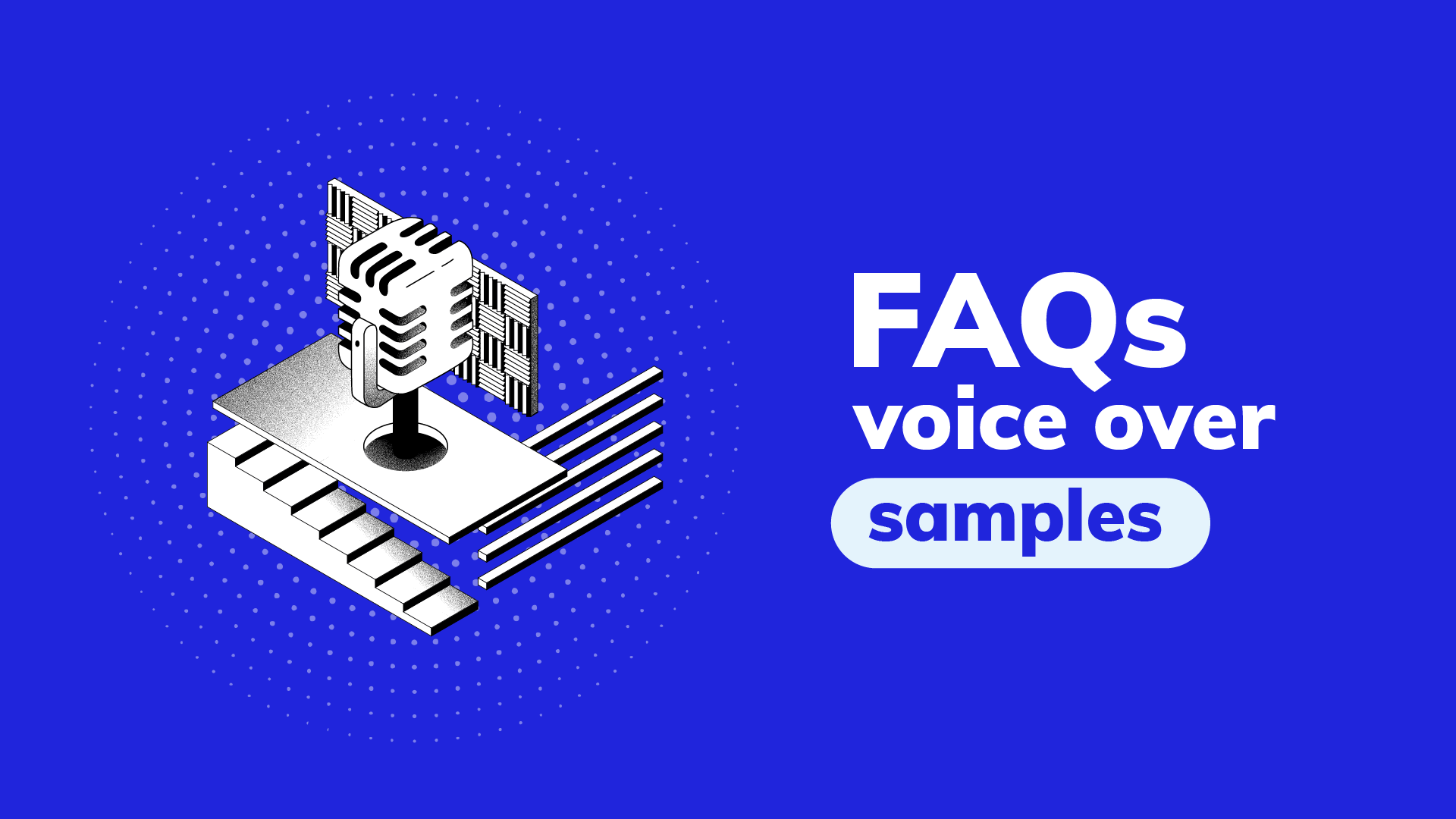
FAQs: Voice123 voice over samples
What is a Playlist?
A playlist is a series of short audio clips that showcase your voice acting abilities. It consists of multiple spots within the same project category, such as ‘commercial.’ Think of it as a folder where you can group your best work, and you decide how to name each group/playlist!
How do I create a new Playlist?
To create a new Playlist:
- Go to your profile and locate the Playlist section (make sure you are logged in)
- Click on ADD, located at the bottom right side of the section
- Add a Playlist name (that best describes the category of the samples it will include)
- Click on SAVE
- You’ve created a playlist!
How do I upload new samples to my Playlist?
To upload new samples:
- Go to your profile and locate the Playlist section (make sure you are logged in)
- Locate the Playlist you want to add samples into
- Click on the vertical ellipsis menu
- Select Edit Playlist
- Click on Add Sample
- Go to Option 1 and click and browse the file or drag and drop it
- Include a sample name according to the guidelines below.
- Fill in all the required fields
- Click on SAVE to save the samples
As you edit your Playlist by adding samples, be sure to click SAVE in the Playlist details dialog to save your changes.
How do I add existing samples to a Playlist?
- Go to your profile and locate the Playlist section (make sure you are logged in)
- Locate the Playlist you want to add samples into
- Click on the vertical ellipsis menu
- Select Edit Playlist
- Click on Add Sample
- Go to Option 2 and click on the Existing Samples dropdown menu
- Select the sample you want to add to the Playlist
- Fill in all the required fields
- Click on SAVE to save the sample
As you edit your Playlist by adding samples, be sure to click SAVE in the Playlist details dialog to save your changes.
Best practices when uploading samples to your playlists
What should you put in your sample name?
Write a catchy name so that clients can see what the sample is about. Include your character/role, client or brand name, and project category/type.
- If you’re interpreting a special character or a specific role, you can follow the structure: character/role name – project name – client name
- e.g., Narrator – Environmental documentary – National Geographic
- If it’s a commercial sample, follow this structure: Brand/company name – project type
- e.g., Wellness Organic – Instructional video for suppliers’ training
Can I describe an accent?
You can add up to 2 accents or dialects, such as Northern, Southern, American, and British, and be sure to avoid non-geographical terms.
How many voice styles can I add?
You can add up to 2 voice styles, such as warm and conversational
What search keywords should I use?
You can add up to 5 descriptive keywords that haven’t been used in the above fields. For instance: Morgan Freeman, Nike, easy-going, and approachable.
Why is it so important to name the samples in my Playlists correctly?
Naming your samples correctly is key to improving your Voice123 search ranking. The same applies to major search engine rankings such as Google or Bing.
There is no need to add long lists of keywords to your profile description. Our search is mainly matched with the sample title and the sample description. It’s all about the samples in your Playlists! It allows your work to be visible, searchable, and the right match for a client’s search.
When naming your Playlist, we recommend you use a short name that best describes the applicable category, such as:
- ‘Commercial’
- ‘TV Narration’
- ‘E-learning’
- ‘6-second spots’ and so on.
What should I avoid?
- ⚠️ Be mindful of only including adjectives that are absolutely relevant to what the sample is about (for both the name and the additional details). Avoid overdoing this information, as it could have a negative effect on searchability performance!
- 🚫 Avoid using emojis or special characters in the name. This decreases your sample’s searchability.
- 🚫 Avoid repetition! Using the exact same information in several of your samples will affect the sample’s ranking in search results. Each sample is unique and should showcase a specific aspect of your work.
Want even more information on how to optimize and structure your samples for better search visibility? Check out this article on The Booth: How to optimize your Voice123 samples for success
Best practices for Voice123 sample descriptions
We’ve updated the sample description forms in Voice123 to help improve your chances of being contacted by clients for projects that suit your VO skills.
Here’s a glossary of definitions for the updated sample fields:
Sample name:
- Let people know what the sample is about! This is crucial for improving your relevance in the search results.
- Include your character/role, client or brand name, and project category/type, and tag your samples appropriately.
- You can decide the order in which you include each descriptive item. Remember that the first words are the ones that will stand out and will be immediately visible in the sample player.
Accents and Dialects:
- This section expands the ‘Languages’ field. You can add up to 2 accents or dialects, such as Northern, Southern, American, British, African-American, etc.
- There is no predefined list of options to choose from. Feel free to include any accent-related words that relate to your sample.
- Avoid non-geographical terms.
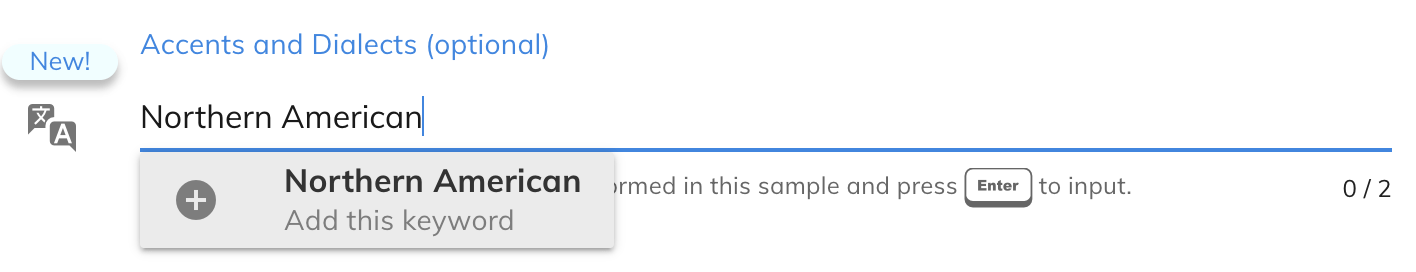
Voice styles:
- You can add up to 2 voice styles from a predefined list of options, such as warm, conversational, calm, happy, etc.
- Voice styles will be a filterable category for clients when using the search feature.
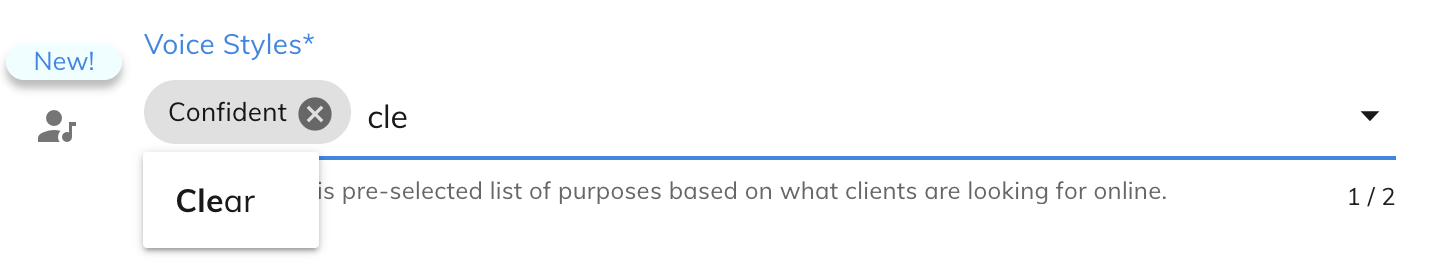
Here’s a list of the available voice styles you can choose from
- Aged
- Animated
- Authentic
- Authoritative
- Clear
- Confident
- Conversational
- Corporate
- Deep
- Dramatic
- Educational
- Energetic
- Explainer
- Friendly
- Funny
- Informative
- Natural
- Playful
- Professional
- Real
- Upbeat
- Voice Of God
- Warm
Search keywords:
- You can add up to 3 descriptive keywords from a dropdown list or add tags such as characters, brands, or other keywords not considered in the previous fields.
- For example, Morgan Freeman, Nike, easy-going, approachable, etc. These should match commonly searched voice over terms.
- Search options are populated from client searches and can be used for inspiration, but be sure to choose only those that reflect your sample’s content.
- Avoid adding search keywords in this field that you may have previously added in the other fields. (sample name, language, accents, purposes, voice styles, etc.) This won’t provide additional benefits and will be a missed opportunity to include a new word that could match a client’s needs.
- Be sure to vary your search keywords among your samples. Avoid repetition so you can include more variety. Don’t lose the chance to include unique words in your sample to position it for clients. Each sample is unique and should showcase a specific aspect of your work.
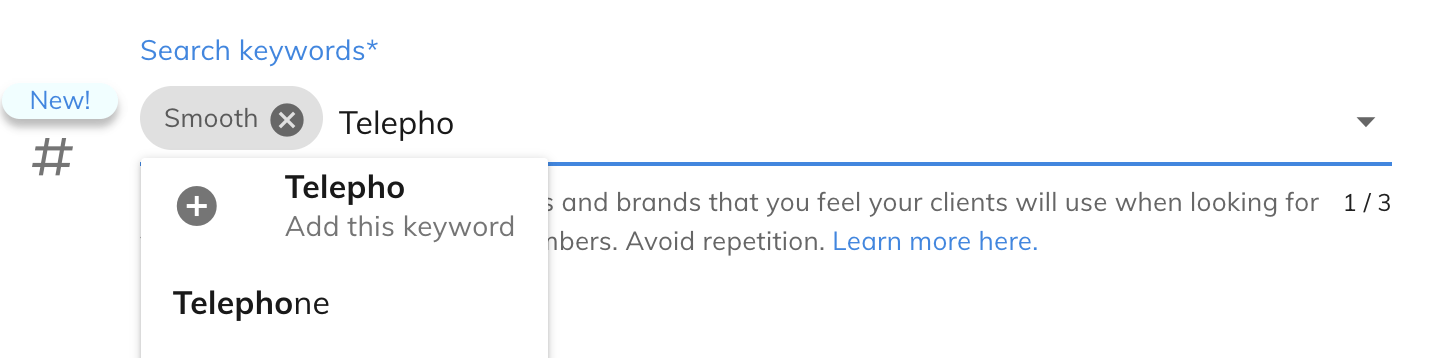
Additional sample details:
If your samples have this section, you will still be able to see the content you had previously entered, which can be copied and saved for future use. However, this section will be phased out and will not affect the Voice123 search algorithm.
The goal of additional details is to distribute the words from this section amongst the existing fields (language, accents, purposes, voice styles) so that clients find your sample/s when they’re looking for that specific performance.
Updating your samples:
Here’s an example of an updated sample using the new sample structure:
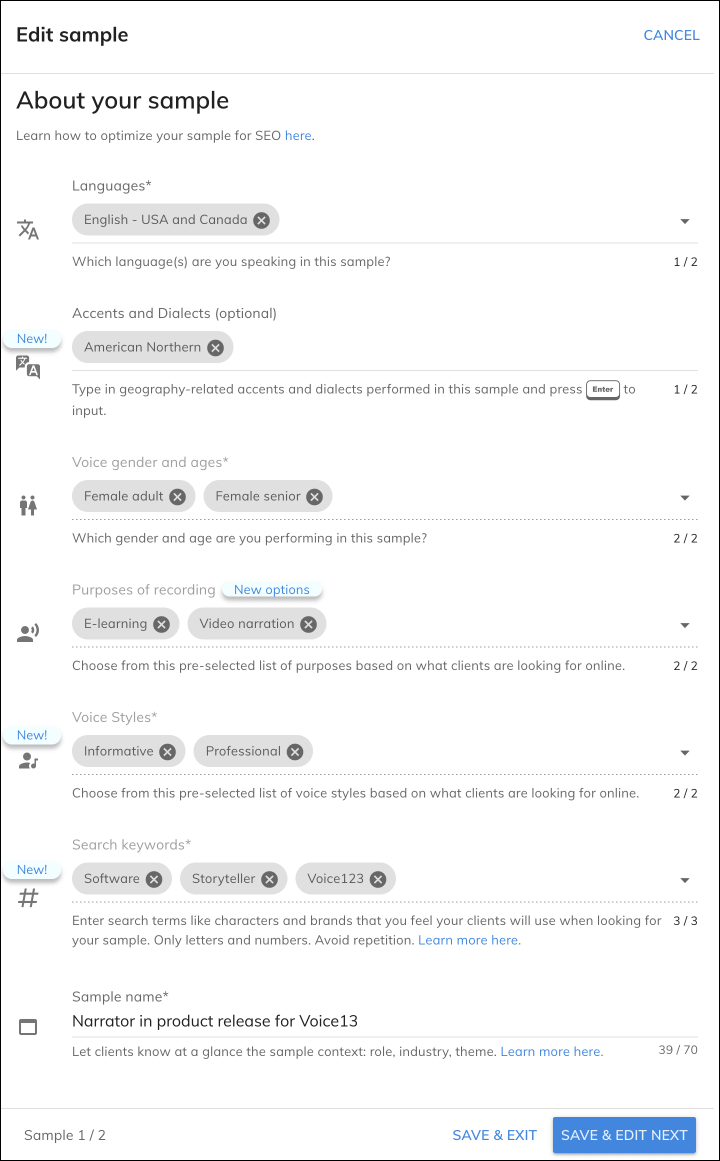
If you need more information on proposals, bookings, project invitations, or any other topic, contact our Customer Success team at help@voice123.com.
We hope these tips will help you make the very best of your recordings!
Ready to upgrade your membership?
Share this post!
A blog owner yourself? Relevant links to quality sites will help your performance on search engines. If your readers will benefit from the services or information on The Booth's Voice over Guide, please consider linking to this post or the guide itself.


