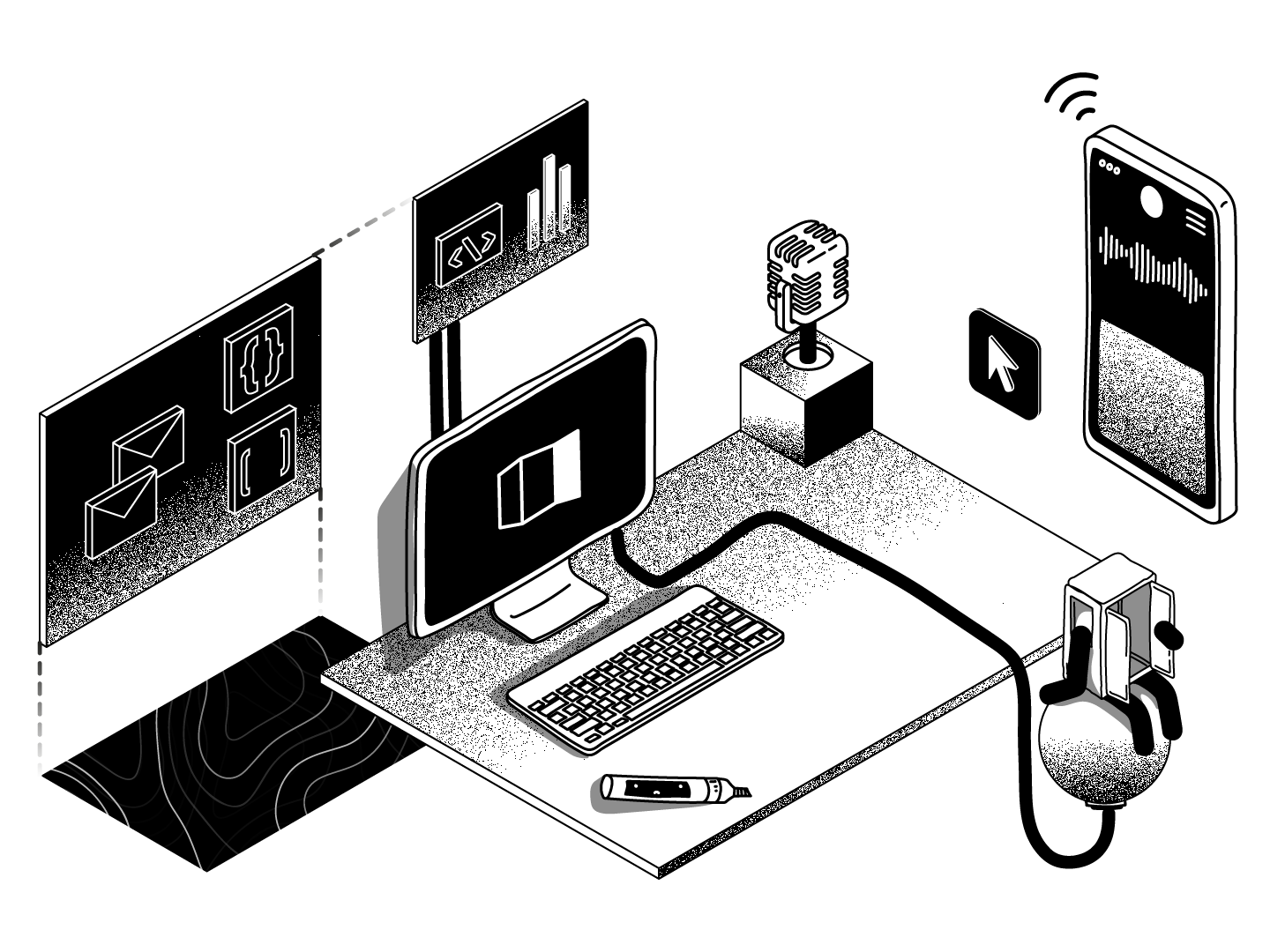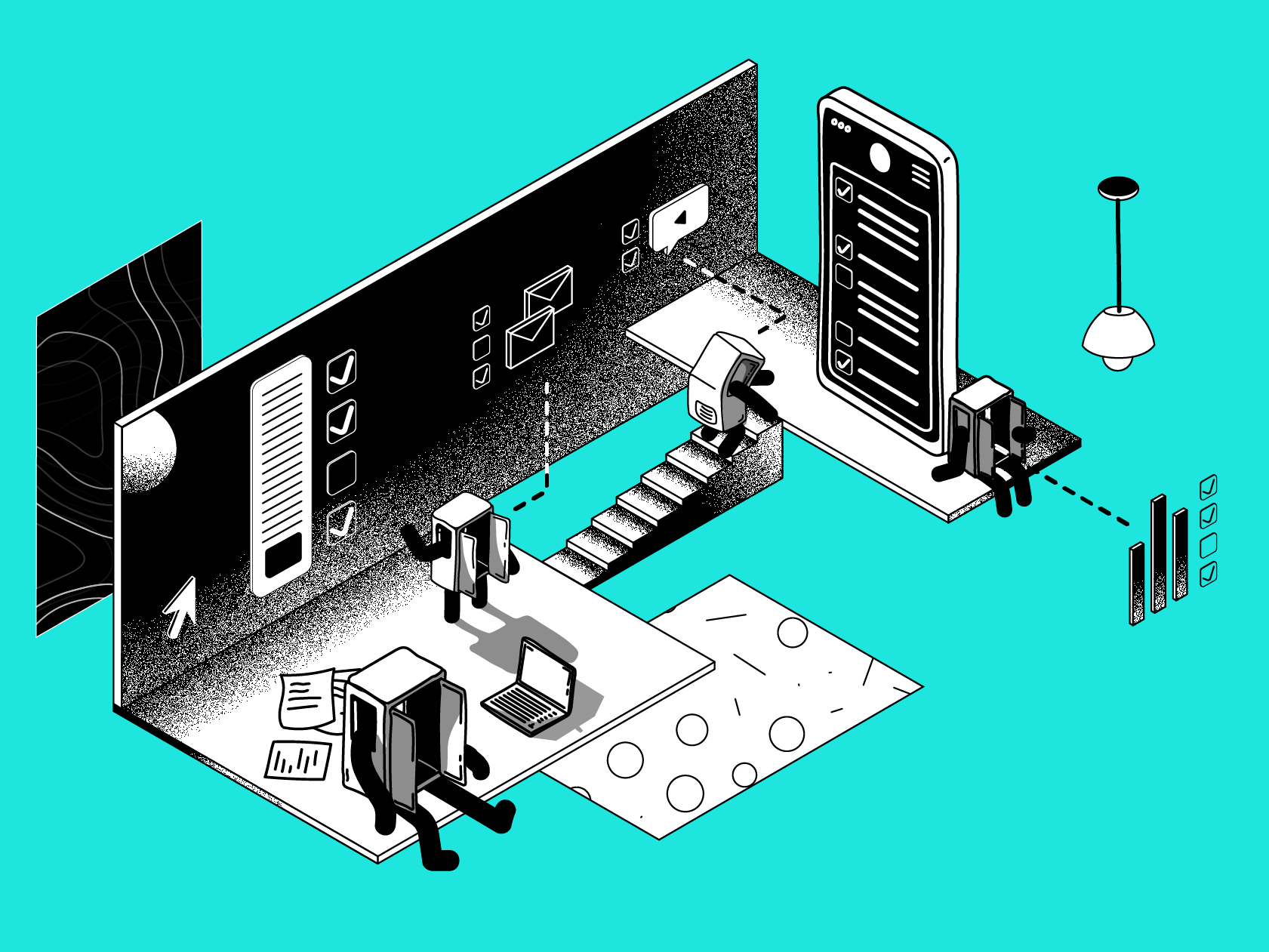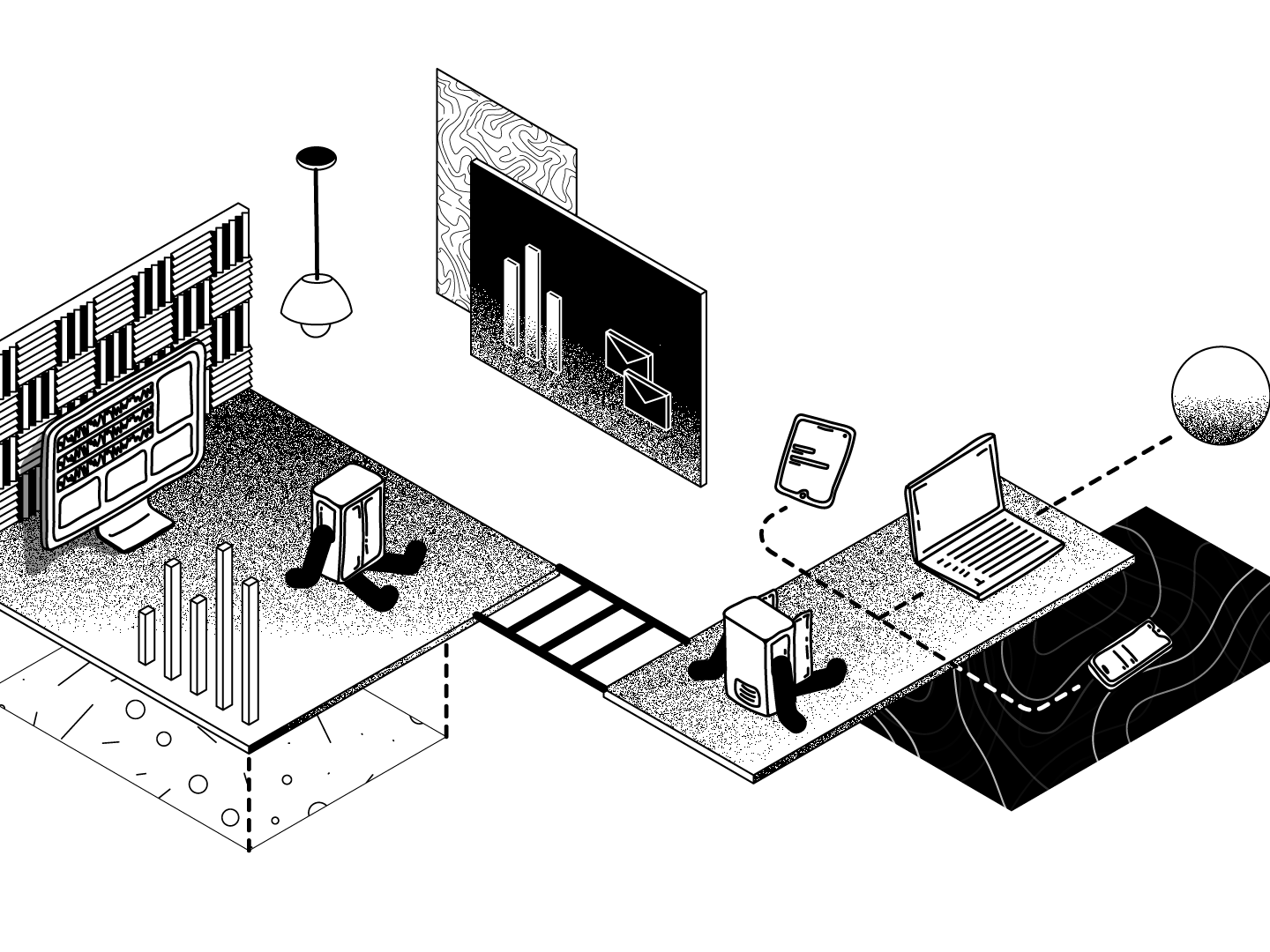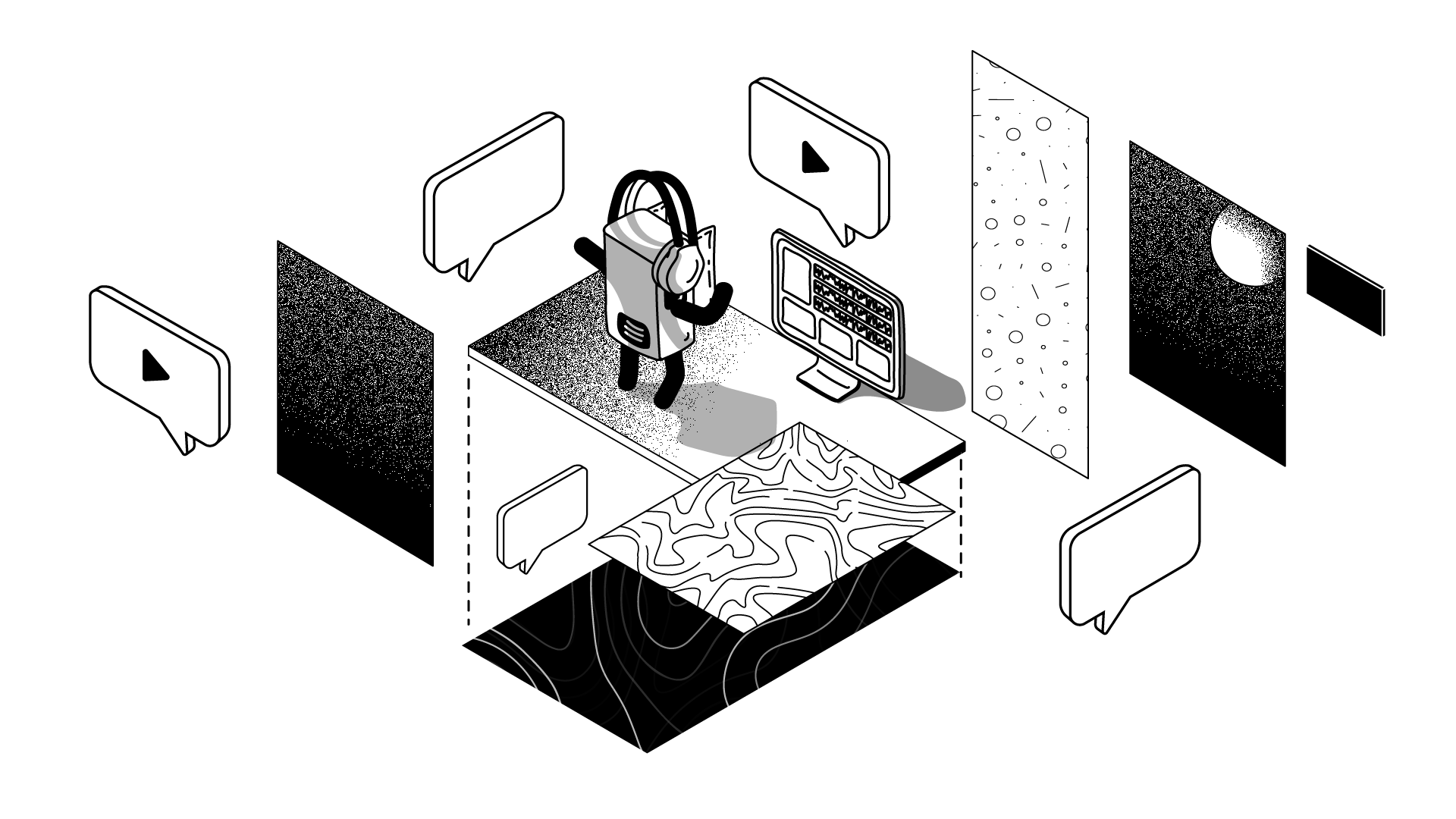
How to improve client collaboration on multimedia files
Imagine you’ve just finished recording a podcast episode, or a video for your client and you need feedback from the client before you can proceed. The first challenge might be that your files are too big to share via email.
Secondly, it’s complicated and gets messy quickly when clients need to give feedback for specific time frames. Therefore, lots of messages are sent back and forth which leads to long, confusing email threads.
In this article, we’ll take a closer look at how you can overcome these challenges of client collaboration, and how you can create a smooth and efficient collaboration process for both creative teams and clients.

Guest Post by Muriel Skusa
Muriel is the Content Manager at Filestage, an online proofing solution that frees teams from chaotic approval processes – making work more joyful and productive. From large enterprises to independent agencies, Filestage helps teams share, discuss and approve all their files, all in one place. Learn more at filestage.io
Why client collaboration is important
Let’s start with some reasons why client collaboration is important for the success of your multimedia projects:
You need a client’s feedback and approval
Getting feedback on your files in the early stages of the creation process means avoiding time-consuming and expensive revisions. It’s always easier to make changes earlier in the process, rather than later.
For example, imagine you’re creating a video for a client. You’ve agreed on a storyboard and your team has shot the scenes. Now you’re in the post-production stage, where you need to cut and piece together the final video. By asking your client for feedback on the initial drafts, you can ensure that the final drafts will be closer to reaching their expectations. If you only share the final version, you risk missing the mark and potentially needing to re-edit the entire video.
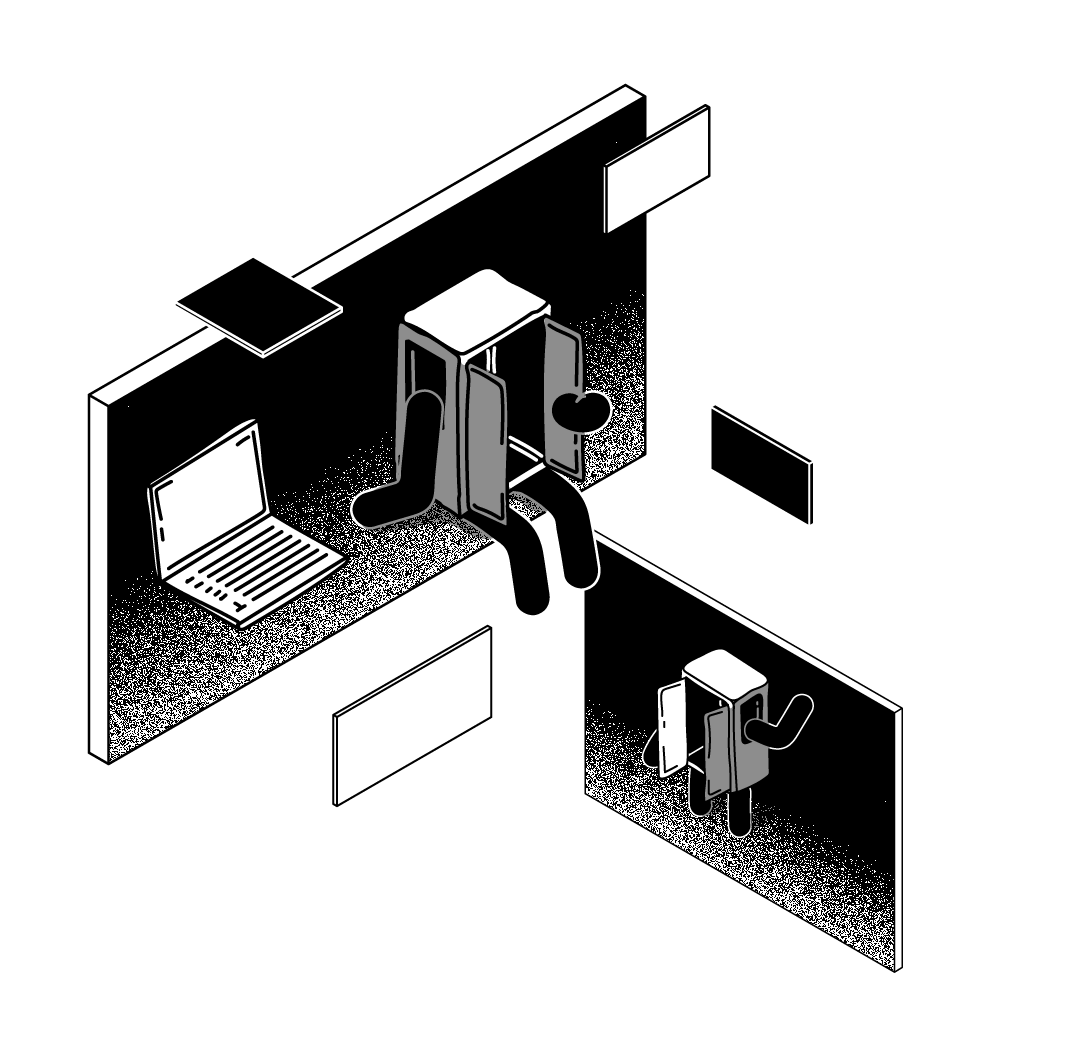
Ensure high-quality and brand consistency
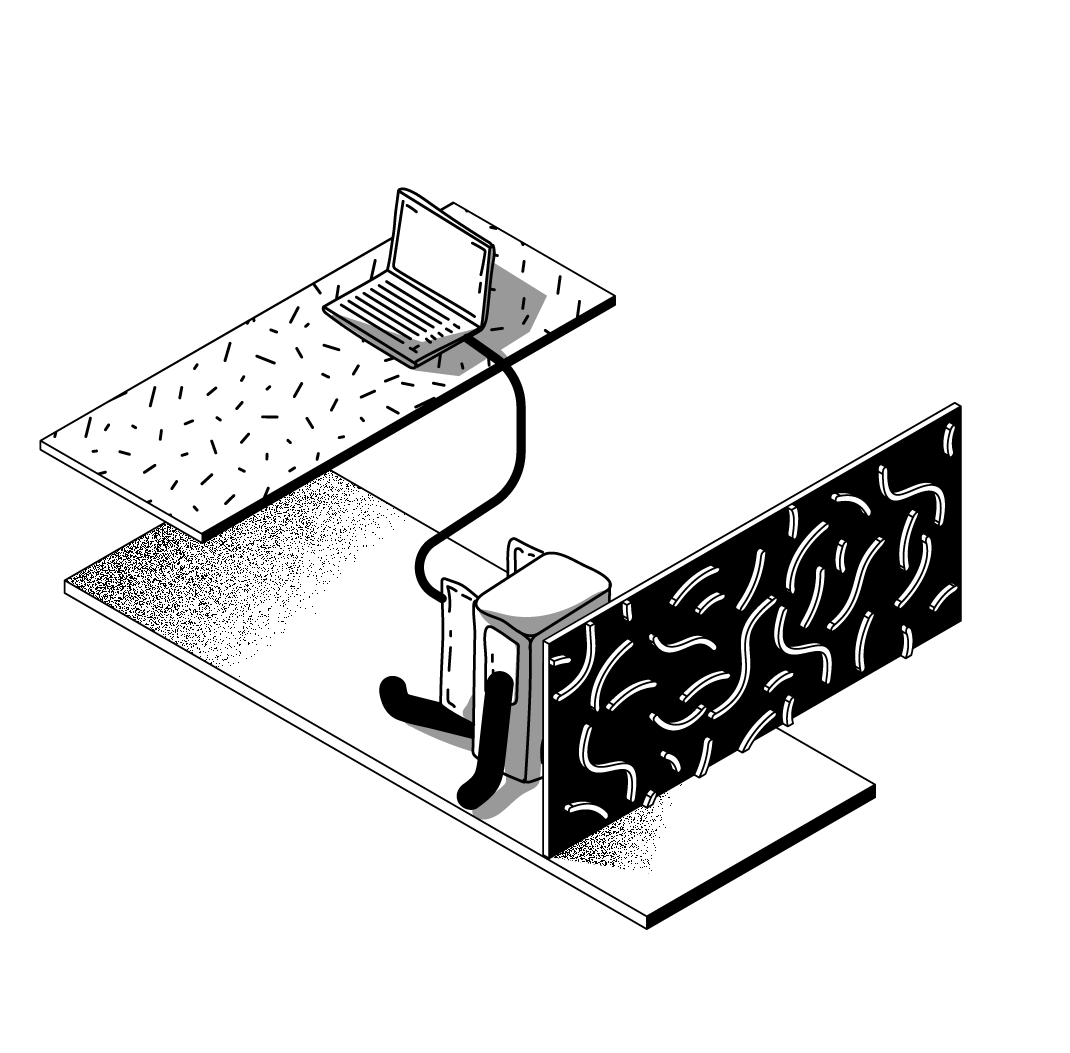
By getting feedback from different teams and people, you can make sure that all mistakes are spotted and that you meet high-quality standards and brand consistency.
Let’s stick with our video example.
The benefit of having different reviewers is that each one can focus on different aspects of the video. For example, the brand manager can review the spoken parts to ensure the tone and voice of your brand are implemented correctly. And the product manager can make sure that the presented information about the product is correct.
Ensure everyone is happy
When your clients are actively involved in the creation process and can provide input on a regular basis, they will appreciate having their opinions considered.
Since they’re a part of the process, it’s more likely that they’ll be satisfied with the final result. And beyond creating excellent work, a happy client is the main goal.

What are the challenges of client collaboration?
Now, given the importance of client collaboration, what are the common challenges one might face on a daily basis?
- Miscommunication because of unclear feedback is a particularly common challenge. This happens when reviewers aren’t able to leave time-stamped comments directly in the video or audio file.
- Following up on people that forget to give their feedback can be time-consuming and nerve-wracking.
- When stakeholders don’t give feedback on time, there’s the possibility of missing deadlines and consequently having projects delayed.
- While collecting feedback, it can be tedious trying to keep up with who said what, and when. This lack of transparency is a primary challenge in any review process.
- Since reviewers often can’t see the suggestions from others, conflicting feedback is predicted.
How you can successfully structure your client collaboration process
The efficiency of your collaboration process could make all the difference in the quality of your final deliverable. Here, we’ll walk you through the process of structuring your client collaboration process to ensure it’s as efficient and useful as possible. We’ll still stick with our video example for the steps below, but do note that it works for other multimedia files as well, such as voiceover takes.
1. Share the file
First off, find a good collaboration tool and upload the file on the platform to share it with clients and colleagues.
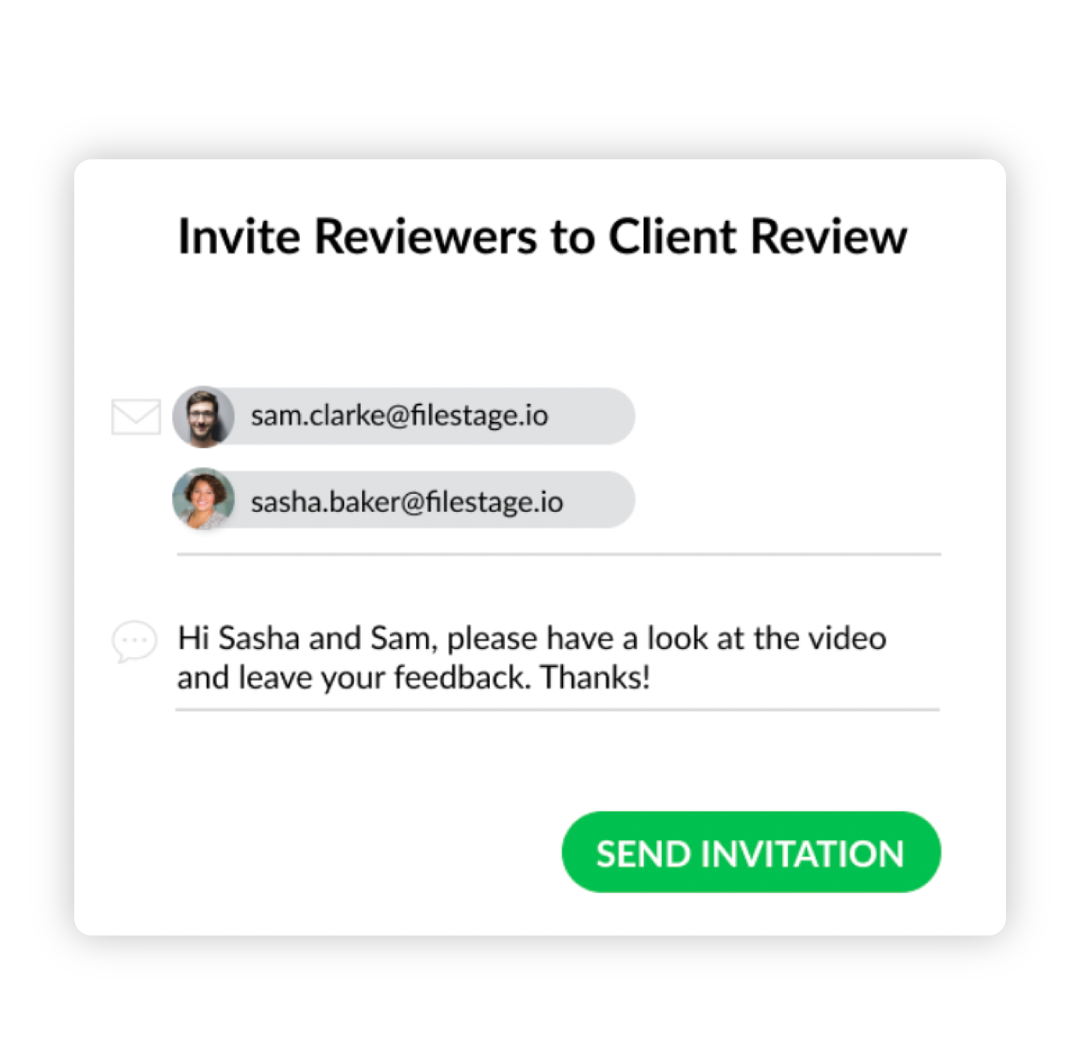
2. Receive feedback from clients
Through the shared link, reviewers should now be able to view the video and leave feedback directly on the file. Since clients and stakeholders don’t usually have much time, it should be as easy and fast as possible for them to leave feedback.
By adding the first comment to the file with clear instructions you can motivate and encourage your reviewers to leave their feedback.
3. React on feedback and discuss changes
Once you get the feedback, you should go through every comment, review, react, and discuss suggested changes until it’s absolutely clear on how to proceed. In this step, client collaboration features like replying directly to comments from others, mentioning reviewers, and being able to add attachments for further explanation can be very helpful. If videos have voiceovers, this can also help the voice actor when script revisions or pickups are required.
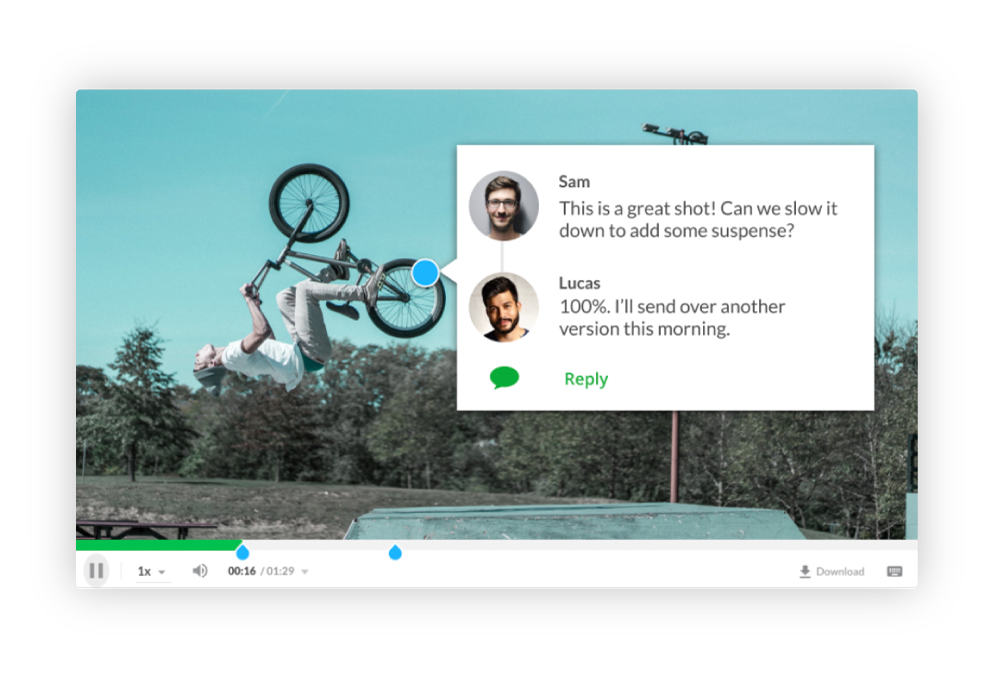
4. Make edits
After discussing the feedback and being clear on what needs to be changed, you can make revisions accordingly. Any changes you make should reflect the suggested changes proposed by the client in their comments.
5. Get more feedback or final approval
Finally, share the new and revised version again and ask your reviewers to leave more feedback for final improvements. Keep sharing the updated versions of the file on your collaboration platform until no more changes are requested by reviewers. When a reviewer is happy with the video file, they can approve it. As soon as every reviewer has approved the current version of the file, your final deliverable is ready.
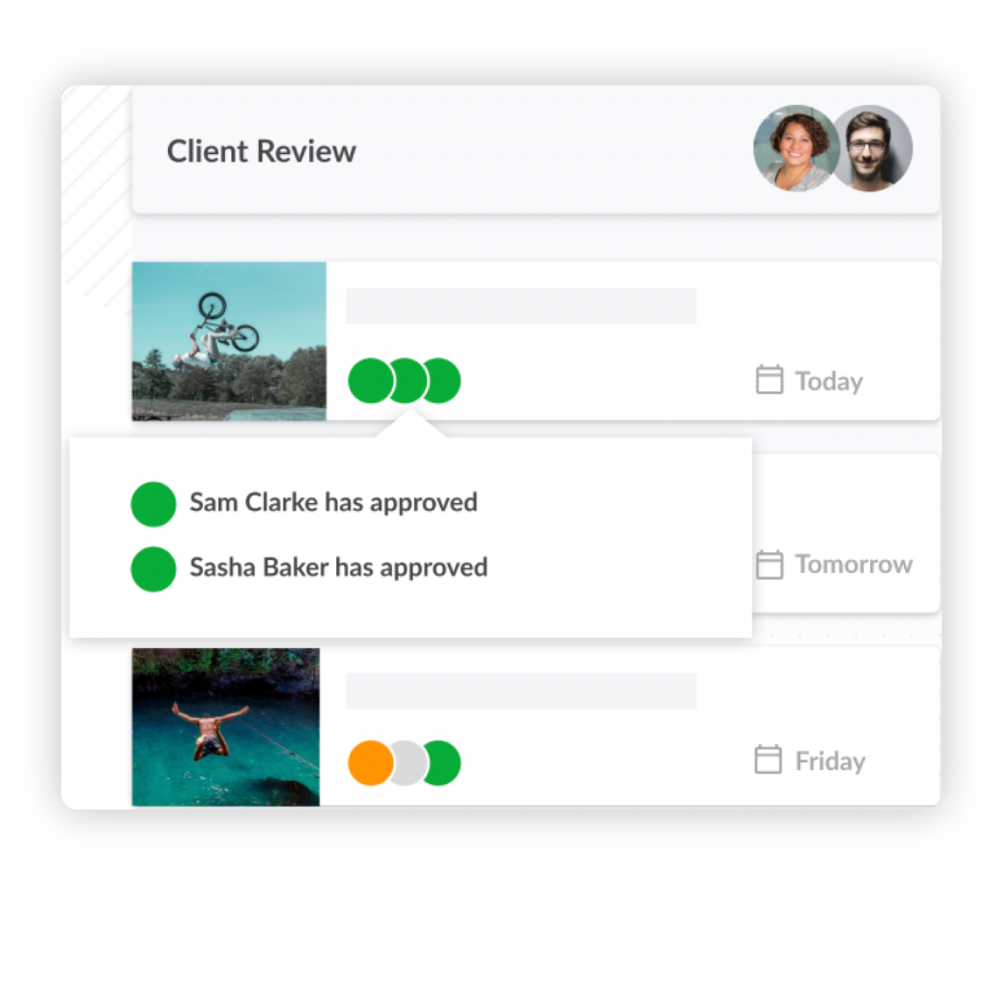
If you are looking for a good client collaboration tool for videos and other multimedia files, you should try out Filestage.
Filestage is an easy-to-use collaboration tool for creative professionals managing the review and approval process of videos, images, PDFs, and other file types. Users can share files with as many stakeholders as they like and reviewers can leave time-stamped comments and annotations directly on the video.
5 best practices to improve client collaboration on multimedia files
Now let’s look at some of the measures creative teams can take to improve client collaboration workflows on various files.
Define responsibilities and expectations
Before starting any project, every person on board must fully understand their responsibilities and what the expectations are. If your clients, colleagues, or partners are unsure of what to do, miscommunications can occur and this will only waste valuable time and resources. Consider documenting the responsibilities and expectations in writing so anyone can double-back and refer to the processes asynchronously.
Make it easy to give feedback
If it’s easy and fast to give feedback, reviewers will be more likely to leave comprehensive feedback. It’s vital that your client collaboration tool is intuitive and easy to use without a need for prior training, as reviewers won’t bother with a tedious process.
“Filestage has made our review and approval process enormously easier since feedback can be given exactly at the point in the text/ image/ video where it needs to be implemented.” – Lisa Weißer, Social Media & Performance Manager at RaboDirect
Enable real-time communication
Real-time communication allows creative teams to collaborate with each other, share ideas, and solve problems quickly. With the right features, teams and clients can easily communicate in a live capacity and clarify bottlenecks faster.
“Different viewpoints can be discussed in a clear and concise way, and in the end, we have all the collected feedback in one file.” – Angelika Schneider, Executive Creative Direction Motion Design at Sixt
Assign clear deadlines
Apart from the primary project deadline, every other small task within the big project should have a deadline. Assigning clear deadlines on every file will help to ensure that you meet the final deadline.
Automatic reminders
Setting up automatic reminders can enable reviewers to submit timely feedback or approvals. This saves time for project managers since they don’t have to manually remind people of pending tasks. Also, being aware of deadlines helps reviewers schedule their time and tasks reasonably.
“We always have an overview of approvals and queries, can assign them to the right person with a single click, and even set due dates. The reminder is then sent automatically by email.” – Felix Boche, Project Manager Corporate Group Marketing at Stiebel Eltron
Be transparent
When reviewers can see the comments and annotations from others, they can avoid duplicate or contradictory feedback. And in case, reviewers have different opinions on a particular area, they can discuss it directly in the comments section. No need for you to jump in to moderate the comments.
“An advantage of Filestage is that the status and all given feedback within the approval process is always transparent for the project team and all contact persons.” – Marcel Martin, Director UX at Oddity
We hope this article showed you that reviewing and keeping track of client feedback for video projects doesn’t need to be tedious, time-consuming, or nerve-wracking.
Adopting the processes and tips outlined above and using an intuitive client collaboration platform like Filestage can help you efficiently manage all file reviews and approvals in one place. This enables you to collaborate with clients, colleagues, voice actors, and stakeholders easier and more effectively.
We've secured some Filestage deals for The Booth's readers!
7-day free trial
20% discount for monthly plans up to the first 3 months
30% discount for yearly plans for the first year
Share this post!
A blog owner yourself? Relevant links to quality sites will help your performance on search engines. If your readers will benefit from the services or information on The Booth's Voice over Guide, please consider linking to this post or the guide itself.