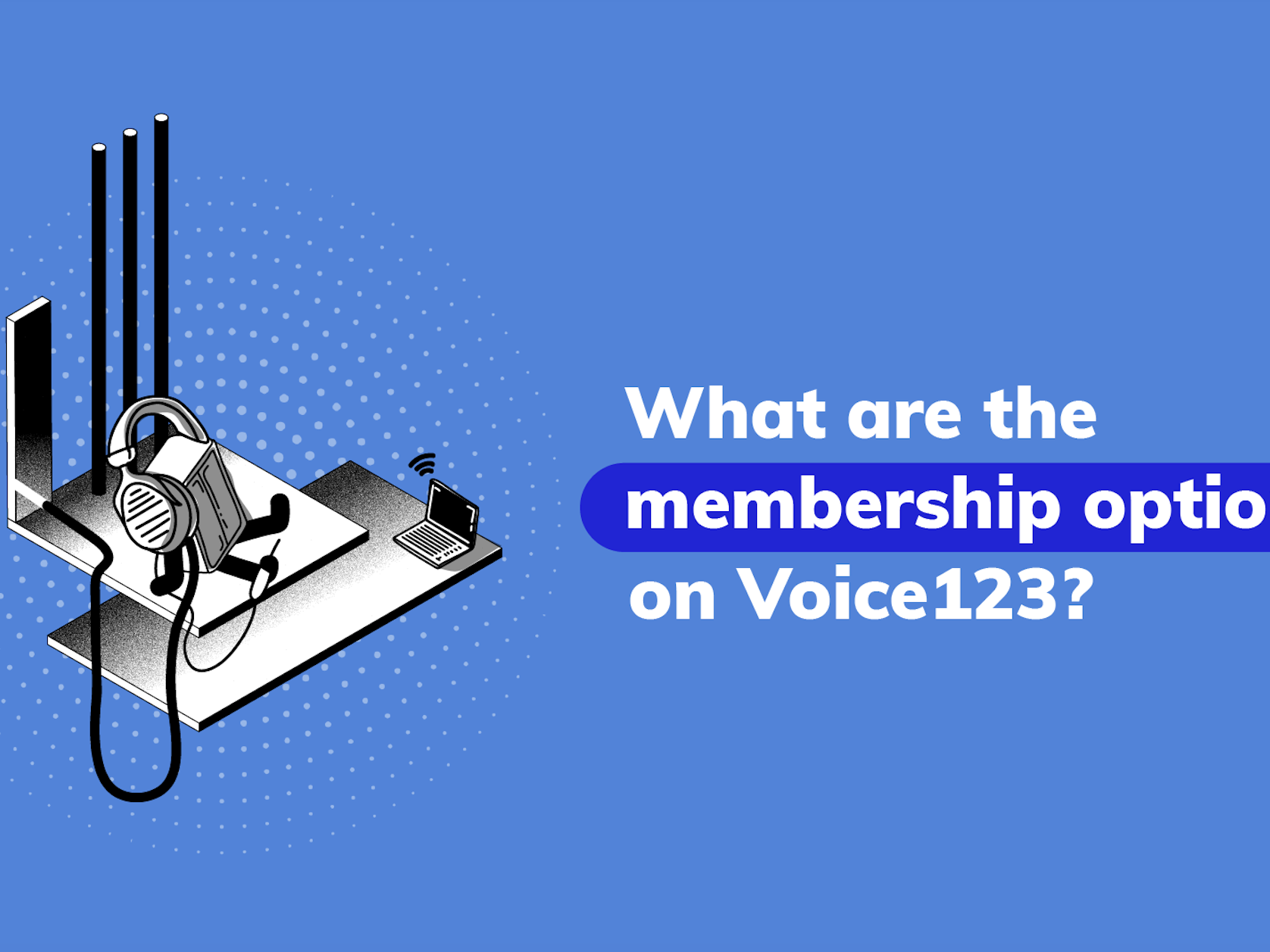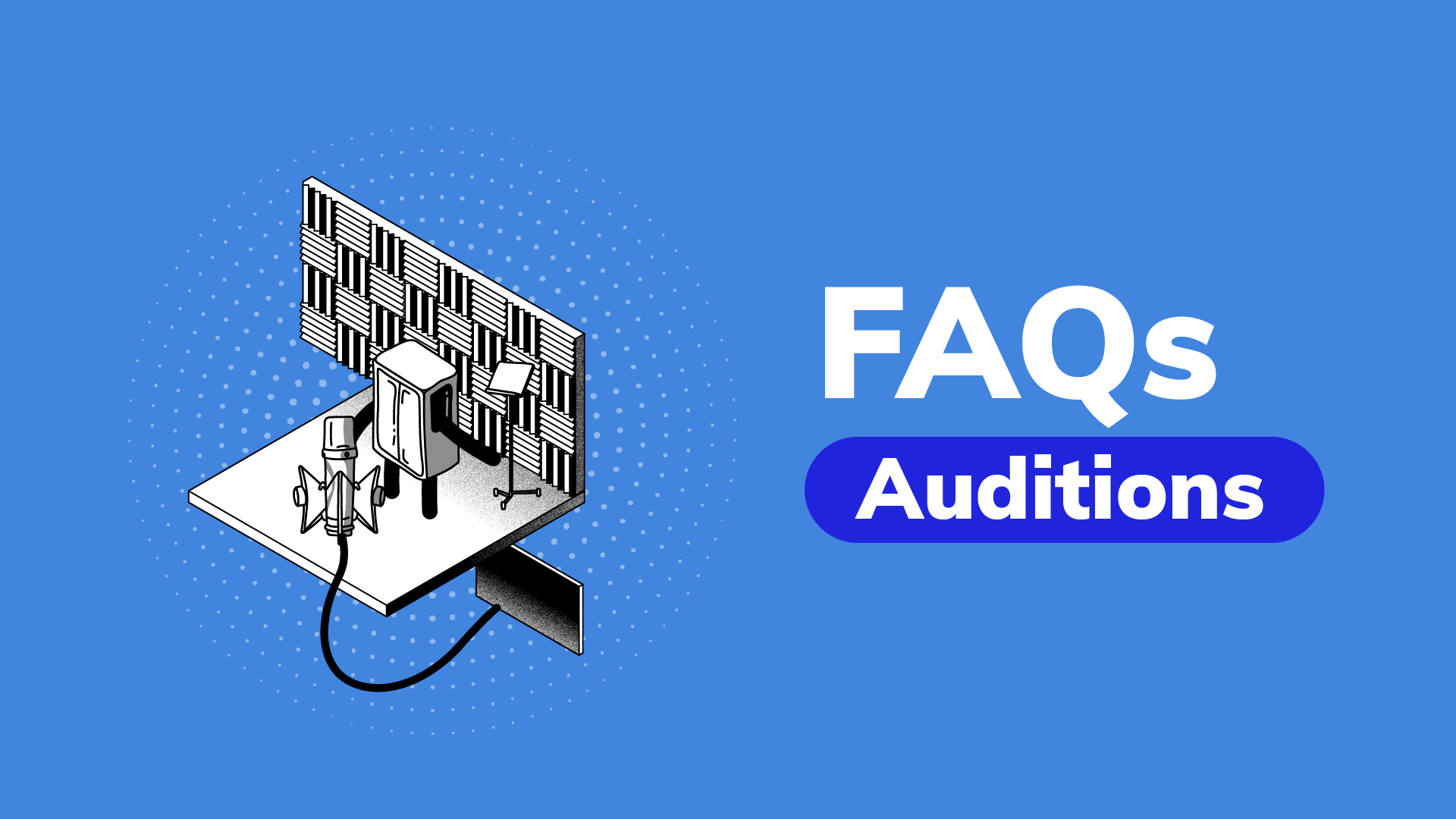
FAQs: Voice123 Auditions
How do I use the 'Additional Audition Details' section?
With every audition, you can include a short note to the client. You can write this note in a section called “Additional Audition Details.” This section has a 1,000-character limit.
Here are some tips when providing these additional details:
- Provide your direct contact information.
- Provide information regarding things such as revisions or budgets.
- Always be professional and friendly.
- Briefly explain to the client why you believe you are the right voice actor for their project.
- Avoid repeating information that’s on your profile.
- Avoid sending the same phrase with every audition.
What does each project status mean?
We have three different statuses for projects; here’s some information on each one and what it means.
- Pending approval – the Voice123 Quality Control team has not yet approved the project.
- Active – the project is receiving auditions from voice actors invited either by Voice123 or directly by the client.
- Closed – the project has reached its deadline, the client has decided to stop accepting auditions, or Voice123 has decided to terminate it.
Is there a limit to the number of auditions I can submit per day?
No, there’s no limit to the number of auditions you can submit daily on Voice123!
However, keep in mind that Voice123 takes into account your ranking score as well as your membership level to determine if and when to invite you to projects.
To maintain or increase your ranking score, show your strengths and only submit auditions to projects for which you are a perfect fit, as well as the type of projects you’d like to be invited to again in the future. This can significantly increase the chance of clients liking your auditions.
You can also increase your ranking score by asking clients to create a free Booking with you when you work together. You can make it seamless for clients to book you by sharing your free Booking link with them.
How do I submit an audition?
In addition to direct invitations sent by the client, Voice123 will invite voice actors to submit auditions until the number of auditions requested by the client is met or the project deadline is reached.
An audition is:
- your pitch to the client;
- your voice sample (custom or related), and
- the price you are charging for your work – unless this has already been fixed.
To add an audition, first log in to your Voice123 account, then:
- Go to the Projects tab on the left.
- Make sure Castings is selected and you’re viewing your profile as a Voice Actor in the top right.
- Select the project you want to audition for.
- Review the project Specs to ensure you’re a good fit.
- Click Submit a Proposal in the top right of the project details.
- Upload your audition.
- Select a sample that is similar to the work requested, or upload your custom sample if the project requires it. Please note that projects will only ask for a custom sample if the client requested it. This can be verified under Specs in section three.
- Add your proposed budget in the currency of your choice, and select whether that amount is negotiable.
- Add remarks about your audition and include alternative contact methods if required.
- Click Submit
Can I add my voice over auditions as part of my samples?
Yes, when clients post projects on Voice123, they can allow voice actors to add their auditions for the project to their public profile. Clients need to enable a specific setting that will allow them to add custom samples. This setting is visible at the bottom, above the project deadline.
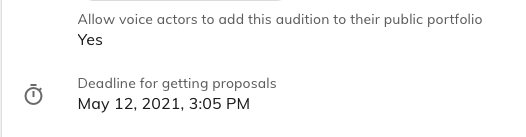
If you were invited to a project that has this setting enabled, you can add your custom audition to a playlist on your profile as a voice over sample, regardless of whether you are hired for the project or not. This enables you to add and update your voice-over samples. And remember to use suitable keywords to tag them.
To learn more about optimizing your voice samples and profile, check out our helpful voice acting guides on The Booth.
How do I know if a project has been awarded to me?
The client will contact you directly via your email address (if you provided one in the notes section) informing you that you have been selected/hired for the job. A client may also choose to send you a direct message to let you know you have been selected for a project using our direct messaging system.
Unsure how to formulate the best reply when communicating with clients? Check out our client communications checklist – we’ve collaborated with voice actors to build a library of messaging templates you can use for your own scenarios!
Ready to upgrade your membership?
Share this post!
A blog owner yourself? Relevant links to quality sites will help your performance on search engines. If your readers will benefit from the services or information on The Booth's Voice over Guide, please consider linking to this post or the guide itself.