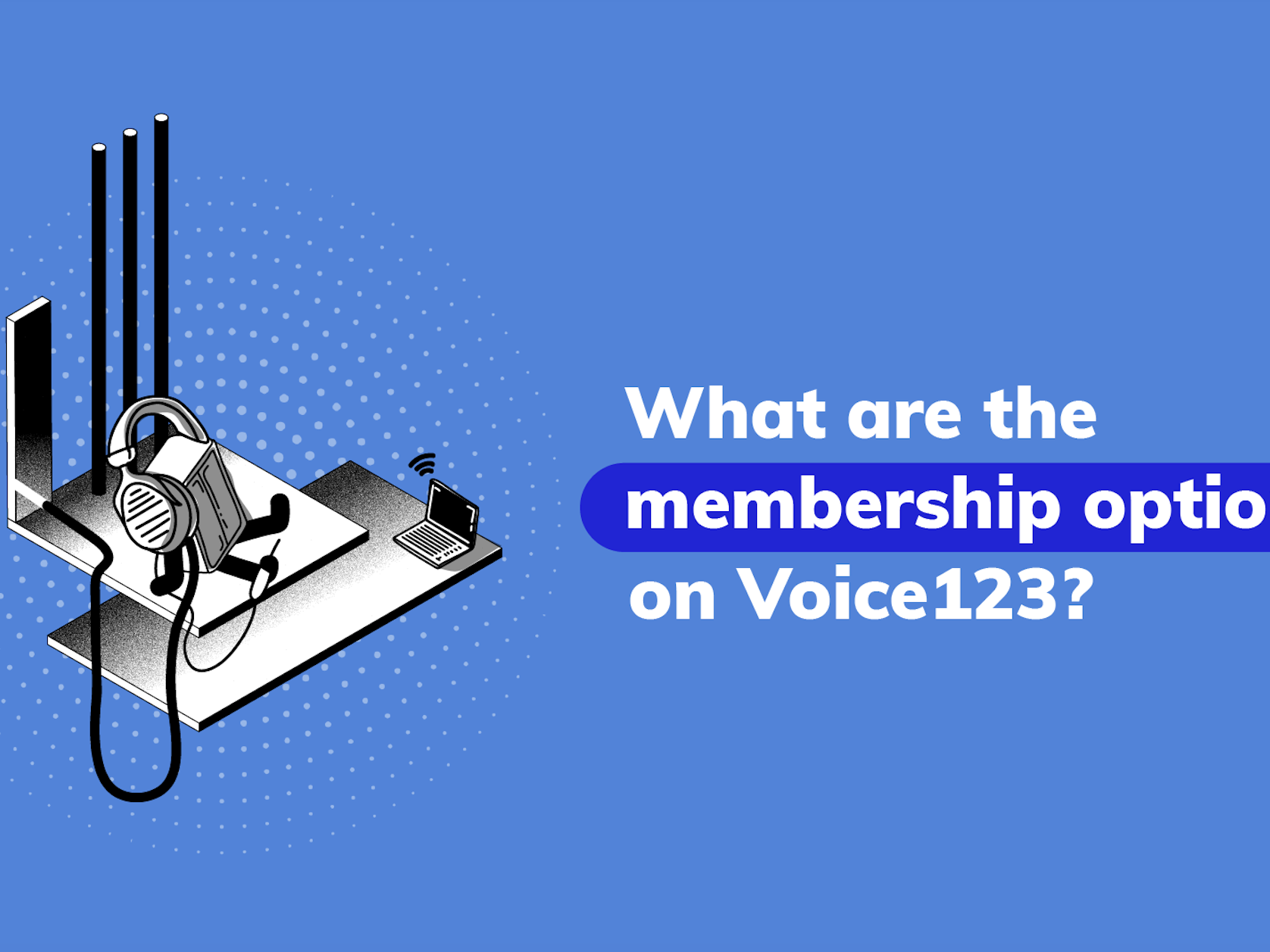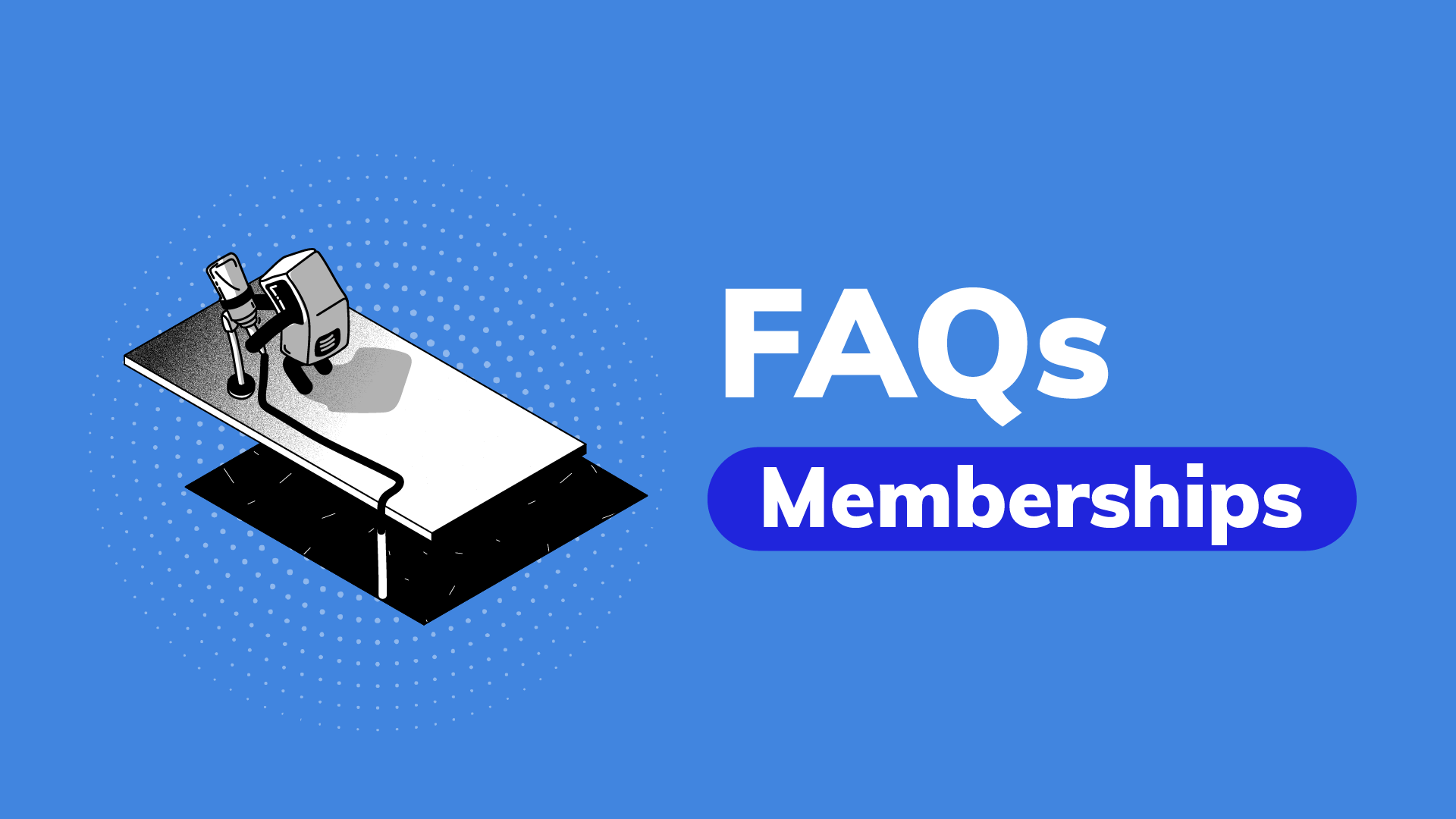
FAQs: Voice123 Memberships
How can I use my Paypal balance to pay for a Voice123 Membership?
Users that wish to use their Paypal balance to pay for their Voice123 Membership can follow the steps detailed below. Remember to configure these options after adding PayPal as a Payment method but before you upgrade the subscription to Voice123.
Option 1:
- Go to https://www.paypal.com/myaccount/settings/payments
- Click on Change
- Choose Paypal Balance
Option 2:
- Go to https://www.paypal.com/myaccount/settings/payments
- Choose Manage Automatic Payments, then Voice123 in the left column
- Edit the funding source option
How can I change the auto-renewal status on my account?
If you would like to change the auto-renewal status on your account and stop your membership, please follow these steps:
- Click on the Membership tab in the menu on the left side of the page.
- Click on Your Plan found under the plan you currently have.
- Look for Downgrade to Standard.
- Share the reason why you want to downgrade.
- Click on Save.
Please note that your membership plan will remain the same until your current billing period ends. After that, you will be downgraded to a Standard membership.
What happens when I have credit in my account, and how can I use it?
Credit can be left on your voice actor account in the following scenarios:
- You downgrade your membership plan when you’re not eligible for a refund. The funds left on the account will remain as a credit towards future payments; the credit will expire within a year of your downgrade.
- A manual discount is given to your account for a membership upgrade. This credit will remain in your account for 15 calendar days.
To upgrade your plan, go to our membership page. If you have any questions feel free to contact us at help@voice123.com.
Note: All credits are non-refundable.
How do I upgrade my Membership?
Once you decide on the membership level you want to upgrade to, you can proceed with your payment by following these steps:
- Log in to your account
- Click on the Membership icon on the left side of the page
- Click Select on the membership of your choice
- Complete the details of the preferred payment method
- Click on Confirm
- Click on Select Account
You can switch memberships at any time. If you want to upgrade to a higher plan, the funds left from the payment of your first membership plan will be prorated and taken as part of the payment for your new plan.
What is the Platinum membership about?
Platinum membership is our most exclusive membership. It is so exclusive because it’s a very profitable option with a limited number of members. We currently have a waiting list of applicants that get invited individually once there is a vacancy.
Here are some benefits of being a Platinum member:
- You can submit proposals for any project posted on our site that matches your profile.
- You will get invited to auditions sooner, giving you a much better chance of being listened to.
- Your profile will be very highly ranked by our search engine. Even though we have hundreds of projects posted on our site every week, we have noticed that many bookings are made by directly contacting the voice actor from the Voice123 Search Feature. This means your profile will be more visible to clients than other voice actors on our site.
- You will also receive preferred support from our Customer Success Team.
To become a Platinum member, the Voice123 team will have to review your profile and your samples to verify that you meet the membership requirements. Here are some of the requirements to become a Platinum candidate:
- You must have various samples uploaded to Voice123 for each recording purpose listed on your profile.
- You need to have undergone professional voice-over training and have several years of experience.
- You are expected to have a professional, acoustically treated home studio.
- The samples you submit need to have been recorded in your own studio.
- You must fill out your profile accurately and exhaustively.
- You must have been a Premium member on the site for at least one year.
- Your samples and proposals will have to pass our QC test.
In order to be considered for the Platinum membership, contact us at help@voice123.com. Please provide the URL for your Voice123 profile and let us know if you want to become a Platinum member.
What happens if I don't renew my membership?
If you don’t renew your membership, your account will return to a Standard membership. We won’t delete any of your data; your profile will remain the same. You will still receive invitations to audition for Projects and can be contacted by potential (or returning) clients, although you will now be in the last batch of voice actors to get invited.
To renew your membership, log in and go to Memberships in the blue bar located at the left of the page. Click Select on your chosen membership to renew it for another year.
Ready to upgrade your membership?
Share this post!
A blog owner yourself? Relevant links to quality sites will help your performance on search engines. If your readers will benefit from the services or information on The Booth's Voice over Guide, please consider linking to this post or the guide itself.