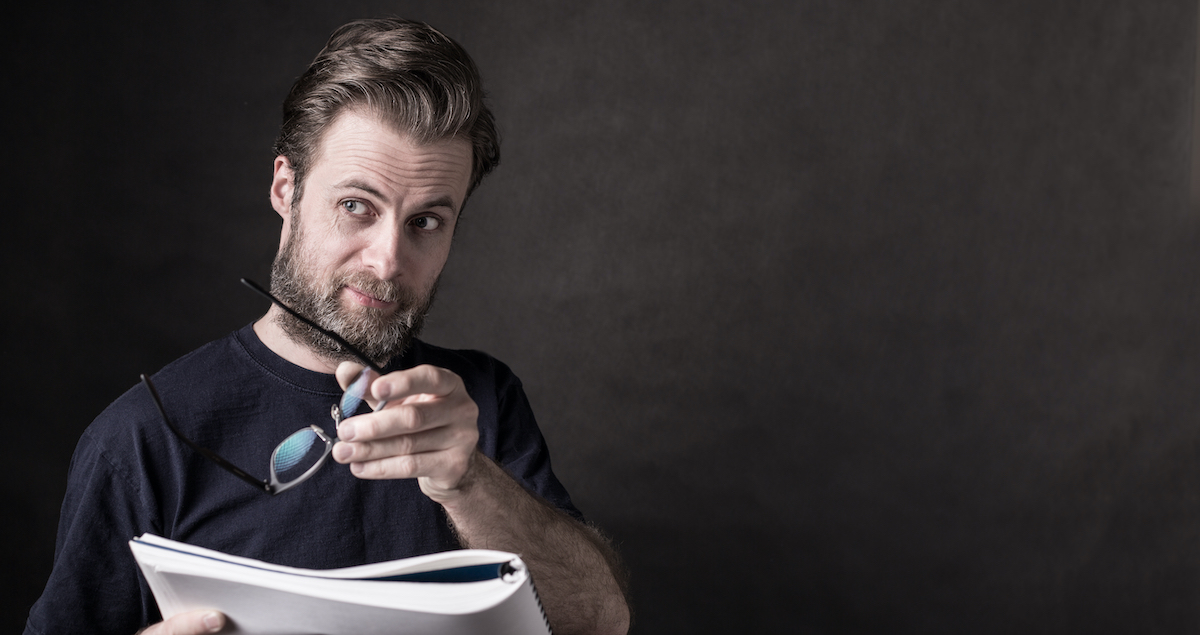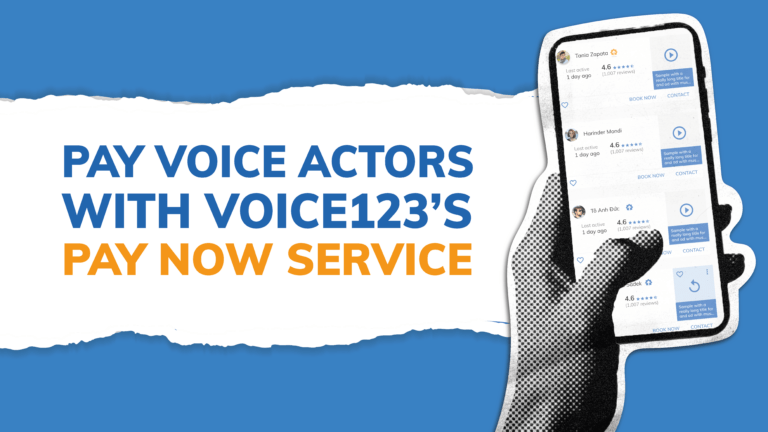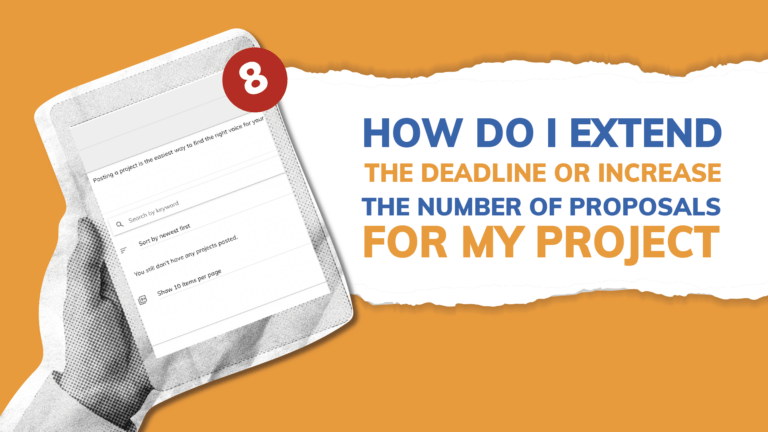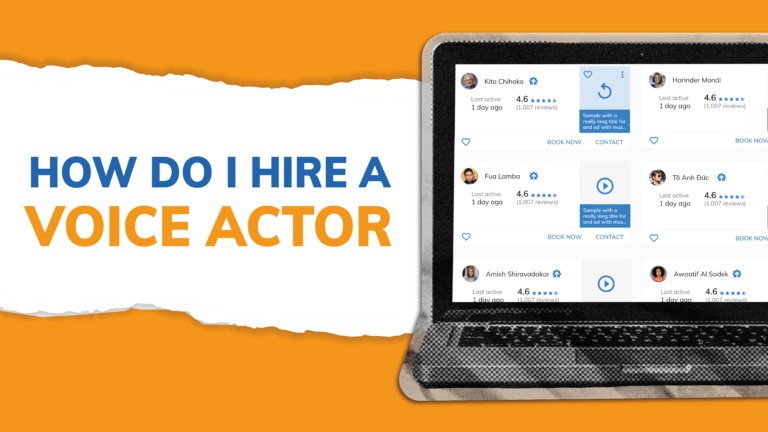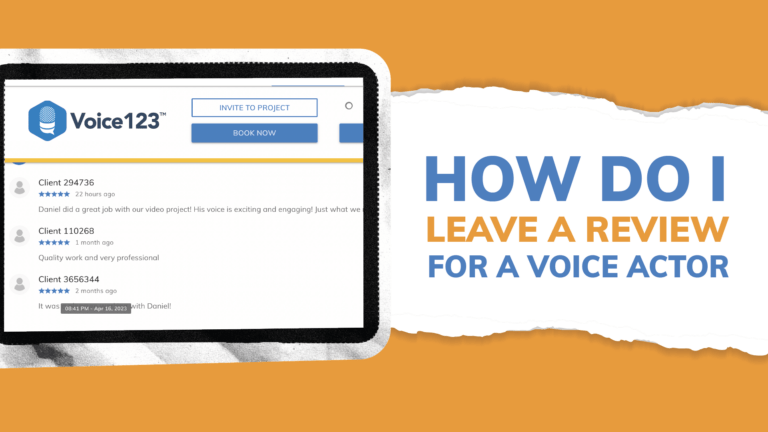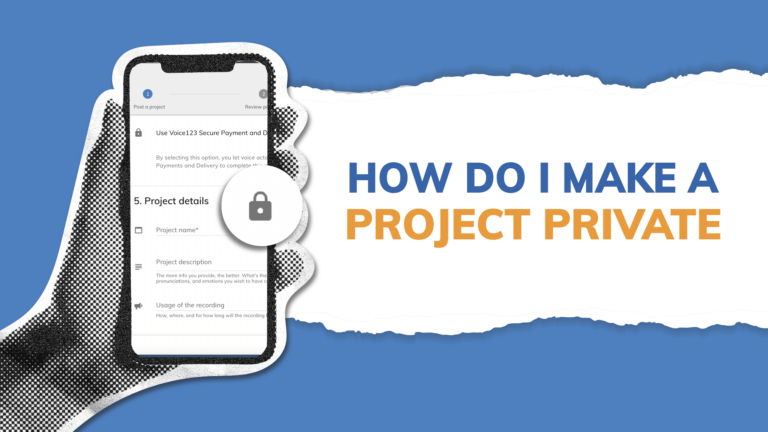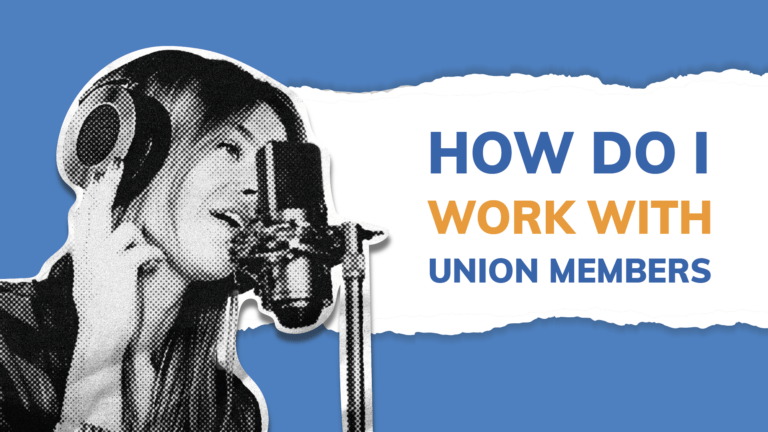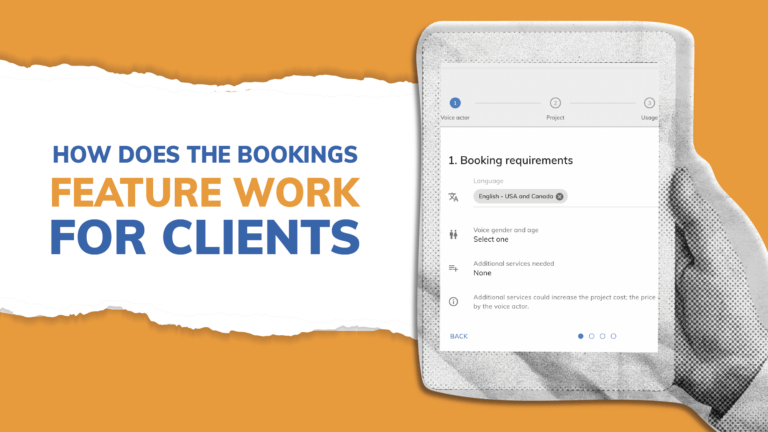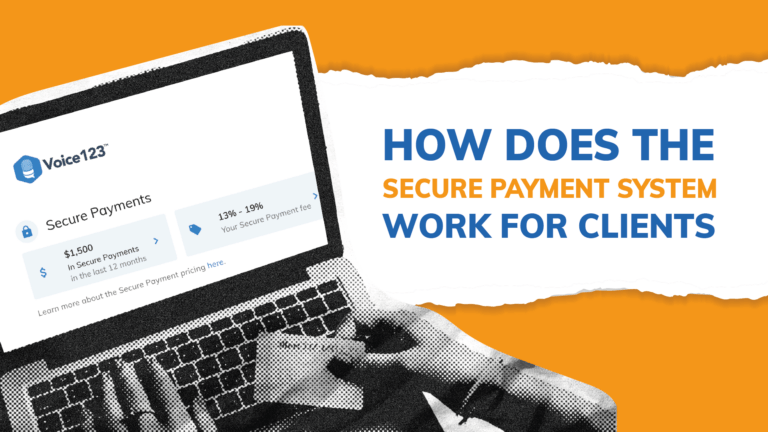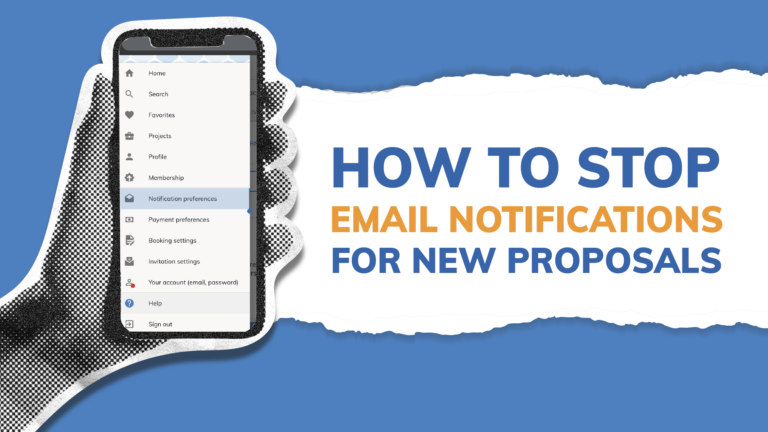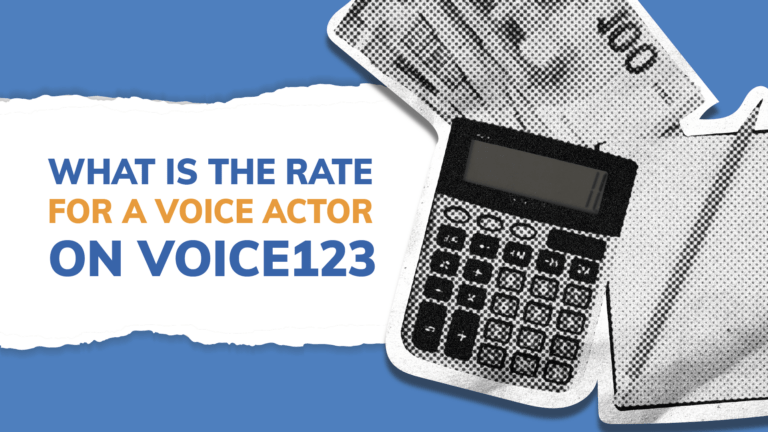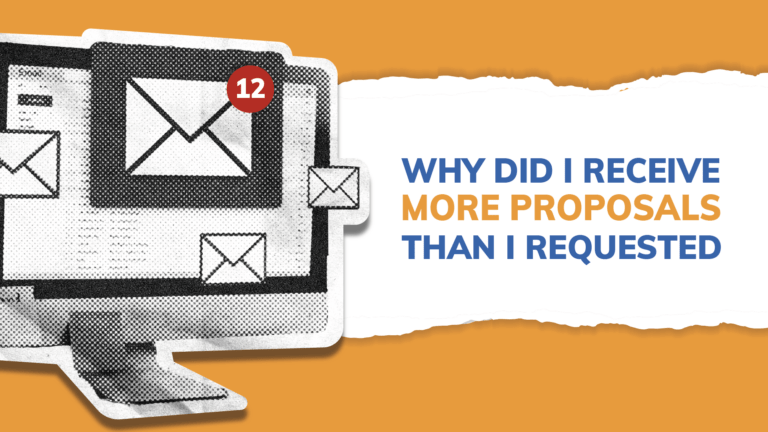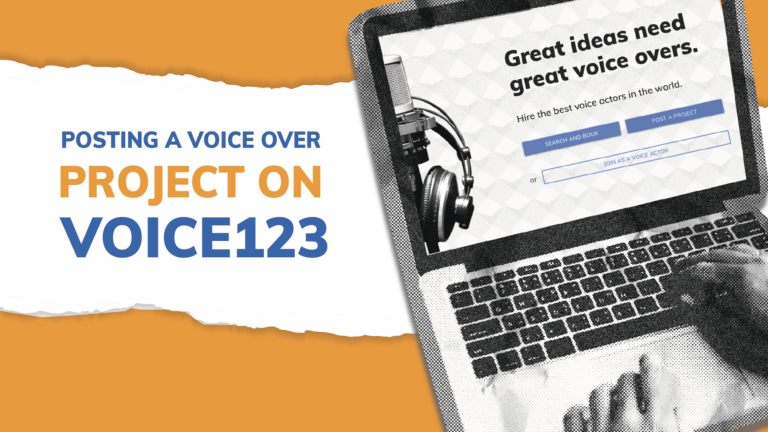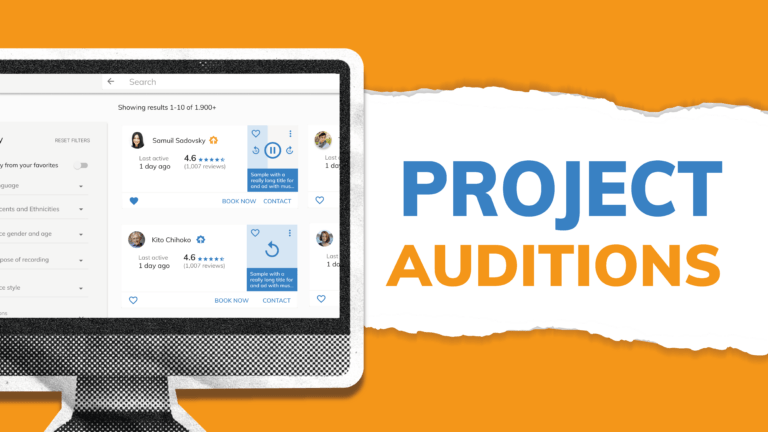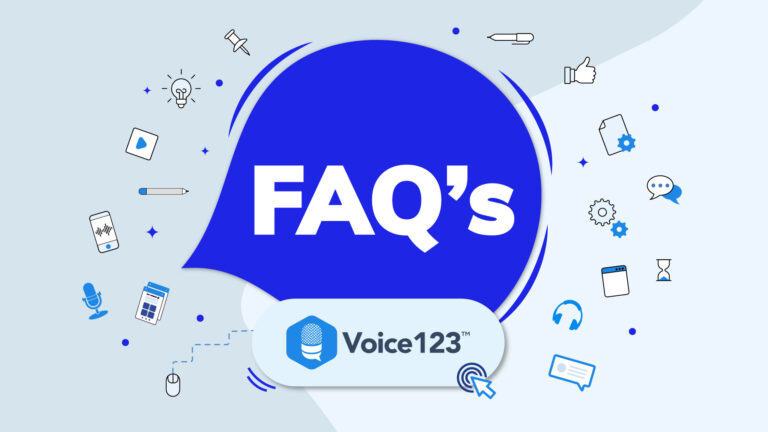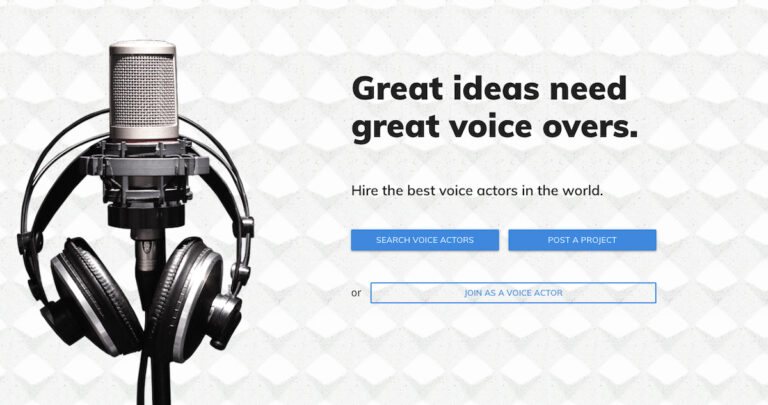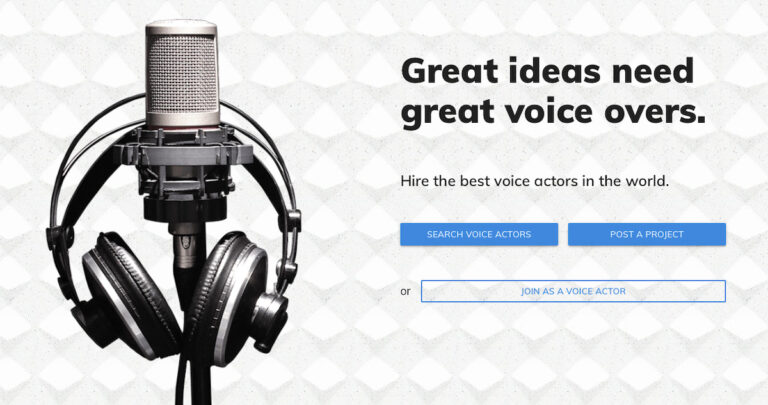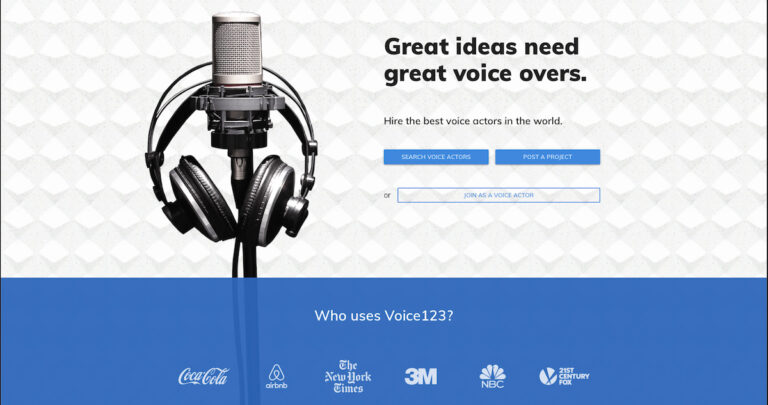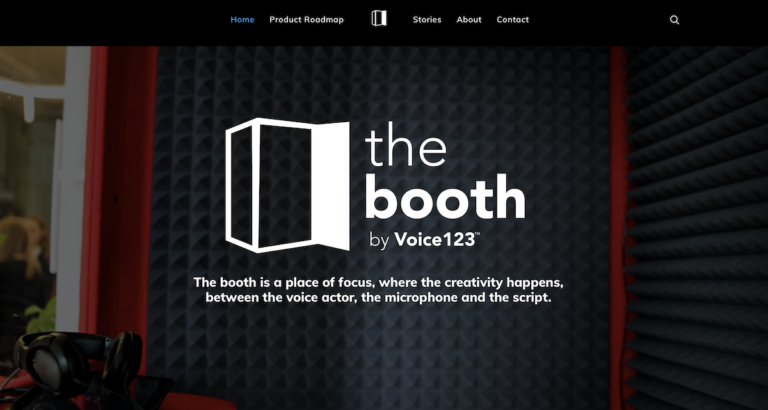It’s a fact: directing a a voice actor can be challenging — and directing multiple voice actors remotely may seem all but impossible unless you know what to do and what to look out for.

The fact is, a lot of voice over projects have gone remote these days, thanks to the advancement in internet technology. So, as a business owner with something to sell, you may have to start directing voice actors remotely to reach a global audience and you need to know exactly how to do it to ensure you don’t waste time, resources, and effort.
Things to consider when directing multiple voice actors remotely:
Let’s first look at some of the major considerations you need to keep in mind when directing a remote voice acting project:
Target audience
Your voice actors will have to change the way they speak according to the needs of the audience. So, it’s important to understand who you’re addressing, so you can direct the voice actors better.
The voice actor’s expertise
Experienced voice actors typically don’t require as much direction. But newbies will need more direction, especially when recorded remotely. You’ll need to check the credentials of the voice artist to prepare yourself.
The primary goal
Is the voice over meant to arouse curiosity? Is it aimed at scaring the listener with creepy storytelling? The objective of the session will determine how the voice artist will speak and the tone they would use.
The script & its unique challenges
Some scripts are easy to understand and read, while others are more difficult to work with. As a director, you need to study the script in-depth and identify challenges your actors may face during the recording session.
Recording equipment & internet connectivity
Finally, the equipment and connection you use should be spot-on. This ensures that the recording doesn’t get interrupted or fail mid-way, and you don’t waste time and effort on re-recording.
Tips for directing
Explain the goal of the recording and the intended audience before the session begins
Brief your voice actors in advance what the project is for, who it’s aimed at, and what it’s meant to achieve. This clarity will allow them to prepare for their roles better and ensure that the end result comes out as intended.
Use the right technology to avoid connection issues during the session

Recreating studio-quality voice overs when recording remotely can be difficult. You can achieve live-studio perfection by using ISDN phone lines, although this has become a little antiquated and is a lot less popular now than a variety of great online connection software and systems. They can be pricey since both the artist and the studio need to invest in the equipment and software.
Source Connect is regarded by many professional voice actors as the current industry standard, and if you’re going to be directing voice actors remotely on a regular basis, it’s worth investing in. At the other end of the scale, Skype works well to as an online directing tool.
Use the right descriptive words to describe the sound/enunciation you’re looking for
Some scripts require a specific type of tone that needs to be used. Before you begin directing voice actors remotely, explain the type of tone/sound you’re looking for. So, let’s say you’re dubbing for a mattress advertisement. You can use words like “drowsy,” “sleepy,” “tired” to tell your artists how they need to sound.

If you have any specific instructions to give, make use of parenthesis in the script. This will help your artists pick a particular voice for their character.
Give feedback after each take, not during the recording
One of the worst things a director can do is provide feedback while the voice overs are being recorded. This distracts voice actors tremendously and results in their making more mistakes. This problem becomes worse when the recording is happening remotely, and there are multiple actors to record. There can be confusion and misunderstanding between the actors and the director. Don’t do it. Make notes and explain afterwards.
Share any additional materials you have and which could help voice actors
Has the client given you a book or an article or a website link that’s related to the voice acting project they have commissioned? If yes, share these materials with your voice actors.
When working remotely, any additional material provided helps the actors better prepare for their recording. Proper preparation reduces the number of retakes.
Make use of timestamps to get the timing right
Timestamping the script allows your voice actors to get their timing right. There’s no confusion about when they need to speak and how fast or slow. Additionally, there is a reduced risk of your actors speaking over each other because of timing ambiguity.
Send pronunciation guides in advance
We’d like to emphasise this: sharing a pronunciation guide in advance can help the voice actors practice unfamiliar names and words before the session starts.
And with that, we wish you every success with your remote recording sessions!